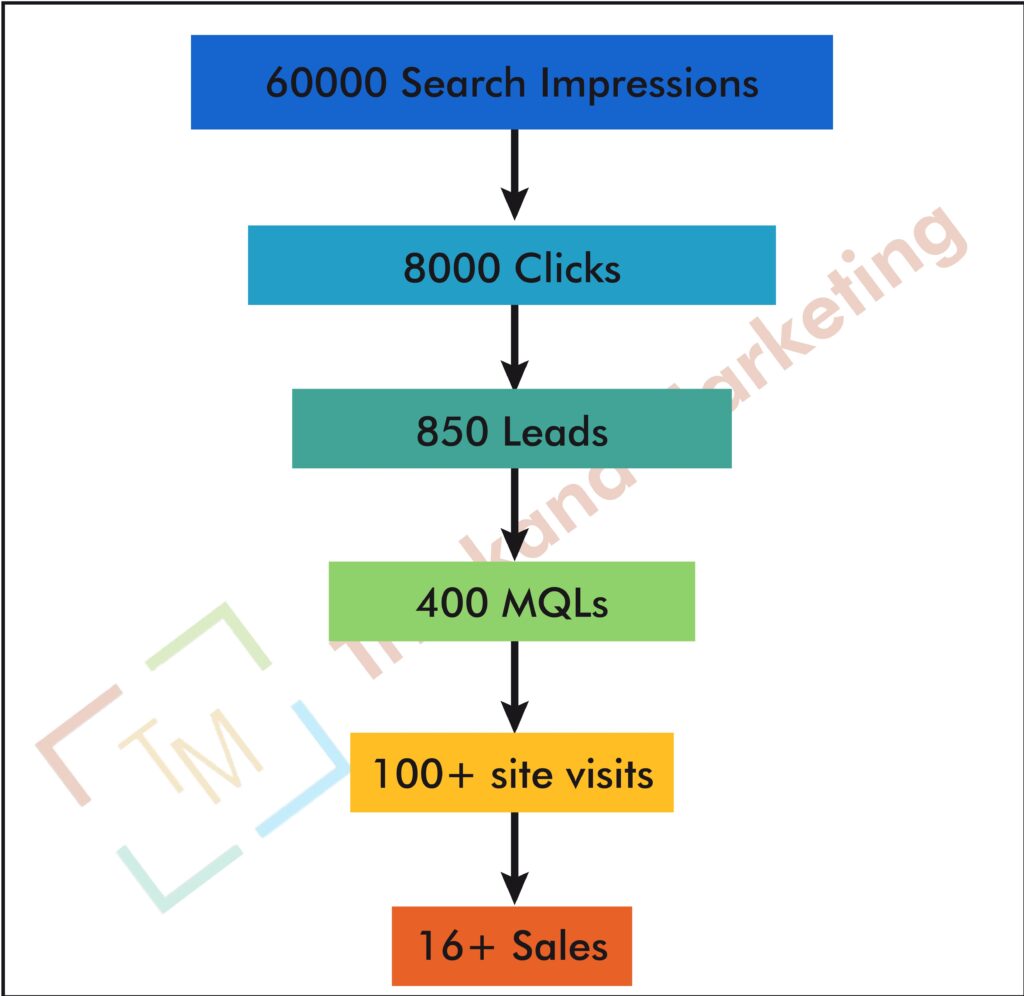Choosing the Right Platform: WordPress vs. Wix – Which One Is Best for Your Business?
In today’s digital age, establishing an online presence is essential for businesses of all sizes. Whether you’re starting a personal blog, creating a business website, or launching an e-commerce store, the platform you choose will play a crucial role in your success. Two of the most popular website-building platforms are WordPress and Wix. Each offers unique features and benefits, but they cater to different types of users and business needs.
At Trilokana Marketing, we understand that choosing the right platform is critical to your online success. In this comprehensive comparison, we’ll delve into the key differences between WordPress and Wix, helping you make an informed decision that aligns with your business goals.
-
Overview of WordPress and Wix
“Understanding the Basics: What Sets WordPress and Wix Apart?”
1.1 What is WordPress?
WordPress is an open-source content management system (CMS) that powers over 40% of the websites on the internet. Originally designed as a blogging platform, WordPress has evolved into a highly flexible and customizable platform that can be used to create everything from simple blogs to complex e-commerce websites.
- Flexibility: WordPress offers thousands of themes and plugins, allowing users to customize their websites to meet specific needs.
- Scalability: WordPress is suitable for both small websites and large enterprise-level sites, making it a versatile choice for businesses of all sizes.
- Community Support: As an open-source platform, WordPress has a vast community of developers and users who contribute to its continuous improvement.
1.2 What is Wix?
Wix is a cloud-based website builder that offers a user-friendly, drag-and-drop interface. It is designed for users with little to no technical knowledge, making it easy to create a website without needing to code. Wix provides a wide range of templates and built-in tools that cater to different industries and website types.
- Ease of Use: Wix is known for its intuitive interface, allowing users to build and customize their websites quickly.
- All-in-One Solution: Wix handles everything from hosting to security, offering a streamlined experience for users.
- Template-Based Design: With over 800 templates, Wix provides a wide variety of design options for different business types.
- Ease of Use and Learning Curve
“Getting Started: Which Platform is Easier to Use?”
2.1 WordPress: The Learning Curve
WordPress offers unmatched flexibility, but it comes with a steeper learning curve compared to Wix. Setting up a WordPress website involves selecting a hosting provider, installing WordPress, choosing a theme, and configuring plugins. While these steps offer greater control over the website, they require some technical knowledge.
- Beginner-Friendly: WordPress is beginner-friendly with many resources available, but it may take some time to learn how to navigate and use its full capabilities.
- Customization: The ability to customize every aspect of a WordPress site is a significant advantage, but it can be overwhelming for users who are not familiar with web development.
2.2 Wix: User-Friendly Interface
Wix is designed for simplicity, making it an ideal choice for users who want to build a website quickly without dealing with technical details. The drag-and-drop editor allows you to place elements anywhere on the page, offering a high level of design flexibility without the need to code.
- Ease of Use: Wix is incredibly user-friendly, allowing users to build and launch a website in just a few hours.
- Pre-Built Templates: Wix’s extensive library of templates makes it easy to create a professional-looking website without starting from scratch.
- Design and Customization
“Tailoring Your Website: Design Flexibility and Customization Options”
3.1 WordPress: Unlimited Design Possibilities
WordPress excels in design flexibility, offering thousands of free and premium themes that cater to various industries and website types. Additionally, WordPress allows users to customize themes using CSS and PHP, giving full control over the website’s appearance.
- Theme Options: With a vast array of themes available, you can choose a design that perfectly aligns with your brand’s identity.
- Customization: For those with coding knowledge, WordPress allows deep customization of themes and plugins, enabling you to create a truly unique website.
- Page Builders: Plugins like Elementor, Beaver Builder, and WPBakery provide drag-and-drop functionality similar to Wix, but with more advanced features.
3.2 Wix: Beautiful Templates with Limited Customization
Wix offers over 800 pre-designed templates that are categorized by industry. These templates are visually appealing and mobile-responsive, but the customization options are limited compared to WordPress.
- Template Variety: Wix’s templates are professionally designed, making it easy to create a visually appealing website quickly.
- Customization Limitations: While Wix allows for some customization, it doesn’t offer the same level of control as WordPress. Once you choose a template, you cannot switch to another template without rebuilding your site.
- Design Flexibility: Wix provides design flexibility within the constraints of its templates, but advanced customization is not possible.
-
Features and Functionality
“Building Your Site: Key Features and Functionalities Compared”
4.1 WordPress: Extensive Features Through Plugins
WordPress’s core functionality can be extended through plugins, making it possible to add virtually any feature to your website. Whether you need SEO tools, e-commerce functionality, or social media integration, there’s a plugin for that.
- Plugins: With over 58,000 plugins available in the WordPress repository, you can add features like contact forms, SEO tools, security enhancements, and more.
- E-commerce: WooCommerce, a powerful WordPress plugin, allows you to create a fully functional online store with extensive customization options.
- SEO Capabilities: WordPress is known for its robust SEO capabilities, with plugins like Yoast SEO and All in One SEO Pack helping you optimize your site for search engines.
4.2 Wix: Built-In Features for Simplicity
Wix provides a wide range of built-in features that cover the needs of most small to medium-sized websites. These features are designed to work seamlessly with the platform, providing a streamlined experience.
- Built-In Tools: Wix offers built-in tools for SEO, e-commerce, blogging, and social media integration, making it easy to manage your website without relying on third-party apps.
- App Market: Wix’s App Market offers a selection of add-ons to extend your site’s functionality, but the options are more limited compared to WordPress.
- E-commerce: Wix has its own e-commerce solution, which is easy to set up and manage, but it lacks the depth and flexibility of WooCommerce on WordPress.
-
SEO Capabilities
“Boosting Visibility: SEO Features on WordPress vs. Wix”
5.1 WordPress: SEO Powerhouse
WordPress is renowned for its strong SEO capabilities. With the right plugins and settings, you can optimize every aspect of your site for search engines, from meta tags and sitemaps to image optimization and content structure.
- SEO Plugins: Plugins like Yoast SEO and Rank Math provide comprehensive tools to optimize your content, keywords, and site structure.
- Customizable URLs: WordPress allows you to create SEO-friendly URLs, giving you full control over how your pages are indexed by search engines.
- Responsive Design: WordPress themes are generally optimized for mobile devices, which is crucial for SEO rankings.
5.2 Wix: User-Friendly SEO Tools
Wix has made significant improvements in its SEO capabilities over the years, providing users with easy-to-use tools to optimize their websites. However, it still doesn’t offer the same level of control and flexibility as WordPress.
- Wix SEO Wiz: This tool guides users through the process of optimizing their site for search engines, making it accessible even for beginners.
- Limited Customization: While Wix allows you to edit meta tags, alt text, and URLs, it doesn’t offer the same granular control as WordPress.
- Mobile Optimization: Wix templates are mobile-responsive, but advanced customization for mobile SEO is limited compared to WordPress.
-
E-commerce Capabilities
“Setting Up Shop: E-commerce Solutions on WordPress and Wix”
6.1 WordPress: WooCommerce for Advanced E-commerce
WordPress, combined with the WooCommerce plugin, offers one of the most powerful e-commerce solutions available. WooCommerce provides extensive customization options, making it suitable for everything from small stores to large-scale online marketplaces.
- Flexibility: WooCommerce allows you to sell physical and digital products, manage inventory, set up payment gateways, and more.
- Custom Features: With WooCommerce extensions, you can add advanced features like subscriptions, memberships, and bookings.
- Scalability: WooCommerce is highly scalable, making it suitable for businesses that expect to grow their online store over time.
6.2 Wix: Simple E-commerce for Small Businesses
Wix offers a built-in e-commerce solution that is easy to set up and manage. It’s ideal for small businesses or individuals who need a straightforward online store without the complexity of WooCommerce.
- Ease of Use: Wix’s e-commerce features are designed for simplicity, allowing you to set up a store quickly.
- Built-In Payment Solutions: Wix supports multiple payment methods, including credit cards and PayPal, without the need for additional plugins.
- Limitations: While Wix’s e-commerce solution is sufficient for small businesses, it lacks the advanced features and scalability of WooCommerce.
-
Pricing and Cost Considerations
“Budgeting Your Build: Costs of WordPress vs. Wix”
7.1 WordPress: Flexible Pricing
WordPress itself is free, but the cost of building and maintaining a WordPress website depends on several factors, including hosting, themes, plugins, and development costs.
- Hosting Costs: Shared hosting for WordPress starts at around $3 to $10 per month, while managed WordPress hosting can range from $20 to $100 or more per month.
- Theme and Plugin Costs: Many themes and plugins are free, but premium options can range from $30 to $200 or more.
- Development Costs: If you need custom development or design, hiring a professional can add to the overall cost.
7.2 Wix: All-Inclusive Pricing
Wix offers several pricing plans that include hosting, templates, and built-in features. These plans are straightforward, with no hidden costs, making budgeting easier.
- Pricing Plans: Wix’s pricing plans range from $14 to $39 per month for website plans, and $23 to $49 per month for e-commerce plans.
- No Additional Costs: Wix includes hosting, security, and most features in its pricing plans, so there are fewer variables to consider.
- Limitations: While Wix’s all-inclusive pricing is convenient, it may end up being more expensive in the long run if you need advanced features or customization.
-
Support and Community
“Finding Help: Support Options for WordPress and Wix”
8.1 WordPress: Community-Driven Support
WordPress has a vast, active community that provides support through forums, blogs, tutorials, and social media groups. Additionally, many developers offer premium support for themes, plugins, and custom development.
- Community Resources: With countless tutorials, forums, and online courses, WordPress users have access to extensive resources.
- Professional Support: For more complex issues, you can hire developers or agencies like Trilokana Marketing to provide professional support and custom solutions.
- Learning Curve: While support is abundant, finding the right solution can sometimes be time-consuming due to the platform’s complexity.
8.2 Wix: Dedicated Customer Support
Wix offers dedicated customer support through email, phone, and chat, making it easy to get help when needed. Additionally, Wix’s Help Center provides a wealth of tutorials and guides.
- 24/7 Support: Wix provides around-the-clock support, ensuring that help is always available when you need it.
- Comprehensive Help Center: Wix’s Help Center is well-organized and covers a wide range of topics, from basic setup to advanced customization.
- Community Support: While Wix has an active user community, it is smaller compared to WordPress, and resources may be more limited.
-
Scalability and Growth Potential
“Planning for the Future: How WordPress and Wix Support Growth”
9.1 WordPress: Built for Growth
WordPress is inherently scalable, making it suitable for websites of all sizes. Whether you’re running a small blog or a large enterprise site, WordPress can grow with your business.
- Scalability: WordPress can handle high traffic volumes and large amounts of content, making it ideal for growing businesses.
- Multisite Capabilities: WordPress allows you to manage multiple websites from a single dashboard, making it easier to expand your online presence.
- Third-Party Integrations: WordPress integrates with numerous third-party tools and services, allowing you to add new features as your business grows.
9.2 Wix: Best for Small to Medium Sites
Wix is best suited for small to medium-sized websites that don’t require extensive customization or complex features. While Wix can handle moderate growth, it may not be the best choice for businesses with long-term scalability needs.
- Growth Limitations: Wix’s closed platform limits the ability to add custom features or integrate with certain third-party tools, which may hinder growth.
- Content Management: While Wix can manage small to medium-sized content libraries, it may struggle with very large sites or complex content structures.
- Upgrade Options: Wix offers plans that support larger sites, but transitioning from Wix to another platform can be challenging if your business outgrows its capabilities.
“Making the Choice: WordPress or Wix – Which Platform is Right for You?”
Choosing between WordPress and Wix depends on your specific needs, budget, and long-term goals. If you’re looking for a highly customizable platform with endless possibilities, WordPress is the ideal choice. It offers the flexibility and scalability needed for growing businesses and those who require advanced features.
On the other hand, if simplicity and ease of use are your top priorities, Wix is a great option. It’s perfect for individuals and small businesses who want to build a website quickly without dealing with the technical aspects of web development.
At Trilokana Marketing, we help businesses of all sizes navigate the complexities of website development. Whether you choose WordPress for its powerful capabilities or Wix for its user-friendly interface, we’re here to guide you through the process and ensure your website meets your business objectives.