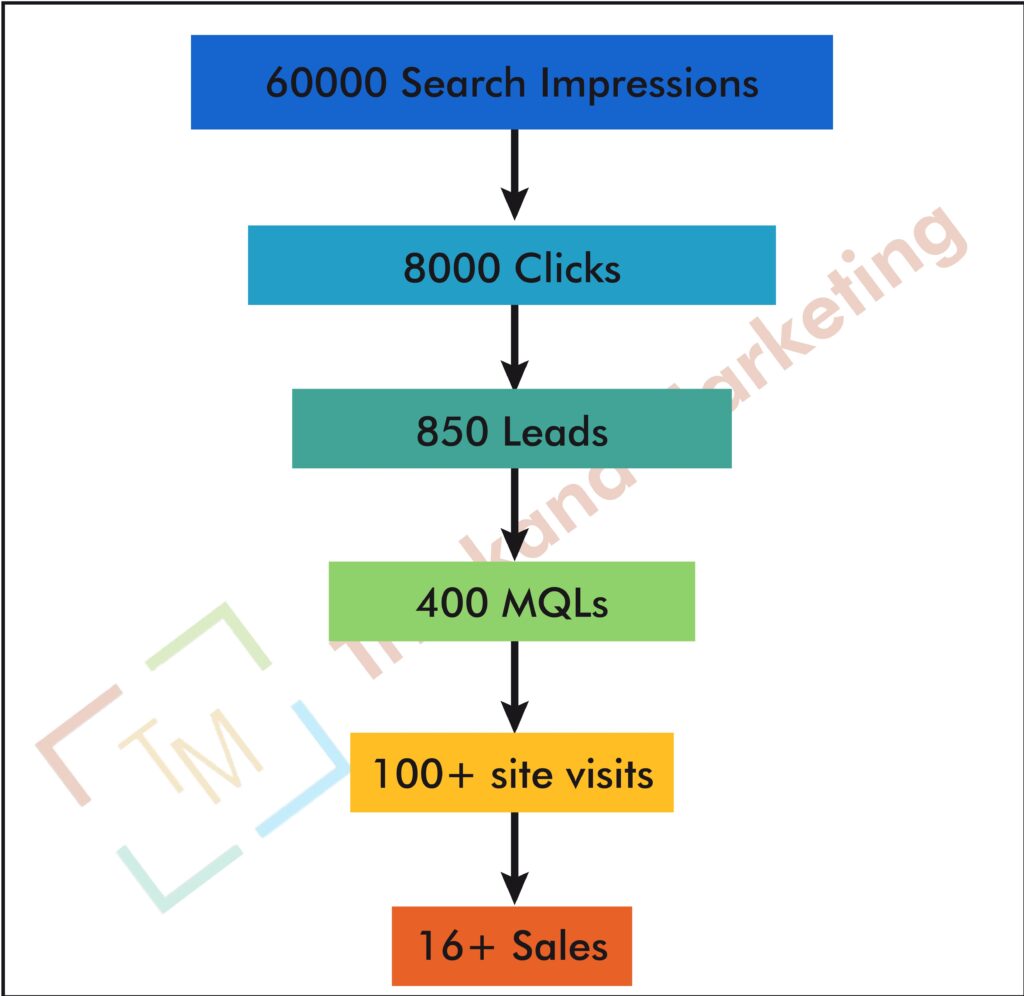Introduction
Migrating a WordPress website is a significant task that requires careful planning and execution. Whether you’re moving to a new hosting provider, changing domains, or upgrading your site’s structure, a smooth transition is essential to avoid downtime, data loss, and disruption to your users. This guide will explore the best practices for WordPress migration, ensuring that your site moves seamlessly from one environment to another.
- Thorough Pre-Migration Planning
Best Practice: The foundation of a successful WordPress migration is thorough pre-migration planning. This involves understanding the scope of the migration, identifying potential challenges, and preparing a detailed action plan.
Steps to Follow:
- Define Objectives: Clearly outline the goals of your migration. Are you changing hosting providers, moving to a new domain, or upgrading your site? Understanding the purpose of the migration will guide your planning process.
- Create a Migration Checklist: Develop a comprehensive checklist that includes all tasks that need to be completed before, during, and after the migration. This will help ensure that no critical steps are overlooked.
- Identify Key Stakeholders: Determine who will be involved in the migration process, including developers, hosting providers, and content managers. Assign roles and responsibilities to each stakeholder.
- Set a Timeline: Establish a realistic timeline for the migration, considering factors such as site size, complexity, and traffic patterns. Aim to complete the migration during low-traffic periods to minimize disruption.
- Complete and Verify Backups
Best Practice: Before you begin the migration process, it’s crucial to create a full backup of your website. This ensures that you have a fallback option in case anything goes wrong during the migration.
Steps to Follow:
- Use Reliable Backup Tools: Utilize trusted backup plugins like UpdraftPlus, Duplicator, or BackupBuddy to create a full backup of your site. Ensure that the backup includes all files, databases, themes, plugins, and media.
- Store Backups in Multiple Locations: Save your backup files in multiple locations, such as cloud storage (Google Drive, Dropbox), local drives, and external devices. This redundancy protects your data in case of a failure in one storage location.
- Test Your Backups: Restore the backup to a staging environment to verify its integrity. Ensure that all files, databases, and settings are correctly preserved and that the site functions as expected.
- Choose the Right Migration Method
Best Practice: Selecting the appropriate migration method is key to ensuring a smooth transition. The method you choose should align with your technical expertise, site complexity, and specific migration needs.
Common Migration Methods:
- Manual Migration: Suitable for users with technical expertise, manual migration involves exporting your database, transferring files via FTP, and updating the wp-config.php file. This method offers complete control but requires technical knowledge.
- Plugin-Based Migration: Plugins like All-in-One WP Migration, WP Migrate, and Duplicator simplify the migration process by automating most tasks. These tools are ideal for users who prefer a user-friendly approach.
- Hosting Provider Migration: Many hosting providers offer migration services or tools that streamline the process. For example, SiteGround provides a free migration plugin, while some hosts offer expert migration assistance.
- Test on a Staging Environment
Best Practice: A staging environment is a clone of your live site where you can safely test the migration process without affecting your live site. This is a critical step in identifying and resolving any issues before going live.
Steps to Follow:
- Create a Staging Site: Use your hosting provider’s staging environment feature or create a manual staging site by duplicating your live site on a subdomain or subdirectory.
- Perform the Migration: Conduct the full migration on the staging site, including transferring files, databases, and any necessary configuration changes.
- Test Thoroughly: Check the staging site for functionality, design consistency, broken links, and media accessibility. Ensure that all plugins and themes are compatible and that the site behaves as expected.
- Resolve Issues: Address any issues identified during testing. This may involve adjusting file paths, updating plugins, or modifying server configurations.
- Optimize Database and Files
Best Practice: Optimizing your database and files before migration can significantly improve the efficiency and speed of the process. It also ensures that your site runs smoothly in the new environment.
Steps to Follow:
- Clean Up the Database: Use plugins like WP-Optimize or WP-Sweep to remove unnecessary data from your database, such as spam comments, post revisions, and transient options. This reduces the size of your database and speeds up migration.
- Compress and Optimize Images: Large image files can slow down the migration process and affect site performance. Use image optimization plugins like Smush or ShortPixel to compress images without losing quality.
- Delete Unused Themes and Plugins: Remove any inactive themes or plugins from your site. This not only reduces the size of the migration package but also minimizes potential security risks.
- Update DNS Settings Carefully
Best Practice: DNS settings control where your domain points to, and updating them correctly is crucial to a successful migration. Incorrect DNS settings can lead to downtime or users being directed to the old site.
Steps to Follow:
- Understand DNS Propagation: DNS changes can take up to 48 hours to propagate fully across the internet. Plan your migration with this delay in mind and inform users of potential downtime.
- Update DNS Records: Once the migration is complete and the new site is ready, update your DNS records to point to the new server’s IP address. Use your domain registrar’s control panel to make these changes.
- Monitor DNS Propagation: Use tools like DNS Checker or WhatsMyDNS to monitor the propagation process. Ensure that all regions are correctly resolving to the new site.
- Implement SEO Best Practices
Best Practice: Preserving your site’s SEO during migration is essential to maintaining search engine rankings and organic traffic. SEO best practices help ensure that search engines can effectively crawl and index your new site.
Steps to Follow:
- Create 301 Redirects: If any URLs change during migration, set up 301 redirects from the old URLs to the new ones. This preserves link equity and ensures users are directed to the correct pages.
- Update Your XML Sitemap: Generate a new XML sitemap using an SEO plugin like Yoast SEO or Rank Math, and submit it to search engines like Google and Bing. This helps search engines understand the structure of your new site.
- Check Robots.txt and Meta Tags: Ensure that your robots.txt file and meta tags (especially the canonical tags) are correctly configured on the new site. This prevents search engines from indexing duplicate content or restricted areas of your site.
- Ensure Security During Migration
Best Practice: Security is a critical consideration during migration, as vulnerabilities can be introduced during the process. Protecting your site’s data and maintaining secure connections are essential.
Steps to Follow:
- Use Secure Connections: Always use secure FTP (SFTP) or SSH connections when transferring files. This encrypts your data during transfer and prevents unauthorized access.
- Install an SSL Certificate: If your new hosting environment does not already have an SSL certificate, install one to ensure that your site remains secure. SSL certificates encrypt data exchanged between your site and its visitors.
- Monitor for Security Breaches: Use security plugins like Wordfence or Sucuri to monitor your site for potential security breaches during and after migration. Regularly scan your site for malware and vulnerabilities.
- Communicate with Users and Stakeholders
Best Practice: Effective communication with your users and stakeholders throughout the migration process is key to managing expectations and minimizing disruption.
Steps to Follow:
- Announce the Migration: Inform your users and stakeholders about the planned migration in advance. Provide details on the expected timeline, potential downtime, and any changes they should expect.
- Provide Status Updates: Keep your users informed during the migration process with regular status updates. Use your website, email newsletters, or social media channels to communicate progress and any issues that arise.
- Offer Support Post-Migration: After the migration is complete, be available to address any questions or concerns from users. Provide support through customer service channels, FAQs, or dedicated help articles.
- Post-Migration Testing and Optimization
Best Practice: After completing the migration, thorough testing and optimization are crucial to ensure that your site functions correctly and performs optimally in its new environment.
Steps to Follow:
- Test Site Functionality: Check all aspects of your site, including forms, payment gateways, interactive features, and content. Ensure that everything is working as expected and that no functionality has been lost during migration.
- Monitor Site Performance: Use tools like Google PageSpeed Insights, GTmetrix, or Pingdom to assess your site’s performance in the new environment. Identify and address any issues that could affect load times or user experience.
- Check Analytics and Tracking: Verify that your Google Analytics, Google Search Console, and other tracking tools are correctly configured on the new site. Ensure that you continue to collect accurate data post-migration.
Conclusion
Migrating your WordPress site doesn’t have to be a daunting task. By following these best practices, you can ensure a smooth transition that minimizes downtime, preserves your SEO, and maintains a positive user experience. Proper planning, thorough testing, and clear communication are the cornerstones of a successful migration.
At Trilokana Marketing, we specialize in guiding businesses through the complexities of WordPress migration. Our team of experts is dedicated to ensuring that your migration is smooth, efficient, and secure, allowing you to focus on growing your business. Reach out to us today to learn more about our WordPress migration services and how we can help you achieve a seamless transition.