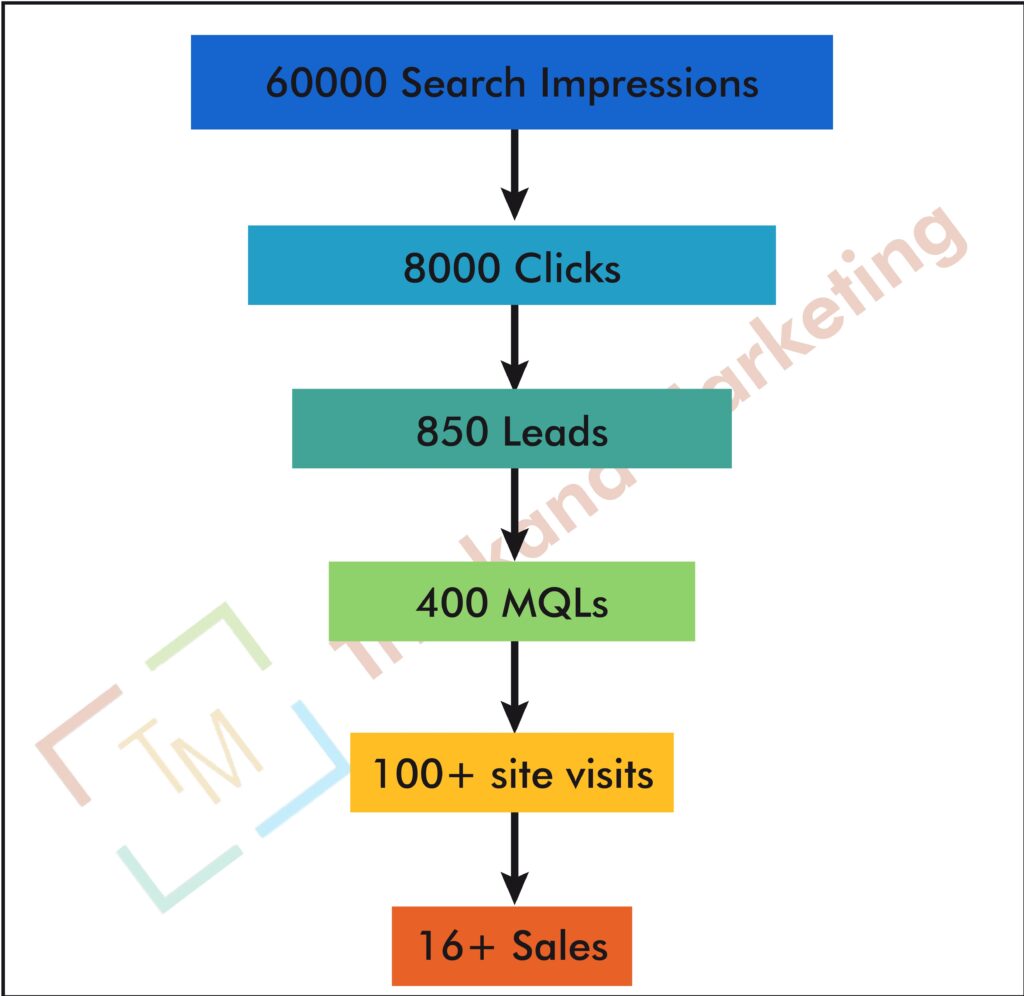Introduction
In the dynamic world of digital presence, maintaining your WordPress website is not just a recommendation; it’s a necessity. Regular WordPress maintenance ensures that your site remains secure, performs optimally, and continues to meet the needs of your audience. This guide explores why consistent maintenance is crucial, covering aspects from security and performance to user experience and compliance.
- Ensuring Security
The Growing Threat Landscape
The security landscape for websites is continually evolving, with new vulnerabilities and threats emerging regularly. WordPress, being one of the most popular content management systems, is a frequent target for cyberattacks. Regular maintenance helps safeguard your site against these threats.
How Regular Maintenance Enhances Security
- Update Core Software: WordPress releases updates to address security vulnerabilities. Regularly updating the WordPress core helps protect against known exploits.
- Patch Plugins and Themes: Security patches are often included in updates for plugins and themes. Keeping these components up-to-date ensures they are protected against vulnerabilities.
- Monitor for Malware: Regular scans and security checks help detect and address malware infections promptly, preventing potential damage.
- Improving Performance
The Impact of Performance on User Experience
Site performance directly affects user experience and search engine rankings. A slow or unresponsive site can lead to high bounce rates and decreased visitor satisfaction. Regular maintenance helps optimize performance and maintain a smooth user experience.
Strategies for Enhancing Performance
- Optimize Database: Regular database optimization reduces overhead and improves load times. Clean up unnecessary data, such as post revisions and spam comments, to keep the database efficient.
- Minify and Combine Files: Minifying CSS and JavaScript files and combining them reduces file sizes and improves loading times.
- Image Optimization: Compressing images without losing quality ensures faster page loading while maintaining visual appeal.
- Ensuring Compatibility
The Role of Compatibility in Site Functionality
Compatibility issues can arise when updating WordPress, plugins, or themes. These issues can cause functionality problems or conflicts that disrupt the user experience. Regular maintenance ensures compatibility between site components.
How to Manage Compatibility
- Test Updates in Staging: Use a staging environment to test updates before applying them to your live site. This helps identify and address compatibility issues without affecting the live site.
- Review Plugin and Theme Compatibility: Check for compatibility with the latest version of WordPress and other installed components before updating.
- Monitor for Issues: Regularly review site functionality to detect and resolve any compatibility issues promptly.
- Enhancing SEO Performance
SEO and Regular Maintenance
Search engine optimization (SEO) is an ongoing process that benefits from regular maintenance. Keeping your site updated and optimized helps maintain and improve search engine rankings.
Maintenance Tasks for SEO
- Update Content: Refresh old content with new information, keywords, and optimized meta descriptions to keep it relevant and SEO-friendly.
- Check for Broken Links: Regularly monitor and fix broken links to prevent negative impacts on SEO and user experience.
- Optimize Site Speed: Fast-loading sites are favored by search engines. Implement performance optimizations to maintain good speed scores.
- Improving User Experience
User Experience and Site Maintenance
A well-maintained site provides a better user experience, leading to increased engagement and satisfaction. Regular maintenance helps ensure that visitors have a positive and seamless experience on your site.
Elements of User Experience Maintenance
- Ensure Functionality: Regularly test and verify that all site features, forms, and interactive elements work as intended.
- Check Navigation: Ensure that menus, links, and navigation elements are intuitive and functional, helping users find the information they need easily.
- Maintain Mobile Responsiveness: Ensure your site is responsive and provides a good experience across all devices and screen sizes.
- Avoiding Downtime
The Cost of Downtime
Downtime can result in lost traffic, revenue, and damage to your site’s reputation. Regular maintenance helps prevent issues that could lead to site downtime, ensuring that your site remains accessible to visitors.
Preventative Measures
- Regular Monitoring: Use monitoring tools to track site uptime and performance. Address any issues promptly to minimize downtime.
- Perform Updates During Low Traffic Times: Schedule updates and maintenance tasks during periods of low traffic to minimize the impact on users.
- Implement a Robust Backup Strategy: Regular backups ensure that you can quickly restore your site in the event of an issue or failure.
- Ensuring Compliance
Compliance and Legal Requirements
Websites must comply with various legal and regulatory requirements, such as data protection laws and accessibility standards. Regular maintenance helps ensure your site remains compliant.
Compliance Tasks
- Review Privacy Policies: Regularly update privacy policies to reflect current data protection regulations and practices.
- Implement Consent Mechanisms: Ensure compliance with cookie laws and data collection regulations by using consent banners or forms.
- Conduct Accessibility Audits: Regularly review and update your site to meet accessibility standards, ensuring that it is usable by individuals with disabilities.
- Managing and Updating Content
Content Management and Maintenance
Content is a crucial component of your site’s success. Regularly updating and managing content helps keep your site relevant and engaging for visitors.
Content Management Practices
- Update Old Posts: Refresh outdated content with current information, images, and links.
- Add New Content: Regularly publish new content to keep your site dynamic and engaging.
- Optimize for SEO: Continuously optimize content for relevant keywords and search engine best practices.
- Reviewing and Updating Site Design
Design and User Experience
An outdated or poorly designed site can affect user experience and site effectiveness. Regularly reviewing and updating site design ensures that it remains modern and effective.
Design Maintenance Tips
- Assess Design Trends: Stay updated on current design trends and incorporate relevant changes to keep your site visually appealing.
- Review User Feedback: Use feedback from users to identify design issues and areas for improvement.
- Test Design Changes: Test design changes in a staging environment before implementing them on the live site to ensure they work as intended.
- Documenting and Reviewing Maintenance Tasks
The Importance of Documentation
Maintaining detailed records of maintenance tasks helps track progress, identify recurring issues, and plan future maintenance activities.
Documentation Practices
- Maintain a Maintenance Log: Record all maintenance tasks, updates, and changes made to the site.
- Review Maintenance History: Regularly review maintenance logs to identify trends or recurring issues that need attention.
- Plan Future Maintenance: Use documentation to plan and schedule future maintenance tasks, ensuring that all critical areas are addressed.
Conclusion
Regular WordPress maintenance is essential for keeping your website secure, performant, and user-friendly. By implementing a comprehensive maintenance strategy, you can ensure that your site remains in top condition, providing a positive experience for visitors and achieving your online goals. From security and performance to content and compliance, consistent maintenance is key to sustaining a successful and effective WordPress site.
Feel free to tailor this guide to better fit the specific needs and preferences of Trilokana Marketing!