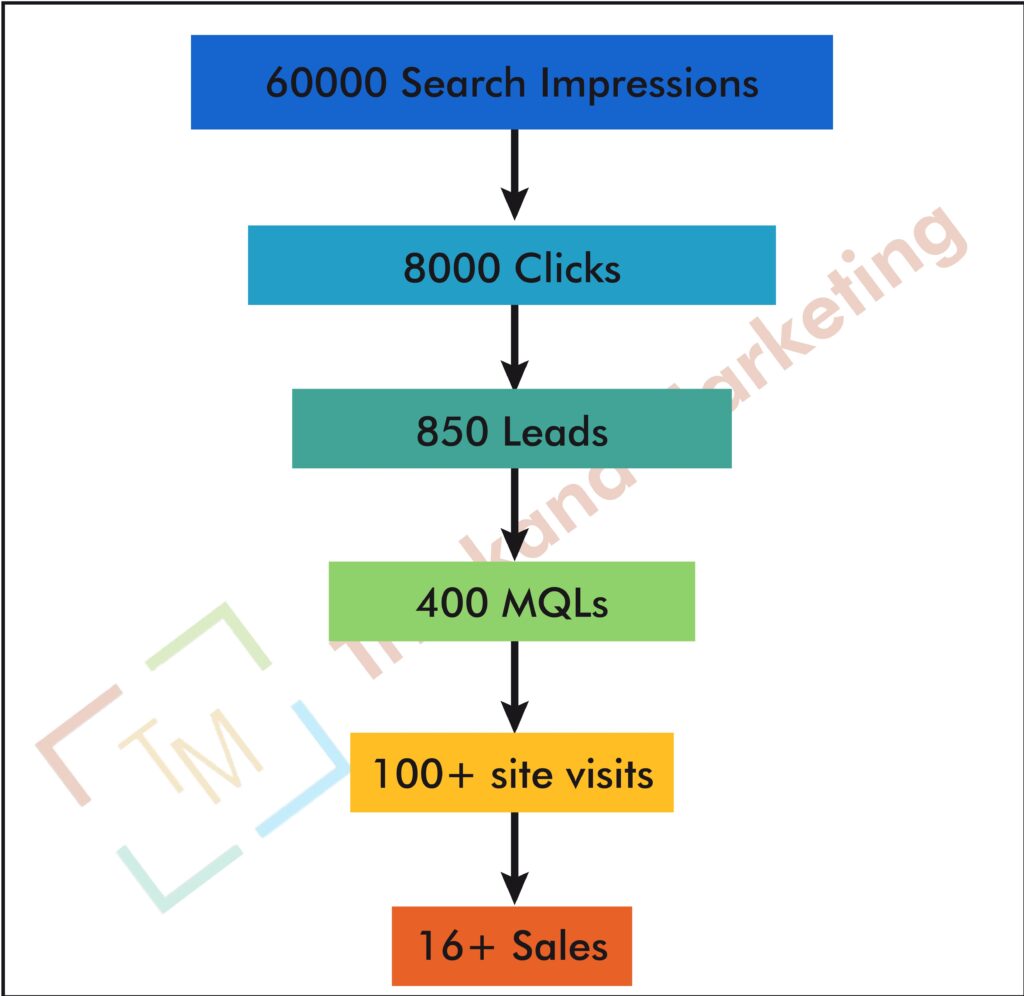Introduction
Maintaining a WordPress site involves more than just occasional updates. Regular maintenance is essential for ensuring your site runs smoothly, performs well, and remains secure. An effective maintenance strategy minimizes downtime, prevents security breaches, and enhances the overall user experience. This ultimate checklist will guide you through essential tasks and best practices for keeping your WordPress site in peak condition.
- Regular Backups
Why Backups Are Crucial
Backups are your safety net in case of data loss, hacking, or server issues. Regular backups ensure you can quickly restore your site to its previous state, minimizing downtime and data loss.
How to Implement Regular Backups
- Choose a Backup Plugin: Use reliable plugins like UpdraftPlus, BackupBuddy, or Jetpack Backup. These tools offer automated backup options and easy restoration processes.
- Schedule Backups: Set up automatic backups on a daily or weekly basis, depending on how frequently your site updates.
- Store Backups Offsite: Save backups to a remote location, such as cloud storage (e.g., Google Drive, Dropbox) or an external server, to protect against data loss.
- Update WordPress Core, Themes, and Plugins
Importance of Updates
Keeping WordPress core, themes, and plugins up-to-date is crucial for security and functionality. Updates often include patches for vulnerabilities, bug fixes, and performance improvements.
Best Practices for Updating
- Enable Automatic Updates: For minor core updates, enabling automatic updates can simplify maintenance. Major updates should be tested in a staging environment before applying.
- Review Update Notes: Check changelogs and release notes to understand what changes each update includes and to ensure compatibility.
- Test in Staging: Before applying updates to your live site, test them in a staging environment to identify potential conflicts or issues.
- Monitor Site Performance
Why Performance Monitoring Matters
Monitoring your site’s performance helps identify issues that could impact user experience and SEO rankings. Regular performance checks ensure your site loads quickly and operates smoothly.
Tools and Techniques for Performance Monitoring
- Use Performance Plugins: Tools like WP Rocket or W3 Total Cache can help optimize your site’s performance.
- Monitor Load Times: Regularly check load times using tools like Google PageSpeed Insights or GTmetrix. Aim for a loading time of under 3 seconds.
- Optimize Images and Files: Compress images and use proper file formats to reduce page load times.
- Check for Broken Links
Impact of Broken Links
Broken links can negatively affect user experience and SEO. Regularly checking and fixing broken links helps maintain site integrity and improves navigation.
How to Manage Broken Links
- Use Broken Link Checkers: Plugins like Broken Link Checker or tools like Screaming Frog can identify broken links on your site.
- Fix or Redirect Broken Links: Update or remove broken links, or set up 301 redirects to ensure visitors are directed to relevant content.
- Review and Update Content
Why Content Reviews Are Important
Regularly reviewing and updating content ensures that your site remains relevant and valuable to visitors. Outdated or inaccurate content can affect your site’s credibility and engagement.
Content Review Process
- Check for Accuracy: Verify that all information is current and correct.
- Update Old Posts: Refresh older posts with new information, images, and links as needed.
- Improve SEO: Optimize content with relevant keywords, meta descriptions, and internal links.
- Optimize Database
Benefits of Database Optimization
An optimized database improves site performance and reduces load times. Over time, databases can accumulate unnecessary data, such as post revisions and spam comments, that can slow down your site.
Steps for Database Optimization
- Use Optimization Plugins: Plugins like WP-Optimize or Advanced Database Cleaner can help clean and optimize your database.
- Schedule Regular Cleanups: Set up automatic cleanups to remove unnecessary data and optimize database tables.
- Backup Before Optimization: Always create a backup before performing any database optimizations to prevent data loss.
- Check for Security Vulnerabilities
Importance of Security Checks
Regular security checks help identify and address vulnerabilities that could compromise your site. Proactive security measures are crucial for protecting against hacking and data breaches.
How to Conduct Security Checks
- Run Security Scans: Use security plugins like Wordfence or Sucuri to scan your site for vulnerabilities and malware.
- Review Security Logs: Monitor security logs for suspicious activity and address potential threats promptly.
- Update Security Measures: Ensure that all security plugins and measures are up-to-date and effective.
- Monitor User Access and Permissions
Why User Access Management Matters
Proper user access management helps prevent unauthorized access and potential security breaches. Regularly reviewing user roles and permissions ensures that only authorized individuals have access to sensitive areas.
Steps for Managing User Access
- Review User Roles: Periodically check user roles and permissions to ensure they align with current responsibilities.
- Remove Inactive Users: Delete or deactivate accounts that are no longer in use.
- Implement Role-Based Access: Use role-based access control to limit permissions based on user roles and needs.
- Test Site Functionality
Importance of Functionality Testing
Testing site functionality ensures that all features and elements are working correctly. Regular testing helps identify and fix issues before they impact user experience.
How to Test Functionality
- Check Forms and Interactive Elements: Test all forms, buttons, and interactive elements to ensure they function as intended.
- Verify Cross-Browser Compatibility: Ensure that your site performs well across different browsers and devices.
- Test Site Responsiveness: Check that your site is responsive and adjusts properly to various screen sizes.
- Review SEO Performance
Why SEO Reviews Are Necessary
Regularly reviewing SEO performance helps ensure that your site ranks well in search engine results and attracts relevant traffic. SEO is an ongoing process that requires regular adjustments and improvements.
Steps for SEO Review
- Analyze Traffic Data: Use tools like Google Analytics to review traffic data and identify trends or issues.
- Check SEO Metrics: Monitor key SEO metrics such as keyword rankings, backlinks, and site health.
- Update SEO Strategies: Adjust SEO strategies based on performance data and current best practices.
- Ensure Compliance with Legal Requirements
Importance of Compliance
Compliance with legal requirements, such as GDPR or CCPA, is essential for avoiding legal issues and protecting user data. Regularly review and update your site’s compliance measures to meet current regulations.
How to Maintain Compliance
- Review Privacy Policies: Ensure that your privacy policies are up-to-date and reflect current data protection laws.
- Implement Consent Mechanisms: Use consent banners or forms to comply with cookie laws and data collection regulations.
- Conduct Regular Audits: Perform regular audits to ensure ongoing compliance with legal requirements.
- Clean Up Unused Themes and Plugins
Why Clean-Up is Important
Unused themes and plugins can pose security risks and affect site performance. Regular clean-ups help maintain a lean and efficient WordPress installation.
Steps for Clean-Up
- Deactivate and Delete Unused Plugins: Remove any plugins that are no longer in use or necessary.
- Remove Inactive Themes: Delete inactive themes to reduce potential security vulnerabilities and improve performance.
- Review Plugin and Theme Updates: Ensure that all remaining plugins and themes are up-to-date and compatible with your WordPress version.
- Maintain a Development and Testing Environment
Benefits of a Development Environment
Having a separate development and testing environment allows you to experiment with new features, updates, and changes without affecting your live site. This helps ensure stability and prevents potential issues.
Setting Up and Using a Development Environment
- Create a Staging Site: Set up a staging environment that mirrors your live site for testing purposes.
- Test Changes Before Deployment: Implement and test changes in the staging environment before applying them to the live site.
- Backup Regularly: Regularly backup both the staging and live environments to prevent data loss.
Conclusion
Regular maintenance is essential for keeping your WordPress site secure, functional, and up-to-date. By following this comprehensive checklist, you can ensure that your site remains in top shape, performs well, and provides a positive experience for visitors. Consistent maintenance practices help prevent issues, enhance site performance, and safeguard against potential threats.
Feel free to adjust or add any specific details related to Trilokana Marketing’s needs or preferences!