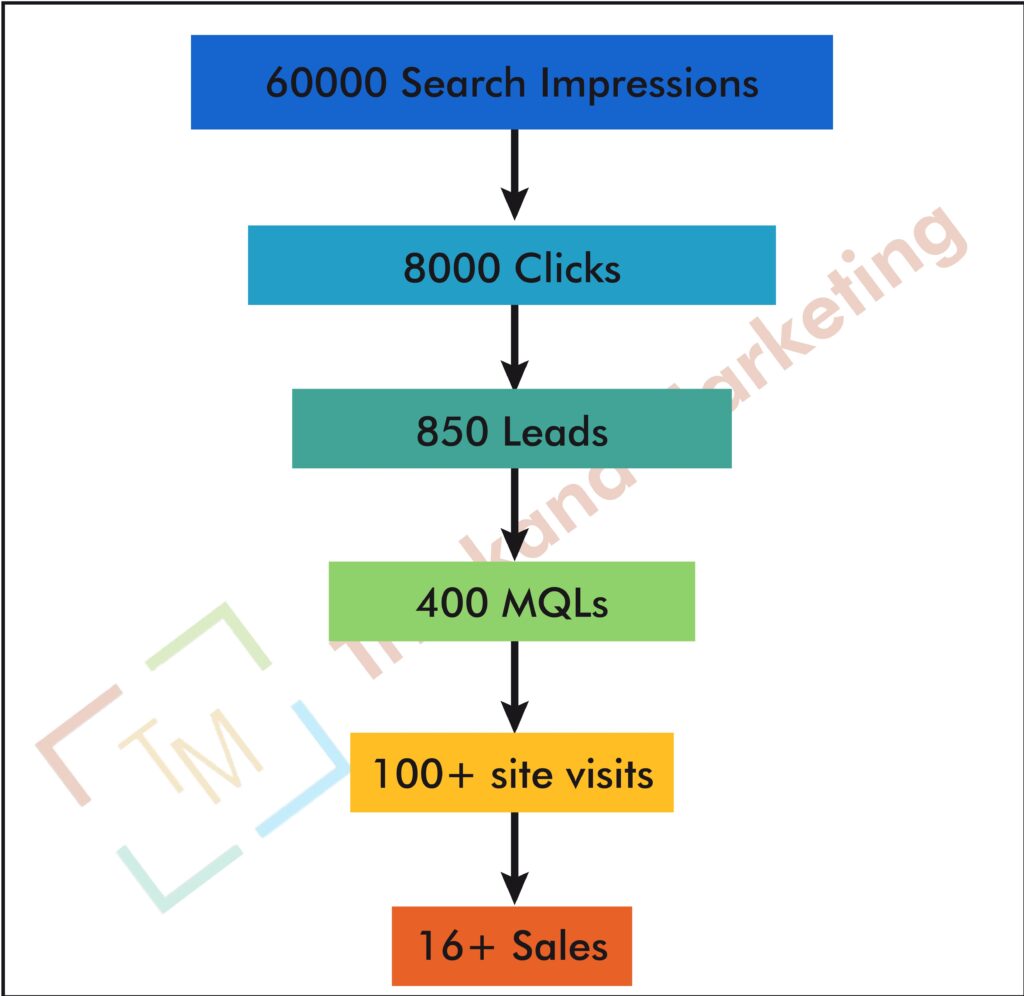Optimize Your User Analysis: How to Leverage GA4’s User Explorer Reports
Google Analytics 4 (GA4) provides a robust set of tools for understanding user interactions and behaviors on your website or app. Among these tools, the User Explorer report stands out as a powerful feature for analyzing individual user journeys and gaining insights into user behavior. This guide will walk you through how to effectively use GA4’s User Explorer reports to analyze user behavior, helping you uncover valuable insights and make data-driven decisions to enhance user experience.
-
Introduction to GA4 User Explorer Reports
Overview of User Explorer
The User Explorer report in GA4 allows you to examine the behavior of individual users by tracking their interactions across sessions. This report provides a granular view of user activities, including events, conversions, and engagement metrics. By analyzing these individual user journeys, you can gain deeper insights into how users interact with your site or app, identify patterns, and uncover areas for improvement.
User Aquisition
Benefits of Using User Explorer Reports
- Detailed User Insights: Understand how individual users engage with your site or app, providing a more nuanced view of user behavior.
- Behavioral Patterns: Identify patterns in user interactions, which can inform personalized marketing strategies and user experience enhancements.
- Troubleshooting Issues: Detect and address issues in user journeys, such as drop-offs or friction points, to improve overall performance.
-
Accessing and Navigating User Explorer Reports
Step 1: Access the User Explorer Report
- Log in to GA4: Sign in to your Google Analytics account and select the relevant GA4 property.
- Navigate to User Explorer: Go to the “Explore” section in the left-hand menu and select “User Explorer” from the available report options.
Step 2: Understand the User Explorer Interface
- User List: The User Explorer report displays a list of individual users who have interacted with your site or app.
- User Details: Click on a user to view detailed information about their interactions, including event history, session data, and user attributes.
- Filter Options: Use filters to narrow down the list of users based on specific criteria, such as user demographics or behavior.
-
Analyzing Individual User Journeys
Step 1: Review User Sessions
- Session Details: Examine the details of each user session, including session start time, duration, and interactions.
- Event History: Analyze the sequence of events triggered by the user, such as page views, clicks, and form submissions.
- Conversion Tracking: Identify any conversions or goals achieved during the session, such as completed purchases or sign-ups.
Step 2: Identify User Behavior Patterns
- Behavioral Sequences: Look for patterns in the sequence of user interactions. For example, observe how users navigate through different pages or complete specific tasks.
- Engagement Metrics: Assess metrics such as session duration, page views per session, and bounce rate to gauge user engagement levels.
- Drop-Off Points: Identify points where users drop off or abandon their journey, which can highlight areas for improvement.
-
Leveraging User Explorer for Personalization
Step 1: Segment Users Based on Behavior
- Create Segments: Use GA4’s segmentation tools to create segments based on user behavior, such as frequent visitors, high-value customers, or users with specific engagement patterns.
- Analyze Segments: Review the behavior of different user segments to understand their preferences and needs.
Step 2: Tailor Marketing Strategies
- Personalized Campaigns: Develop personalized marketing campaigns based on the insights gained from user behavior. For example, target users who frequently visit specific pages with tailored offers.
- Custom Content: Create content that resonates with different user segments based on their interactions and interests.
-
Troubleshooting and Optimizing User Journeys
Step 1: Identify and Address Issues
- Session Analysis: Examine sessions with unusual behavior or high drop-off rates to identify potential issues, such as navigation problems or technical errors.
- User Feedback: Collect feedback from users to understand their experience and address any issues they encounter.
Step 2: Optimize User Experience
- Improve Navigation: Enhance website or app navigation to reduce friction and improve user flow.
- Enhance Engagement: Implement features or content that increase user engagement and encourage desired actions.
-
Advanced Techniques for User Behavior Analysis
Step 1: Implement Custom Dimensions and Metrics
- Define Custom Dimensions: Set up custom dimensions to track additional attributes relevant to your users, such as membership status or user roles.
- Create Custom Metrics: Use custom metrics to measure specific aspects of user behavior, such as time spent on key pages or interactions with certain features.
Step 2: Utilize User-ID Tracking
- Enable User-ID: Implement User-ID tracking to link user interactions across different devices and sessions.
- Analyze Cross-Device Behavior: Use User-ID data to gain insights into how users interact with your site or app across multiple devices.
-
Integrating User Explorer with Other GA4 Features
Step 1: Combine with Funnel Analysis
- Set Up Funnels: Create funnels in GA4 to visualize the steps users take towards conversions and identify where they drop off.
- Analyze Funnels: Use User Explorer data to understand individual user paths within the funnel and identify areas for improvement.
Step 2: Use with Attribution Models
- Select Attribution Models: Choose the appropriate attribution model to analyze the impact of different touchpoints on user conversions.
- Evaluate Attribution: Use User Explorer data to assess the effectiveness of various marketing channels and touchpoints in driving conversions.
- Best Practices for Using User Explorer Reports
- Focus on Key User Interactions
When analyzing User Explorer reports, focus on key interactions that align with your business goals, such as conversions or high-value actions.
- Regularly Review User Data
Regularly review User Explorer reports to stay informed about user behavior trends and make timely adjustments to your strategies.
- Combine Quantitative and Qualitative Data
Combine quantitative data from User Explorer with qualitative data from user feedback and surveys to gain a comprehensive understanding of user behavior.
- Protect User Privacy
Ensure that you handle user data in compliance with privacy regulations and best practices. Avoid sharing or using personally identifiable information without proper consent.
- Troubleshooting Common Issues
- Incomplete Data
If you notice incomplete data in User Explorer, check your GA4 implementation to ensure that tracking is correctly set up for all relevant interactions.
- Discrepancies in Data
For discrepancies between User Explorer data and other reports, verify that your event and parameter configurations are consistent and accurate.
- Data Delays
Occasionally, there may be delays in data processing. Allow some time for data to appear in User Explorer reports and check back later if needed.
Conclusion
GA4’s User Explorer reports provide a powerful tool for analyzing individual user behavior and gaining deep insights into user interactions. By understanding how to effectively use User Explorer, you can uncover valuable patterns, optimize user experiences, and drive data-driven decision-making. Embrace the capabilities of GA4’s User Explorer to enhance your analytics strategy and improve overall performance. This guide offers a comprehensive approach to utilizing GA4’s User Explorer reports for detailed analysis of user behavior. Implement these strategies to unlock actionable insights and optimize your user experience.
Google Analytics 4 (GA4) User Explorer reports provide a detailed view of individual user behavior, enabling businesses to track the actions of specific users on their website or app. This powerful feature allows you to analyze how users interact with your site, including sessions, events, and conversions over time. By examining user journeys, businesses can identify patterns, optimize user experiences, and tailor marketing strategies to increase engagement and conversions. GA4’s advanced filtering options also let you segment users based on demographics, device usage, and behavior, offering valuable insights for personalized marketing efforts.