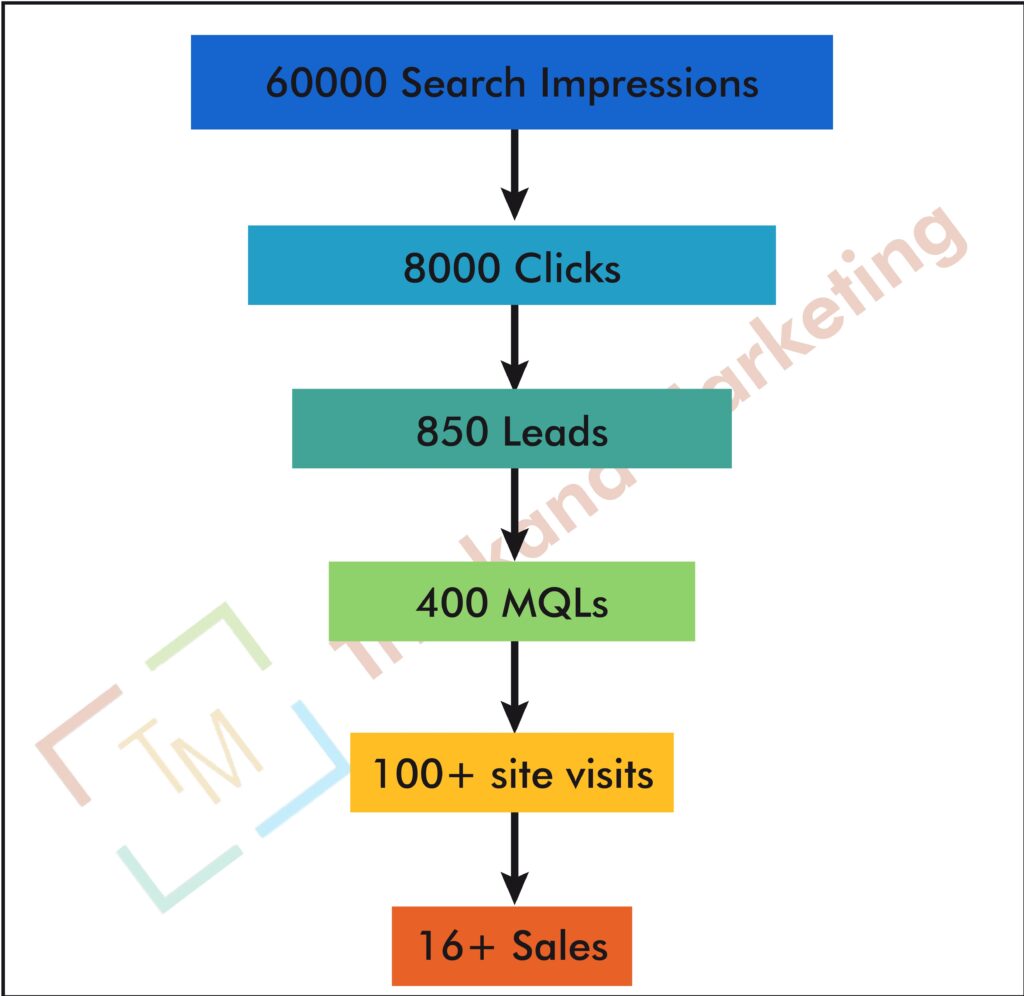Top Tools for Efficient WordPress Migration
Introduction
Migrating a WordPress website can be a complex task, requiring careful planning and execution. Whether you’re moving to a new host, changing your domain, or upgrading your site, the right tools can make the process much more manageable. This guide will explore the top tools available in 2024 for efficient WordPress migration, helping you choose the best options for your specific needs.
Why Use Tools for WordPress Migration?
Manual migration can be time-consuming and prone to errors. Using specialized tools can simplify the process, ensuring that your website is transferred securely and without data loss. Here are some key benefits of using migration tools:
- Time Efficiency: Automate complex tasks, reducing the time required for migration.
- Data Security: Ensure that all files, databases, and content are transferred safely.
- Ease of Use: Simplify the migration process, even if you’re not a technical expert.
- Error Reduction: Minimize the risk of mistakes that can lead to downtime or broken links.
Top WordPress Migration Tools
Duplicator
Duplicator is one of the most popular WordPress migration plugins, known for its reliability and ease of use. It creates a full backup of your site, including all files, databases, and content, and packages it into a single archive file.
Features:
- Full site backup and migration
- Easy site cloning for development and staging
- Built-in database replacement for URLs and paths
- Ability to schedule backups and migrations
- Best For: Users looking for a simple, all-in-one migration solution that handles both small and large websites.
All-in-One WP Migration
All-in-One WP Migration is another powerful tool that simplifies the migration process by allowing you to export your entire site, including the database, media files, plugins, and themes.
Features:
- Drag-and-drop interface for easy migration
- Supports a wide range of hosting environments
- No need for PHP extensions, making it highly compatible
- Ability to exclude specific files or folders from the migration
- Best For: Users who need a user-friendly tool with extensive compatibility across different servers.
WP Migrate
WP Migrate, previously known as WP Migrate DB, is a robust tool designed specifically for database migration. It allows you to export your WordPress database as a MySQL file, which can then be imported into your new site.
Features:
- Advanced database export and import capabilities
- Supports serialized data and finds/replaces URLs
- Integration with WP-CLI for command-line migrations
- Ability to sync databases between sites
- Best For: Developers and advanced users who need precise control over database migration.
UpdraftPlus Migrator
UpdraftPlus is a well-known backup plugin that offers a migration add-on. This tool allows you to migrate your site by restoring a backup to a new location.
Features:
- Comprehensive backup and restore capabilities
- Migration add-on for easy site transfers
- Supports both manual and automated backups
- Compatible with cloud storage providers like Google Drive and Dropbox
- Best For: Users who prioritize site backups and want an integrated solution for both backup and migration.
Migrate Guru
Migrate Guru is a free WordPress migration plugin designed to handle large sites efficiently. It simplifies the migration process with an easy setup and automated handling of complex migration tasks.
Features:
- One-click migration with zero downtime
- No need for manual interventions like URL changes
- Handles large sites (up to 200 GB) with ease
- Automated process with real-time alerts and updates
- Best For: Users looking for a hassle-free, large-scale migration tool that doesn’t require much technical expertise.
VaultPress (Jetpack Backup)
VaultPress, part of the Jetpack suite, offers robust backup and migration features. It allows you to easily migrate your site to a new host or domain using its backup restore functionality.
Features:
- Real-time backups with instant restore
- Secure offsite storage for backups
- Easy site migration through backup restoration
- Integrated security features to protect against malware and threats
- Best For: Users who want a reliable backup and migration tool with added security features.
BackupBuddy
BackupBuddy is another popular plugin that offers full-site backup and migration capabilities. It’s particularly useful for users who want to manage backups and migrations within a single tool.
Features:
- Full-site backup, including files and database
- One-click site restoration and migration
- Scheduled backups with cloud storage integration
- URL replacement during migration to handle domain changes
- Best For: Users looking for a comprehensive solution that combines backup and migration in one package.
Super Backup & Clone – Migrate for WordPress
Super Backup & Clone is a premium plugin that provides a wide range of backup and migration options. It allows you to clone your site to a new location or create backups for easy restoration.
Features:
- Full and incremental backups
- One-click migration and cloning
- Supports multiple backup storage locations
- Compatible with multisite networks
- Best For: Users who need advanced backup and cloning capabilities with flexibility in storage options.
BlogVault
BlogVault is a premium service that offers comprehensive backup and migration features. It’s known for its reliability and ease of use, making it a top choice for professional WordPress users.
Features:
- Real-time backups with offsite storage
- Staging site creation for testing migrations
- One-click migration with automatic URL replacement
- Dedicated migration support and troubleshooting
- Best For: Professionals and businesses that require high reliability and support during migration.
SiteGround Migrator
SiteGround offers its own migration plugin for users hosting their sites with SiteGround. It’s designed to make the migration process as smooth as possible for SiteGround customers.
Features:
- Easy-to-use migration process tailored for SiteGround hosting
- Automatic URL changes and database updates
- Secure migration with SSL support
- Free for SiteGround users
- Best For: SiteGround customers looking for a migration tool specifically optimized for their hosting environment.
How to Choose the Right Migration Tool
Choosing the right migration tool depends on several factors:
- Site Size: Consider the size of your website. Larger sites may require tools like Migrate Guru that can handle extensive data without downtime.
- Technical Expertise: If you’re not technically inclined, opt for user-friendly tools like All-in-One WP Migration or Duplicator.
- Backup Needs: If you want an integrated solution for both backup and migration, tools like UpdraftPlus or BackupBuddy are ideal.
- Hosting Environment: Some tools are optimized for specific hosting environments, such as SiteGround Migrator for SiteGround users.
- Budget: While many tools offer free versions, premium options like BlogVault provide additional features and support.
Conclusion
Migrating your WordPress site doesn’t have to be a daunting task. With the right tools, you can ensure a smooth and efficient transition, minimizing downtime and preserving your site’s data and functionality. Whether you’re a seasoned developer or a WordPress beginner, there’s a tool out there that fits your needs.
Trilokana Marketing offers expert WordPress migration services, using the best tools and practices to ensure your site is migrated securely and efficiently. Contact us today to learn more about how we can help with your WordPress migration needs.