Shopping Ads
Shopping ads are a powerful tool for businesses looking to boost their online sales and visibility. These ads appear prominently on search engine results pages, showcasing products with images, prices, and store names. Unlike traditional text ads, shopping ads provide potential customers with key information briefly, making it easier for them to find exactly what they’re looking for.
For businesses, shopping ads offer several advantages. Firstly, they attract high-intent shoppers who are ready to make a purchase, resulting in higher conversion rates. Secondly, the visual nature of these ads helps products stand out, increasing click-through rates. Additionally, shopping ads can enhance brand visibility and credibility, as they are often displayed at the top of search results.
Setting up shopping ads involves creating a product feed, which includes detailed information about each item, such as title, description, price, and image. This feed is then submitted to platforms like Google Merchant Center, Facebook, Instagram where it is used to generate ads based on relevant search queries. Advanced targeting options allow businesses to reach specific audiences, ensuring that ads are shown to the most relevant potential customers.
In summary, shopping ads are an essential component of a successful online marketing strategy, driving traffic, increasing sales, and elevating brand presence in a competitive digital marketplace.
Shopping ads, often referred to as product listing ads (PLAs), are advertisements that display specific products along with relevant information like product image, price, and merchant name. These ads are typically seen on search engine results pages, social media platforms, and other websites. Here are some key aspects of shopping ads:
- Format: Shopping ads include an image of the product, its price, and the store name. Some might also display promotions, reviews, and ratings.
- Platforms:
- Google Shopping**: One of the most popular platforms, integrated with Google Search.
- Bing Shopping: Similar to Google Shopping but integrated with the Bing search engine.
- Social Media: Platforms like Facebook, Instagram, and Pinterest offer shopping ads as part of their advertising solutions.
- E-commerce Sites: Websites like Amazon and eBay also provide shopping ad options.
- Creation:
- Merchant Center Account: To run shopping ads on Google, businesses need a Google Merchant Center account where they can upload their product data feed.
- Product Data Feed: A detailed spreadsheet or database of product information including titles, descriptions, images, prices, and other relevant details.
- Campaign Setup: Using platforms like Google Ads, businesses can set up their shopping ad campaigns, targeting specific keywords and demographics.
- Benefits:
- Visual Appeal: Shopping ads attract attention with their visual format, making them more appealing than text ads.
- Higher Click-through Rates (CTR): Due to their informative and visual nature, shopping ads often have higher CTRs.
- Qualified Leads: These ads provide detailed product information upfront, leading to more qualified clicks and potentially higher conversion rates.
- Optimization:
- Product Feed Quality: Ensuring the product feed is accurate, detailed, and regularly updated.
- Bidding Strategy: Optimizing bids for maximum return on investment (ROI), often using automated bidding strategies.
- Ad Extensions: Utilizing ad extensions such as promotional messages, free shipping, or product ratings to enhance the appeal of the ads.
- Metrics:
- Impressions: How often the ad is shown.
- Clicks: How often the ad is clicked.
- Conversions: Actions taken by users after clicking the ad, such as purchases.
- Cost-per-Click (CPC): The amount paid each time an ad is clicked.
- Return on Ad Spend (ROAS): The revenue generated from the ad campaign relative to its cost.
Would you like detailed guidance on setting up shopping ads on a specific platform, or are you looking for strategies to optimize existing campaigns Please Contact us.
Shopping ads are a powerful tool for e-commerce businesses to showcase their products directly in search results and other placements. Here’s an in-depth look at how to effectively use shopping ads, their benefits, the types of creatives you can use, and the different campaign types you can run.
How Shopping Ads Work
- Data Feed Submission:
- You start by creating a product data feed, which includes details like product title, description, price, image, and more.
- This feed is submitted to the advertising platform, such as Google Merchant Center.
- Ad Creation:
- The platform uses the information from the data feed to automatically create shopping ads.
- These ads are shown to users who search for related products on search engines like Google.
- User Search and Ad Display:
- When a user searches for a product, the search engine matches the query with products in your feed.
- Relevant products are displayed in the shopping section of the search results.
- Clicks and Conversions:
- Users click on the shopping ads and are directed to the product page on your website.
- There, they can learn more about the product and complete a purchase.
Benefits of Shopping Ads
- High Visibility: Shopping ads appear at the top of search results and often include images, making them stand out.
- Enhanced Engagement: Visual appeal and detailed product information attract more clicks.
- Qualified Leads: Users clicking on shopping ads are typically more interested and closer to making a purchase
- Comprehensive Reporting: Get detailed performance insights for each product, helping you to optimize your campaigns effectively.
- Broader Reach: Shopping ads can appear on Google Search, Google Shopping, partner websites, and the Display Network.
Types of Creatives
- Product Images:
- Use high-quality images that clearly show the product.
- Include multiple angles if possible.
- Product Titles:
- Create descriptive and keyword-rich titles.
- Ensure they accurately reflect the product.
- Product Descriptions:
- Write concise and informative descriptions highlighting key features.
- Use relevant keywords to improve search relevance.
- Pricing:
- Display competitive and transparent pricing.
- Include any taxes or shipping costs if applicable.
- Promotions:
- Highlight special offers, discounts, and promotions.
- Use promotional tags to attract more attention.
- Reviews and Ratings:
- Display customer reviews and ratings to build trust.
- Encourage customers to leave reviews.
Types of Campaigns
- Standard Shopping Campaigns:
- Objective: Drive sales for specific products.
- Features: Allows granular control over bidding for individual products or product groups.
- Smart Shopping Campaigns:
- Objective: Maximize conversion value using automated bidding and ad placement.
- Features: Combines standard shopping ads with display remarketing and uses machine learning for optimization.
- Local Inventory Ads:
- Objective: Drive in-store traffic by showing users that products are available at nearby physical locations.
- Features: Display local availability and store information.
- Showcase Shopping Ads:
- Objective: Introduce users to a range of products related to their search.
- Features: Display a collection of related products, ideal for broad queries.
Campaign Optimization Tips
- Optimize Your Product Feed:
- Ensure the feed is accurate, up-to-date, and optimized with relevant keywords.
- Use high-quality images and detailed descriptions.
- Strategic Bidding:
- Use manual or automated bidding strategies based on your goals.
- Consider using Enhanced CPC or Target ROAS for better performance.
- Segment Campaigns:
- Segment your campaigns by product type, price range, or performance metrics.
- This allows for more targeted bidding and budget allocation.
- Monitor and Adjust:
- Regularly review performance metrics like CTR, conversion rate, and ROI.
- Make data-driven adjustments to bids, budgets, and product feed.
- Use Negative Keywords:
- Implement negative keywords to exclude irrelevant search queries.
- This improves ad relevance and reduces wasted spend.
- Leverage Promotions:
- Highlight special promotions to attract more clicks and drive conversions.
- Use promotional extensions and tags to enhance visibility.
- Remarketing:
- Use remarketing strategies to re-engage users who have shown interest but didn’t convert.
- Create dynamic remarketing ads to show personalized product recommendations.

