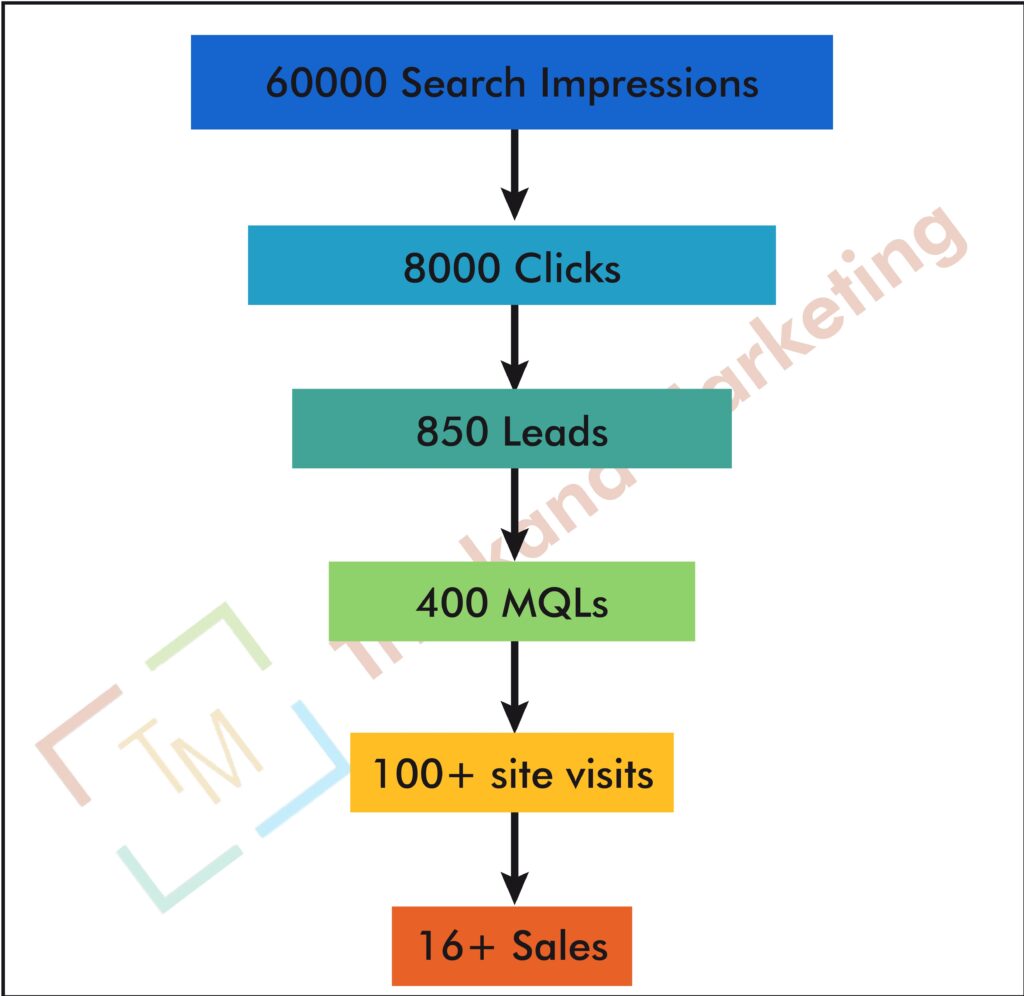Unlock the full potential of Google Merchant Center with these best practices to enhance your product listings and drive e-commerce success in 2024.
Google Merchant Center (GMC) is a vital tool for online retailers looking to showcase their products on Google Shopping and other Google services. As the digital landscape continues to evolve, staying updated with the latest best practices for Google Merchant Center is crucial for maximizing your visibility, improving product performance, and driving sales. This comprehensive guide will walk you through the most effective strategies and best practices for using Google Merchant Center in 2024.
Sample Merchant Center ad
-
Understanding Google Merchant Center
Get acquainted with the core functions of Google Merchant Center and its role in your e-commerce strategy.
Google Merchant Center is a platform that allows you to upload your product data to Google and make it available across various Google services, including Google Shopping, Google Search, and Google Display Network. By setting up and optimizing your GMC account, you can ensure that your products are accurately represented and easily discoverable by potential customers.
-
Setting Up Your Google Merchant Center Account
Learn the essential steps to set up and configure your GMC account for optimal performance.
Step 1: Create a Google Merchant Center Account
Start by creating a Google Merchant Center account. You’ll need a Google account to sign up. Once you’re logged in, follow the prompts to set up your account, including providing business information and agreeing to Google’s terms and conditions.
Actionable Tip: Ensure that the business information you provide is accurate and consistent with your website to avoid verification issues.
Step 2: Verify and Claim Your Website
To ensure that your product listings are linked to your website, you need to verify and claim your website within Google Merchant Center. This process involves adding a meta tag to your site’s HTML or uploading an HTML file to your server.
Actionable Tip: Use Google Search Console to simplify the verification process and confirm that your website is correctly claimed.
-
Optimizing Product Data Feed
Enhance the effectiveness of your product listings by optimizing your product data feed.
Provide Accurate and Detailed Product Information
Ensure that your product feed includes accurate and detailed information, such as product titles, descriptions, prices, and images. The more comprehensive your product data, the better Google can match your products with relevant search queries.
Actionable Tip: Use Google’s product feed specifications to ensure your data meets the required format and includes all necessary attributes.
Update Your Feed Regularly
Regularly update your product feed to reflect changes in inventory, pricing, and product details. This ensures that your listings are always current and reduces the risk of discrepancies between your website and Google’s listings.
Actionable Tip: Set up automated feed updates to streamline the process and keep your product information up-to-date.
-
Utilizing Enhanced Listings and Feeds
Leverage advanced features and enhancements to improve the visibility and performance of your product listings.
Implement Product Variants
If you offer products in multiple colors, sizes, or styles, include product variants in your feed. This allows users to see all available options and choose the one that best suits their needs.
Actionable Tip: Use Google’s variant attributes to accurately represent product variations and enhance user experience.
Enhance Product Listings with Rich Data
Incorporate additional attributes such as product reviews, brand names, and unique product identifiers (e.g., GTINs) to make your listings more informative and appealing.
Actionable Tip: Include high-quality images and detailed product descriptions to improve click-through rates and drive more qualified traffic to your site.
-
Optimizing for Google Shopping Ads
Boost the performance of your Google Shopping ads with targeted optimization strategies.
Create Compelling Product Titles and Descriptions
Craft product titles and descriptions that are not only accurate but also compelling. Include relevant keywords and phrases that users are likely to search for.
Actionable Tip: Conduct keyword research to identify popular search terms related to your products and incorporate them into your titles and descriptions.
Use Custom Labels for Better Campaign Management
Leverage custom labels to categorize your products based on attributes such as seasonality, price range, or profitability. This allows for more granular control over your Shopping campaigns and helps in optimizing bids and budgets.
Actionable Tip: Set up custom labels in your feed to manage your Shopping campaigns more effectively and improve performance.
-
Adhering to Google’s Policies and Guidelines
Ensure compliance with Google’s policies to avoid account suspensions and maintain the quality of your listings.
Follow Google’s Advertising Policies
Review and adhere to Google’s advertising policies, including guidelines for product listings, prohibited content, and data accuracy. Non-compliance can lead to disapproval of your ads or suspension of your account.
Actionable Tip: Regularly review Google’s policy updates to stay informed about any changes that may affect your listings.
Monitor and Address Feed Errors
Regularly check your feed for errors and warnings in Google Merchant Center. Address any issues promptly to avoid disruptions in your product listings and ensure a smooth user experience.
Actionable Tip: Set up automated alerts for feed errors to quickly identify and resolve issues.
-
Leveraging Google Merchant Center Insights and Analytics
Utilize the insights and analytics provided by Google Merchant Center to optimize your campaigns and improve performance.
Analyze Performance Data
Review performance metrics such as clicks, impressions, and conversion rates to understand how your product listings are performing. Use this data to make informed decisions about optimizing your campaigns.
Actionable Tip: Use Google Analytics in conjunction with Google Merchant Center to gain deeper insights into user behavior and campaign performance.
Test and Iterate
Conduct A/B testing to compare different ad formats, product listings, and bidding strategies. Use the results to refine your approach and improve overall performance.
Actionable Tip: Continuously test and iterate on your campaigns to find the most effective strategies for driving sales and maximizing ROI.
-
Integrating with Other Google Marketing Tools
Combine Google Merchant Center with other Google marketing tools for a cohesive and effective marketing strategy.
Google Ads Integration
Integrate Google Merchant Center with Google Ads to create Shopping campaigns and leverage advanced targeting options. This integration allows for seamless management of your ad campaigns and better alignment with your product listings.
Actionable Tip: Link your Google Ads account with Google Merchant Center to streamline campaign management and optimize performance.
Google Analytics Integration
Connect Google Merchant Center with Google Analytics to track user interactions and measure the impact of your product listings on overall website performance.
Actionable Tip: Use Google Analytics data to identify trends, understand customer behavior, and make data-driven decisions for your marketing strategy.
-
Future Trends and Innovations in Google Merchant Center
Stay ahead of the curve by exploring emerging trends and innovations in Google Merchant Center.
AI and Machine Learning
Google is increasingly incorporating AI and machine learning into its advertising solutions. Stay informed about how these technologies are shaping the future of product listings and ad targeting.
Actionable Tip: Explore new features and tools that leverage AI to enhance your marketing efforts and stay competitive in the evolving digital landscape.
Voice Search and Visual Search
With the rise of voice search and visual search technologies, optimize your product listings to cater to these emerging search methods. Ensure that your listings are compatible with voice and visual search to capture new opportunities.
Actionable Tip: Update your product feed to include relevant keywords and visual content that align with voice and visual search trends.
Harness the power of Google Merchant Center with these best practices to drive sales and achieve e-commerce success in 2024.
By following these best practices for Google Merchant Center, you can effectively manage your product listings, optimize your campaigns, and maximize your sales potential. Stay up-to-date with the latest trends and innovations to ensure your marketing strategy remains effective and competitive. Embrace these strategies and watch as your e-commerce business thrives in the dynamic digital landscape of 2024.
Trilokana Marketing is a trusted agency specializing in e-Commerce and Merchant Center Ads execution, successfully managing campaigns for over 100 advertisers. Our expertise lies in creating tailored strategies that optimize product visibility and drive sales across Google Shopping and other e-commerce platforms. We excel in setting up and managing Merchant Center accounts, optimizing product feeds, and leveraging advanced bidding strategies to maximize ROI. Our team ensures your products reach the right audience, enhancing online sales and brand growth. With a proven track record, Trilokana Marketing delivers end-to-end solutions that elevate your e-commerce advertising to new heights.