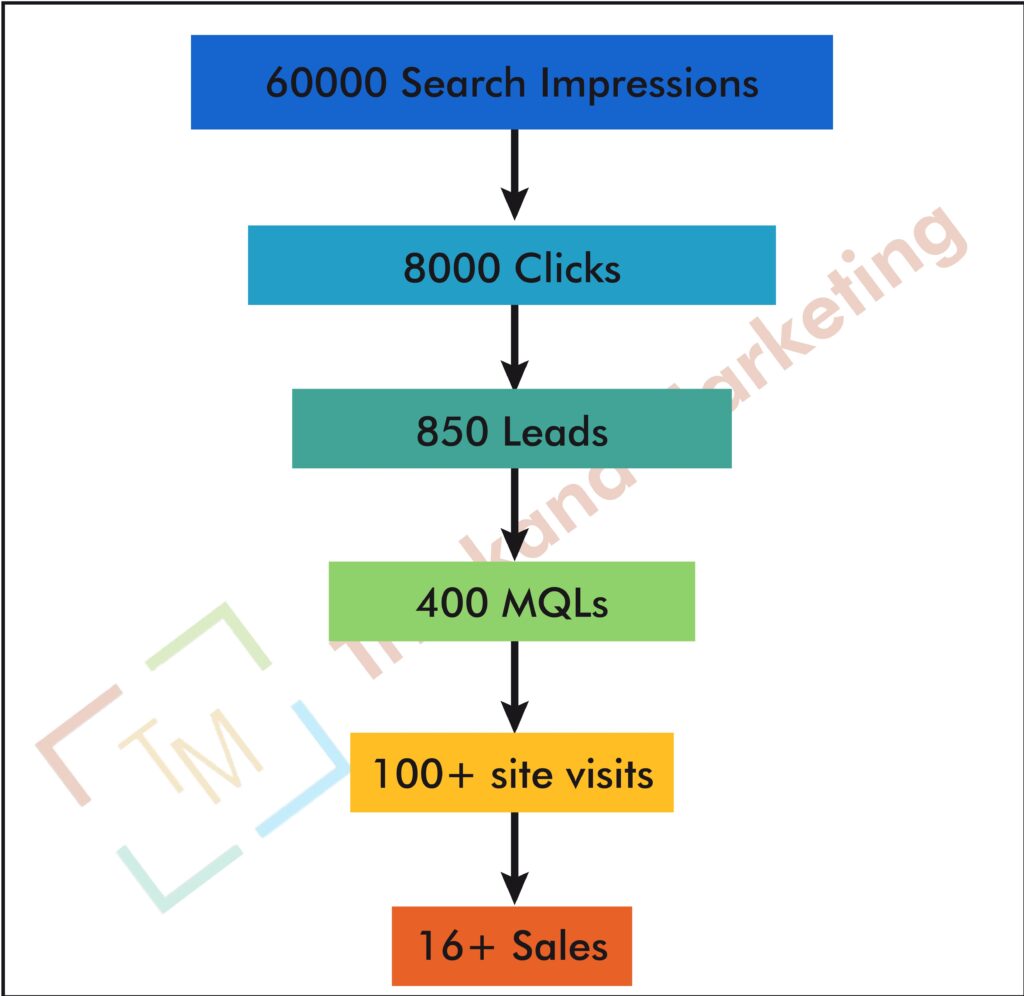E-commerce Advertising Made Easy: Get practical tips and insights on leveraging Facebook Ads to enhance your online sales.
In the competitive world of e-commerce, Facebook Ads have become a powerful tool for driving traffic, increasing sales, and building brand awareness. With its extensive targeting options and diverse ad formats, Facebook provides e-commerce businesses with the opportunity to reach potential customers effectively. This guide explores best practices for utilizing Facebook Ads in the e-commerce sector, helping you to optimize your campaigns, engage with your audience, and achieve your sales goals.
-
Understanding Facebook Ads for E-commerce
1.1 What Are Facebook Ads?
Facebook Ads are paid advertisements that appear on Facebook’s platform and its associated networks, including Instagram and Messenger. They can be targeted to specific demographics, interests, and behaviors, making them a versatile tool for reaching potential customers.
1.2 Why Facebook Ads Are Essential for E-commerce
- Targeted Reach: Facebook’s advanced targeting options allow you to reach users based on demographics, interests, and behaviors.
- Visual Appeal: Ad formats like carousel ads and video ads can showcase multiple products and highlight features effectively.
- Retargeting Capabilities: Facebook Ads can be used to re-engage users who have previously interacted with your brand, increasing the likelihood of conversion.
-
Best Practices for Creating Effective Facebook Ads
2.1 Define Clear Objectives
Before launching a Facebook Ads campaign, clearly define your objectives. Common e-commerce goals include:
- Driving Traffic: Direct users to product pages or your online store.
- Generating Sales: Encourage users to make a purchase or complete a checkout.
- Increasing Engagement: Foster interactions with your brand through likes, shares, and comments.
2.2 Know Your Target Audience
Utilize Facebook’s targeting options to reach your ideal customers. Consider the following:
- Demographics: Age, gender, location, and education level.
- Interests: Hobbies, preferences, and activities related to your products.
- Behaviors: Purchasing habits, online activity, and brand interactions.
2.3 Craft Compelling Ad Creative
Your ad creative should capture attention and encourage users to take action. Focus on:
- High-Quality Images: Use clear, high-resolution images of your products.
- Engaging Videos: Create short, captivating videos that highlight product features or showcase customer testimonials.
- Strong Call-to-Action (CTA): Include a clear and compelling CTA that directs users to take the desired action (e.g., “Shop Now,” “Learn More”).
2.4 Test Different Ad Formats
Facebook offers various ad formats that can be effective for e-commerce:
- Carousel Ads: Showcase multiple products or features within a single ad.
- Collection Ads: Combine images and videos to create an immersive shopping experience.
- Dynamic Ads: Automatically display relevant products to users based on their previous interactions with your website.
2.5 Optimize Landing Pages
Ensure that the landing pages your ads direct users to are optimized for conversions:
- Fast Loading Speed: Ensure quick load times to prevent users from abandoning the page.
- Mobile-Friendly Design: Optimize for mobile devices, as a significant portion of Facebook traffic comes from mobile users.
- Clear Product Information: Provide detailed product descriptions, high-quality images, and easy-to-navigate layouts.
-
Leveraging Facebook’s Advanced Features
3.1 Use Facebook Pixel
The Facebook Pixel is a piece of code you place on your website to track user interactions and gather data. Benefits include:
- Retargeting: Re-engage users who have visited your site but haven’t completed a purchase.
- Conversion Tracking: Measure the effectiveness of your ads in driving sales and other desired actions.
- Custom Audiences: Create audience segments based on user behavior and interactions with your website.
3.2 Implement Lookalike Audiences
Lookalike Audiences allow you to reach new users who are similar to your existing customers. To create a Lookalike Audience:
- Upload a Customer List: Use data from your existing customers to create a base audience.
- Define Audience Size: Choose the size of the Lookalike Audience, balancing reach and similarity.
- Refine Targeting: Combine Lookalike Audiences with additional targeting options to improve ad relevance.
3.3 Utilize Automated Rules
Automated Rules can help manage and optimize your ad campaigns more efficiently. Set rules to:
- Adjust Budgets: Increase or decrease budgets based on performance metrics.
- Pause Underperforming Ads: Automatically pause ads that are not meeting performance criteria.
- Send Notifications: Receive alerts for specific actions or changes in ad performance.
-
Analyzing and Optimizing Your Facebook Ads Campaigns
4.1 Monitor Key Metrics
Regularly track and analyze key performance metrics to gauge the success of your campaigns:
- Click-Through Rate (CTR): Measures the percentage of users who click on your ad after seeing it.
- Conversion Rate: Indicates how many clicks result in a desired action, such as a purchase.
- Return on Ad Spend (ROAS): Calculates the revenue generated for every dollar spent on ads.
4.2 Perform A/B Testing
Conduct A/B tests to compare different ad variations and determine which performs best. Test variables such as:
- Ad Creative: Different images, videos, and copy.
- Targeting Options: Various audience segments and interests.
- Ad Formats: Carousel ads versus single image ads.
4.3 Adjust Based on Performance
Make data-driven adjustments to optimize your ad campaigns:
- Allocate Budget: Increase budget for high-performing ads and reduce spending on underperforming ones.
- Refine Targeting: Adjust audience targeting based on performance insights.
- Update Creative: Refresh ad creative to maintain user engagement and avoid ad fatigue.
-
Common Mistakes to Avoid
5.1 Ignoring Mobile Optimization
Ensure that your ads and landing pages are optimized for mobile users to maximize conversions and user experience.
5.2 Overlooking Audience Segmentation
Avoid targeting overly broad audiences. Use detailed audience segmentation to reach users who are more likely to be interested in your products.
5.3 Failing to Track and Measure Results
Neglecting to monitor performance metrics can result in missed opportunities for optimization and wasted ad spend.
5.4 Not Refreshing Ad Creative
Reusing the same ad creative for extended periods can lead to ad fatigue and decreased performance. Regularly update your creative to keep it engaging.
Facebook Ads offer e-commerce businesses a powerful platform for driving traffic, increasing sales, and building brand awareness. By following best practices such as defining clear objectives, utilizing advanced targeting features, and optimizing ad creative and landing pages, you can create effective campaigns that deliver measurable results. Regularly analyzing performance and making data-driven adjustments will help you maximize the impact of your Facebook Ads and achieve your e-commerce goals.