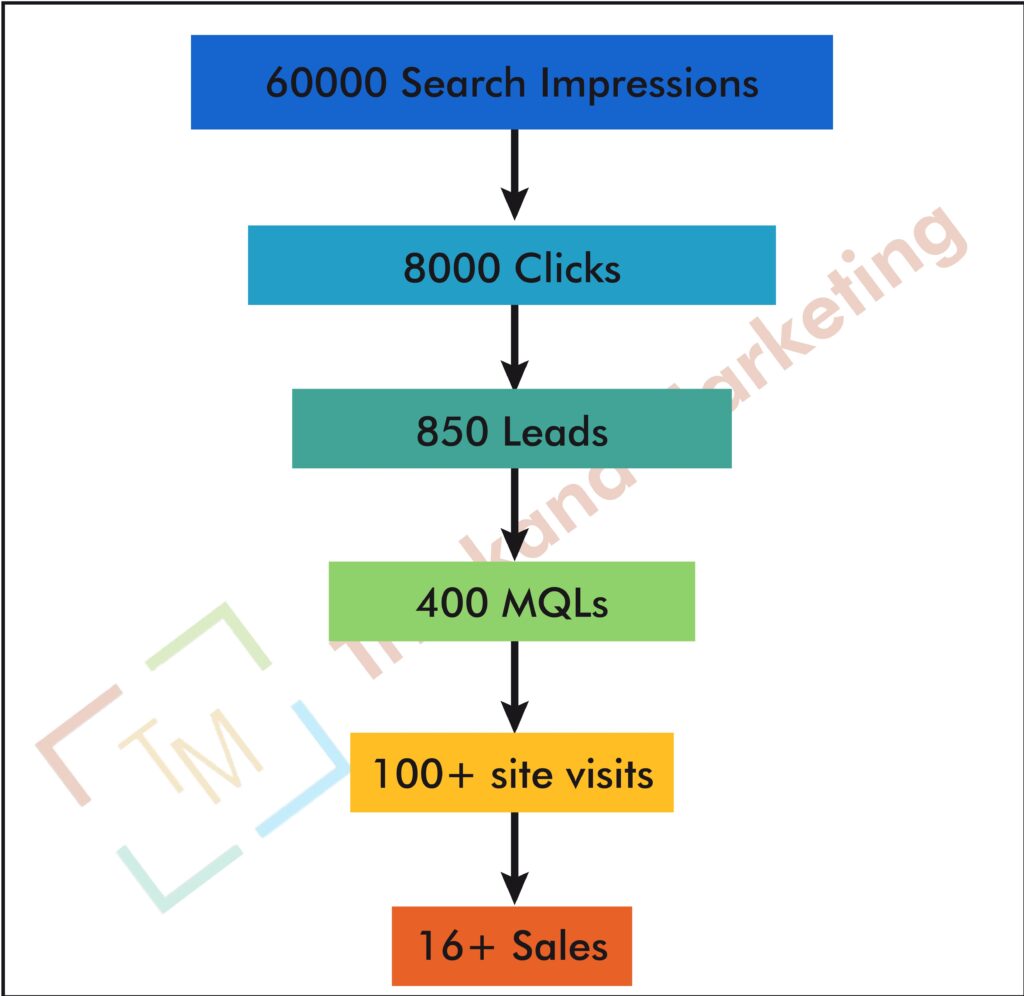In 2024, maintaining a WordPress website involves more than just keeping your plugins and themes updated. With security threats evolving, the need for optimized performance increasing, and search engine algorithms continuously changing, regular maintenance is critical. This guide will cover essential WordPress maintenance tips to help your website stay secure, fast, and functional in 2024, ensuring optimal performance and user experience.
1. Regularly Update WordPress Core, Plugins, and Themes
Stay Current with the Latest Versions.
Why Updates Matter: WordPress frequently releases updates to fix security vulnerabilities, improve performance, and add new features. The same applies to plugins and themes. Outdated versions can expose your website to security risks or cause compatibility issues.
How to Update: Regularly check for updates in your WordPress dashboard under the **Updates** tab. WordPress allows automatic updates for minor releases, but for major updates, it’s essential to perform backups before updating to ensure compatibility with your existing plugins and themes.
Pro Tip: Use managed WordPress hosting that automatically handles core updates and provides update monitoring for plugins and themes, ensuring your site remains current without manual intervention.
2.Backup Your WordPress Site Regularly
Automate Your Backups
Importance of Backups: Backups protect you from data loss due to hacking, server failures, accidental deletions, or updates gone wrong. Without regular backups, restoring your website can become difficult, time-consuming, or impossible.
Recommended Backup Tools: Utilize reliable backup plugins like UpdraftPlus, BackupBuddy, or VaultPress. These tools offer scheduled backups, one-click restores, and cloud storage integration (Google Drive, Dropbox, etc.).
Best Practices: Perform both database and file backups and store them in at least two locations, including an external cloud service and your local system. Schedule backups based on how often your content changes — daily for busy sites, weekly for less active ones.
3. Check for Broken Links and Fix Them
Enhance User Experience and SEO
Why Broken Links Are Bad: Broken links not only frustrate users but also negatively impact your SEO rankings. Search engines like Google penalize websites with too many dead links.
How to Identify Broken Links: Use tools like Broken Link Checker or third-party services like Screaming Frog to scan your website for 404 errors and dead links. Once identified, either remove or replace the broken URLs.
Pro Tip: Set up periodic automated scans using a plugin to ensure that no broken links remain on your site for extended periods.
4. Optimize Your WordPress Database
Keep Your Site Running Fast
Database Optimization Importance: Over time, your WordPress database accumulates unnecessary data such as post revisions, spam comments, and trashed items. A bloated database can slow down your site and affect performance.
Tools for Database Optimization: Use plugins like “WP-Optimize” or “Advanced Database Cleaner” to remove unnecessary data and optimize database tables for improved performance.
Pro Tip: Automate database cleanups to run regularly, ensuring your database remains lean without manual intervention.
5. Conduct Regular Security Audits
Ensure Protection Against Emerging Threats
Why Security Audits Matter: WordPress websites are common targets for hackers. Regularly reviewing your security setup helps protect your site from vulnerabilities.
Security Plugins: Use comprehensive security plugins like “Wordfence”, “Sucuri Security”, or “iThemes Security” to perform regular security scans. These plugins offer features like malware scanning, brute-force attack protection, and firewall settings.
Best Practices: Regularly change passwords, ensure all users follow strong password policies, and enable two-factor authentication for admin logins. Check your website’s access logs for any suspicious activity, and limit login attempts to prevent brute-force attacks.
6.Optimize Images and Media Files
Improve Site Load Times
Importance of Media Optimization: Large, uncompressed images are one of the main reasons for slow-loading WordPress sites. Compressing images can significantly reduce load times, leading to a faster, more user-friendly website.
Recommended Plugins: Use image optimization plugins like “Smush” or “Imagify” to automatically compress and resize images without losing quality.
Pro Tip: Convert images to next-gen formats like WebP, which offer better compression rates and improved page speed.
7. Monitor and Improve Website Speed
Speed is Key to User Retention and SEO
Why Speed Matters: Slow websites lead to higher bounce rates and lower SEO rankings. Speed is a direct factor in Google’s ranking algorithm, so keeping your site fast is crucial for online success.
Tools to Monitor Speed: Use tools like “Google PageSpeed Insights” or “GTmetrix” to analyze your website’s performance. These tools provide insights into what’s slowing your site down, from large images to poorly optimized JavaScript and CSS files.
How to Improve Speed: Implement caching plugins like “W3 Total Cache” or “WP Rocket” to store a version of your site for faster load times. Use a “Content Delivery Network (CDN)” like Cloudflare to distribute your content across multiple servers worldwide, reducing latency for users accessing your site from different geographic locations.
8. Ensure Mobile Responsiveness
Optimize for Mobile-First Indexing
Why Mobile Matters: In 2024, mobile-first indexing remains a priority for Google, meaning your site’s mobile version is more important than ever. A poor mobile experience can hurt your SEO rankings and deter visitors from engaging with your content.
How to Test Mobile Responsiveness: Use tools like “Google Mobile-Friendly Test” or “Responsinator” to evaluate how your site performs on different devices.
Responsive Themes and Plugins: Ensure that your WordPress theme is mobile-responsive and optimized for speed. Avoid using plugins that do not work well on mobile devices.
9. Review and Update Your SEO Strategy
Stay Competitive with Up-to-Date SEO Practices
Importance of SEO Maintenance: SEO is constantly evolving, and outdated practices can harm your site’s rankings. Reviewing your SEO strategy ensures that you’re aligned with the latest guidelines from search engines.
Plugins for SEO Optimization: Use tools like “Yoast SEO” or “Rank Math” to optimize your content for search engines. These plugins provide recommendations for improving on-page SEO, optimizing meta descriptions, adding schema markup, and more.
Pro Tip: Regularly update content to ensure it’s relevant and optimized for current search trends. Perform keyword research to identify new opportunities in your niche.
10. Delete Unused Plugins and Themes
Clean Up Your WordPress Environment
Why This Matters: Unused plugins and themes can introduce security vulnerabilities, slow down your site, and take up server resources unnecessarily.
How to Clean Up: Periodically review the plugins and themes installed on your WordPress site. Delete any that are no longer in use or are outdated. Ensure that only the necessary, active plugins are installed and running.
Pro Tip: For themes, keep only the active theme and one backup (such as the default WordPress theme), and delete the rest.
11. Test Functionality After Every Update
Ensure Site Compatibility
Importance of Testing: After updating WordPress core, plugins, or themes, certain features of your site may become incompatible or break. Testing ensures that your site functions correctly after each update.
How to Test: Use staging environments provided by hosting services to test updates before rolling them out to your live site. You can also use plugins like “WP Staging” to create a staging copy of your site for testing purposes.
Pro Tip: If you notice any errors after updates, use the **WP Debug** mode to identify and resolve conflicts.
12. Review Analytics and User Behavior
Use Data to Improve Performance
Why Analytics Matter: Regularly reviewing analytics data helps you understand how visitors interact with your site and identify areas for improvement.
Tools to Use: Use “Google Analytics” or “Google Search Console” to monitor key metrics like bounce rate, page load times, and user engagement. This data provides insights into how to improve user experience and optimize content.
Pro Tip: Implement “heatmaps” using tools like “Hotjar” to see how users are interacting with your site and identify areas that need optimization.
13. Enable Regular Security Monitoring
Automated Protection Against Cyber Threats
Importance of Continuous Monitoring: Security threats can arise at any time, and continuous monitoring helps to detect and mitigate attacks before they cause significant harm.
Recommended Tools: Use plugins like “Sucuri” or “Wordfence” to enable real-time monitoring for
threats such as malware, unauthorized login attempts, and suspicious traffic.
Pro Tip: Enable automatic notifications for any security breaches or unusual activity to ensure a quick response to potential issues.
WordPress maintenance is an ongoing process that requires vigilance, regular updates, and a proactive approach to security, performance, and content management. By implementing the above tips in 2024, you can ensure that your website remains secure, fast, and optimized for both search engines and users. Taking the time to maintain your WordPress site not only prevents problems but also enhances its performance, helping you to achieve long-term online success.
This guide is tailored for Trilokana Marketing to showcase authority on WordPress maintenance and support to provide clients with valuable insights.