creative for online event
Add Your Heading Text Here
Creating an engaging and creative online event involves several key components that can help maintain attendees interest and ensure a memorable experience. Here are some ideas and strategies to consider:
- Interactive Elements:
- Live Polls and Q&A Sessions: Incorporate live polling and Q&A segments to engage participants and gather real-time feedback.
- Breakout Rooms: Use breakout rooms for smaller group discussions or activities, fostering more intimate and engaging interactions.
- Virtual Networking: Implement virtual networking sessions where participants can meet and interact with each other in a structured yet casual environment.
- Gamification:
- Virtual Scavenger Hunt: Organize a virtual scavenger hunt where participants solve clues and complete tasks online.
- Leaderboard Challenges: Introduce leaderboards for various activities or quizzes, offering prizes for top performers to encourage participation.
- Unique Content and Experiences:
- Guest Speakers and Performers: Invite well-known guest speakers or performers to provide unique insights or entertainment.
- Workshops and Interactive Demos: Offer hands-on workshops or live demonstrations where attendees can actively participate and learn new skills.
- Virtual Tours: Conduct virtual tours of interesting places related to the event’s theme or industry.
- Thematic and Visual Appeal:
- Custom Virtual Backgrounds: Create custom virtual backgrounds for attendees to use, enhancing the visual theme of the event.
- Augmented Reality (AR) Elements: Integrate AR elements that attendees can interact with using their devices, adding a futuristic touch to the event.
- Personalized Experience:
- Tailored Agendas: Allow participants to create personalized agendas, choosing sessions and activities that interest them the most.
- Interactive Platforms: Use interactive platforms that provide a seamless user experience and allow for easy navigation and engagement.
- Networking Opportunities:
- Speed Networking: Set up speed networking sessions where attendees can have quick, timed interactions with multiple people.
- Interest-Based Groups: Create interest-based groups or forums where attendees can discuss specific topics and connect with like-minded individuals.
- Entertainment and Breaks:
- Live Music or DJ: Include live music sessions or a DJ to provide entertainment during breaks.
- Virtual Happy Hours: Host virtual happy hours or social gatherings where participants can relax and network informally.
- Accessibility and Inclusivity:
- Captioning and Translation: Provide captioning and translation services to ensure the event is accessible to a diverse audience.
- Accessible Platform: Choose an event platform that is accessible to people with disabilities, ensuring inclusivity.
- Follow-Up and Engagement:
- Post-Event Content: Share recorded sessions, key takeaways, and additional resources with attendees post-event.
- Feedback and Surveys: Collect feedback through surveys and use it to improve future events.
- Surprise Elements:
- Mystery Guests or Surprise Announcements: Include mystery guests or surprise announcements to keep attendees excited and engaged.
- Interactive Games and Prizes: Incorporate interactive games with prize giveaways to add an element of fun and excitement.
- Tools and Platforms:
- Zoom with Add-Ons: Use Zoom with interactive add-ons like polls, breakout rooms, and virtual backgrounds.
- Hopin: A comprehensive platform for virtual events offering networking, live streaming, and interactive features.
- Gather. Town: A unique virtual space that mimics a physical event layout, allowing for avatar-based interactions.
- Remo: A virtual event platform focused on networking and small group interactions.
By incorporating these creative elements into your online event, you can create a dynamic and engaging experience that stands out and leaves a lasting impression on attendees.

