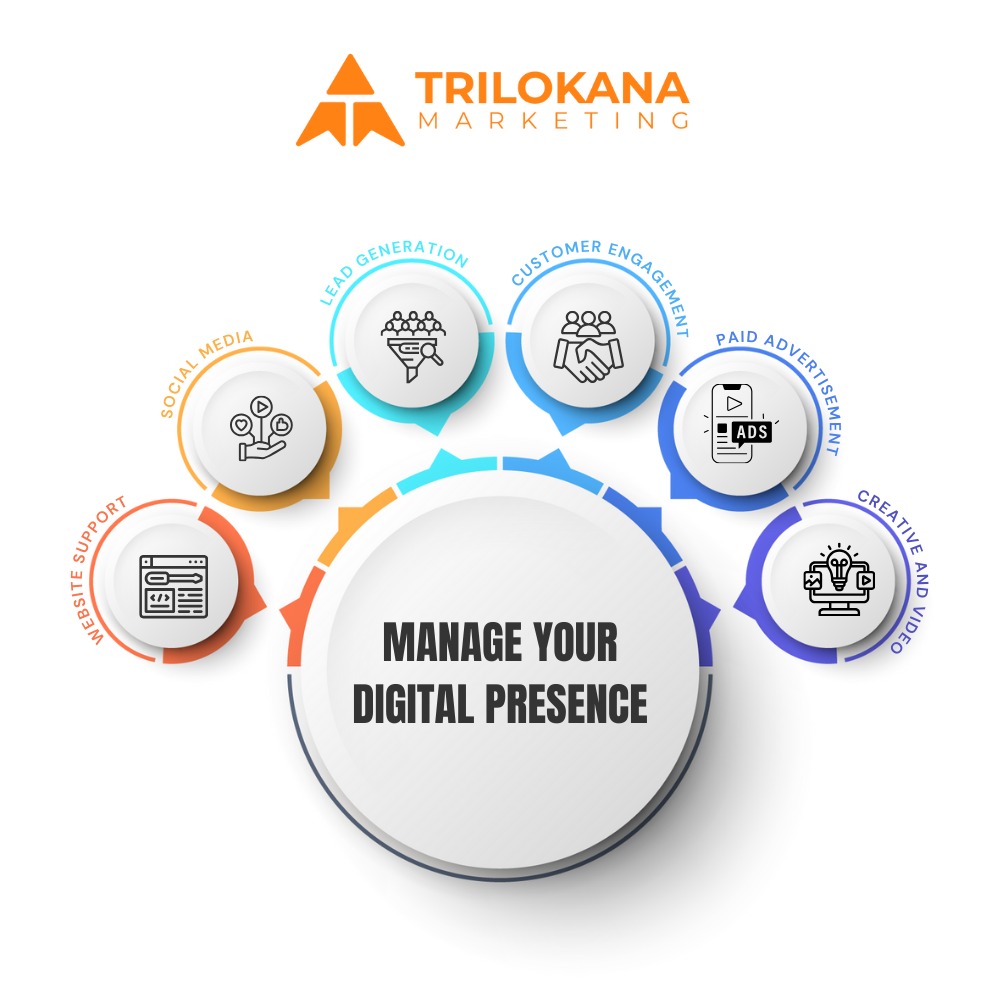Choosing the Right CMS: WordPress vs. Drupal – Which Platform Best Meets Your Business Needs?
In the realm of content management systems (CMS), WordPress and Drupal are two of the most robust and widely-used platforms available. Both have their own strengths and weaknesses, catering to different types of websites and user requirements. Whether you’re launching a personal blog, a corporate website, or a complex web application, understanding the nuances of each platform is crucial to making an informed decision.
At Trilokana Marketing, we specialize in helping businesses navigate the complexities of CMS selection and web development. This comprehensive comparison will explore the key differences between WordPress and Drupal, guiding you toward the platform that best aligns with your specific needs and objectives.
-
Overview of WordPress and Drupal
“Platform Profiles: A Deep Dive into WordPress and Drupal”
1.1 What is WordPress?
WordPress is an open-source CMS that powers more than 40% of websites globally. Initially developed as a blogging platform, WordPress has expanded its capabilities to support a wide range of website types, including e-commerce, portfolios, and business sites.
- Popularity: WordPress is renowned for its extensive ecosystem, including thousands of themes and plugins, making it one of the most popular CMS platforms.
- Ease of Use: Its intuitive interface and straightforward setup make WordPress accessible to users of all technical levels.
- Flexibility: WordPress offers a high degree of customization through themes and plugins, allowing users to tailor their sites to specific needs.
1.2 What is Drupal?
Drupal is a powerful and flexible open-source CMS known for its robustness and scalability. It is used by large organizations, governments, and educational institutions to build complex and high-performance websites.
- Complexity: Drupal is designed for users who need advanced functionality and are comfortable with a more complex setup.
- Customization: It provides extensive customization options through modules and themes, allowing for highly tailored solutions.
- Security and Scalability: Drupal is known for its strong security features and ability to handle large-scale, complex sites.
-
Ease of Use and Learning Curve
“Navigating the Interface: Comparing Ease of Use Between WordPress and Drupal”
2.1 WordPress: User-Friendly Experience
WordPress is celebrated for its user-friendly interface and ease of use, making it accessible to both beginners and experienced users.
- Dashboard: The WordPress dashboard is designed for ease of navigation, with clear sections for managing posts, pages, media, and settings.
- Content Management: Creating and editing content is simple, with a WYSIWYG (What You See Is What You Get) editor that allows for easy formatting and media embedding.
- Learning Resources: WordPress has a vast community and extensive documentation, providing ample resources for users to learn and troubleshoot.
2.2 Drupal: Advanced but Steeper Learning Curve
Drupal offers a powerful and flexible platform, but it comes with a steeper learning curve compared to WordPress. Its complexity can be a barrier for users without technical expertise.
- Admin Interface: Drupal’s admin interface is feature-rich and can be overwhelming for new users. It includes various sections for managing content types, users, and configuration.
- Content Management: Drupal’s content management system is highly customizable, allowing for complex content structures but requiring more technical knowledge to set up and manage.
- Learning Resources: While Drupal has a dedicated community and extensive documentation, the learning curve can be significant for new users.
-
Design and Customization
“Design Dynamics: Comparing Design Flexibility and Customization in WordPress and Drupal”
3.1 WordPress: Themes and Plugins Galore
WordPress excels in design flexibility, offering a vast array of themes and plugins to customize your site’s appearance and functionality.
- Themes: WordPress provides thousands of free and premium themes, catering to various industries and design preferences. Themes can be easily installed and customized through the WordPress Customizer.
- Plugins: With over 58,000 plugins available, WordPress users can add a wide range of features and functionalities, from SEO tools to e-commerce capabilities.
- Customizations: Users can modify themes and use custom CSS to further tailor the design. Advanced customizations may require knowledge of PHP and HTML.
3.2 Drupal: Advanced Customization Capabilities
Drupal offers advanced customization options but approaches design and functionality differently from WordPress.
- Themes: Drupal provides a selection of themes that can be customized to fit your site’s needs. The templating system allows for deep customization, but it may require coding knowledge.
- Modules: Drupal’s module system enables users to extend functionality and integrate with third-party services. Modules can be used to add features like SEO, e-commerce, and more.
- Customizations: Drupal allows for extensive customizations through its theming layer and custom modules, but this often requires a higher level of technical expertise.
-
Features and Functionality
“Feature Set Comparison: Key Functionalities of WordPress vs. Drupal”
4.1 WordPress: Feature-Rich and Versatile
WordPress is known for its rich feature set and versatility, supported by its extensive plugin ecosystem.
- Plugins: WordPress plugins cover a wide range of functionalities, including SEO, social media integration, contact forms, and more. Popular plugins like Yoast SEO and WooCommerce add powerful features with minimal setup.
- E-commerce: WooCommerce is a popular plugin for creating online stores, offering a comprehensive e-commerce solution with various customization options.
- SEO Tools: WordPress provides robust SEO tools through plugins and built-in features, helping users optimize their sites for search engines.
4.2 Drupal: Robust and Customizable
Drupal provides a strong set of features, particularly for complex and large-scale websites.
- Modules: Drupal’s module system allows for extensive feature customization and integration. Modules can be used to add functionalities such as advanced user permissions, content workflows, and more.
- Content Types: Drupal offers advanced content management capabilities, including custom content types and fields, which can be tailored to specific needs.
- SEO Capabilities: Drupal provides various modules for SEO, allowing users to implement advanced SEO strategies and optimize their sites for search engines.
-
SEO Capabilities
“Optimizing for Search: SEO Tools and Features in WordPress vs. Drupal”
5.1 WordPress: SEO-Friendly Tools
WordPress is renowned for its SEO capabilities, thanks to its extensive plugin ecosystem and user-friendly features.
- SEO Plugins: Plugins like Yoast SEO and Rank Math offer comprehensive tools for optimizing meta tags, sitemaps, and keyword strategies.
- Customizable URLs: WordPress allows for customizable permalinks, which helps in creating SEO-friendly URLs.
- Content Optimization: WordPress supports SEO best practices with features like proper heading structures, image alt text, and internal linking.
5.2 Drupal: Advanced SEO Features
Drupal also offers robust SEO capabilities, though it may require more manual configuration compared to WordPress.
- SEO Modules: Drupal provides various modules for SEO, including Meta Tag and Pathauto, which help with meta tag management, URL aliasing, and more.
- Customizable URLs: Drupal supports customizable URLs through its URL aliasing and path management features.
- Content Management: Drupal’s content management system supports SEO best practices, including detailed meta tag management and advanced content structuring.
-
Cost and Budget Considerations
“Budget Breakdown: Cost Comparison Between WordPress and Drupal”
6.1 WordPress: Cost-Effective and Scalable
WordPress is generally considered a cost-effective option for building and maintaining a website.
- Initial Costs: WordPress itself is free, but users may need to pay for hosting, premium themes, and plugins. Initial costs for a basic setup can range from $50 to $500.
- Development Costs: While custom theme development and plugin integration can add to the cost, it is often more affordable compared to custom development.
- Ongoing Costs: Hosting, maintenance, and plugin updates are typically lower compared to custom solutions.
6.2 Drupal: Variable Costs
Drupal’s costs can vary depending on the complexity of the site and the need for custom development.
- Initial Costs: Drupal is also free, but costs can include hosting, premium themes, and modules. Basic setups may range from $200 to $1,000, depending on the features required.
- Development Costs: Custom development and module integration can be more expensive, particularly for complex or highly customized sites.
- Ongoing Costs: Maintenance and support costs may be higher, especially if specialized technical support is needed.
-
Support and Community
“Finding Help: Support and Community Resources for WordPress and Drupal”
7.1 WordPress: Extensive Community and Resources
WordPress benefits from a large and active community that provides extensive support and resources.
- Community Resources: The WordPress community offers forums, tutorials, and documentation, making it easy to find help and solutions.
- Professional Support: Many agencies and developers specialize in WordPress support and maintenance, offering professional assistance as needed.
- User Groups: WordPress has numerous local and online user groups where users can share knowledge and experiences.
7.2 Drupal: Dedicated but Smaller Community
Drupal has a dedicated community that provides support and resources, though it is smaller compared to WordPress.
- Community Resources: Drupal offers forums, documentation, and tutorials to support users. The community is active and provides valuable resources, but it may be less extensive than WordPress.
- Professional Support: Professional support and development services are available for Drupal, though the number of specialized agencies may be fewer compared to WordPress.
- User Groups: Drupal has user groups and local meetups, but the community size and resources may be more limited.
-
Scalability and Future Growth
“Planning for the Future: Scalability and Growth Potential with WordPress vs. Drupal”
8.1 WordPress: Scalable and Adaptable
WordPress is highly scalable and can accommodate a range of website sizes and complexities.
- Scalability: WordPress can handle growing sites, from personal blogs to large e-commerce platforms. Its flexibility allows for expansion as needed.
- Multisite Capabilities: WordPress Multisite enables users to manage multiple sites from a single dashboard, making it suitable for large organizations.
- Performance Optimization: WordPress can be optimized for performance with caching plugins, CDNs, and efficient hosting solutions.
8.2 Drupal: Built for Complex and Large-Scale Sites
Drupal is designed to handle complex, large-scale websites and applications.
- Flexibility: Drupal’s framework allows for the development of complex and feature-rich sites, making it suitable for businesses with advanced requirements.
- Performance Optimization: Custom solutions can be implemented to optimize performance and scalability, including advanced caching and database optimization.
- Future Growth: Drupal’s architecture supports future growth, but it may require specialized development and support as the site expands.
“Making the Right Choice: WordPress vs. Drupal – Which CMS Fits Your Business?”
Choosing between WordPress and Drupal involves considering your specific needs, technical expertise, and long-term goals.
- WordPress is ideal for users seeking an easy-to-use platform with extensive customization options and a large community. It is well-suited for those who want to build and manage a website with minimal technical hassle and benefit from a vast ecosystem of themes and plugins.
- Drupal is better suited for users who require advanced functionality and are comfortable with a more complex setup. It is a powerful platform for building large-scale and highly customized websites, offering robust features and scalability.
At Trilokana Marketing, we are committed to helping you make the right choice for your CMS needs. Whether you opt for WordPress for its user-friendly experience and extensive features or Drupal for its advanced capabilities and scalability, our team is here to support you in achieving your online objectives.