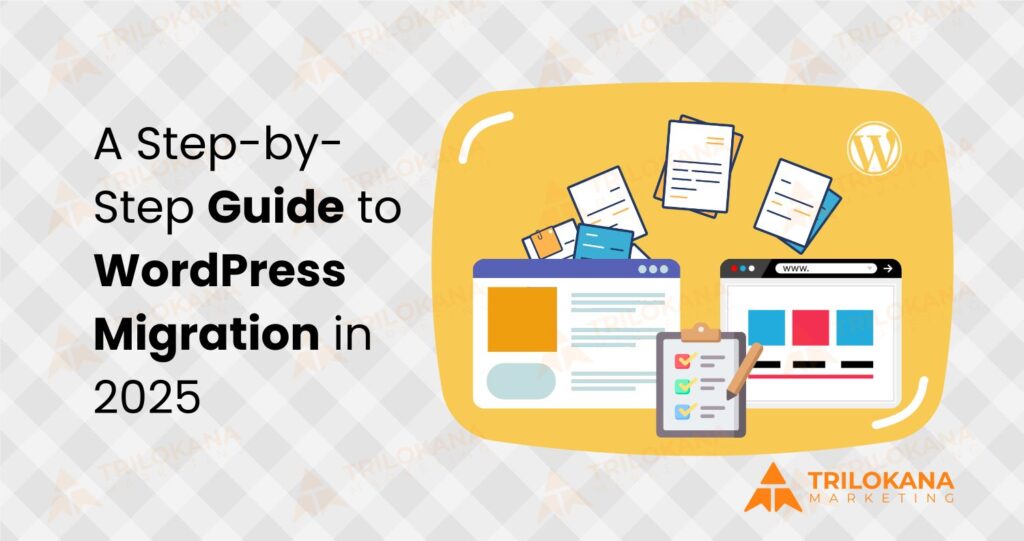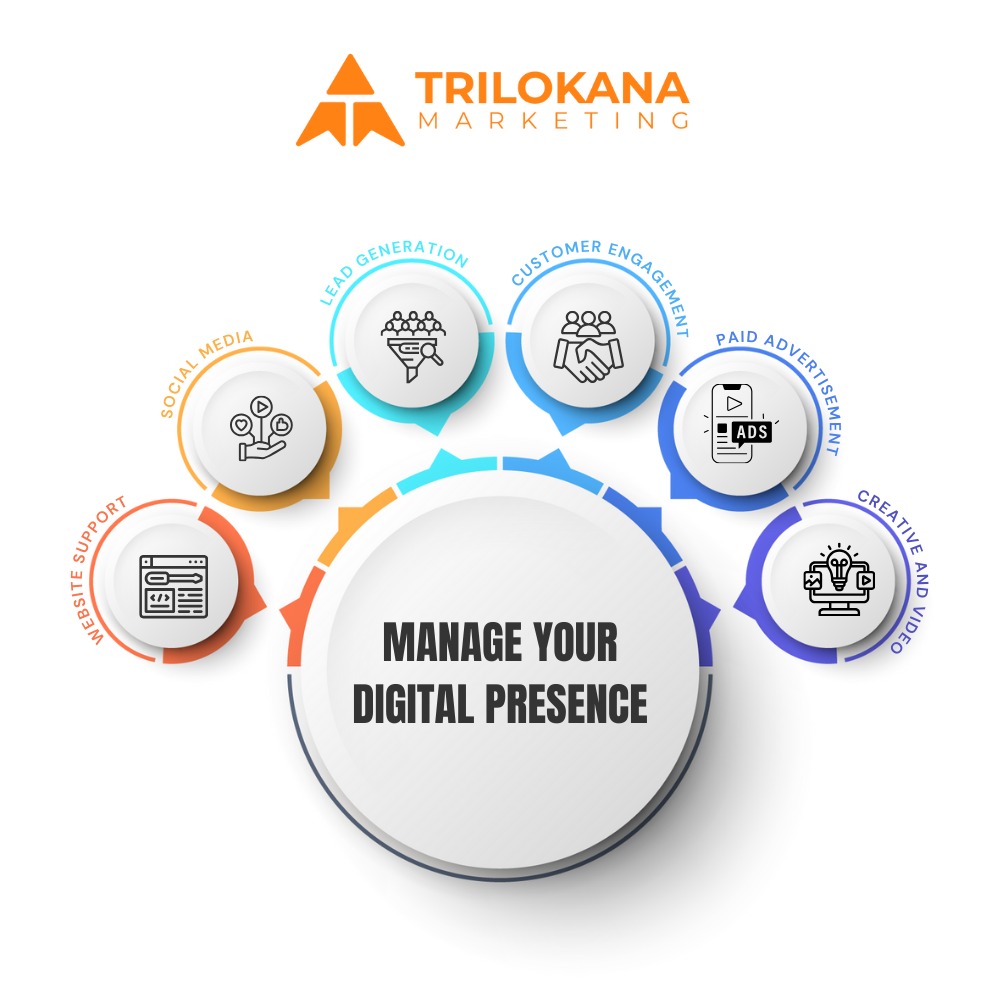Introduction
Migrating a website to WordPress can be a game-changer for your online presence, offering a more flexible, user-friendly platform with a plethora of customization options. However, the migration process is fraught with potential pitfalls that can disrupt your site’s functionality, SEO, and user experience if not handled correctly. To ensure a smooth transition, it’s crucial to be aware of these common pitfalls and understand how to avoid them. This guide will walk you through the most frequent challenges encountered during WordPress migrations and provide actionable strategies to navigate them successfully.
- Inadequate Planning and Preparation
Key Pitfall: Skipping the planning phase or inadequate preparation can lead to unforeseen issues and complications during migration.
Checklist:
- Define Migration Objectives: Clearly outline what you hope to achieve with the migration, whether it’s improved performance, enhanced design, or better functionality. This will guide your planning and execution.
- Conduct a Comprehensive Site Audit: Evaluate your current site’s structure, content, and functionality. Identify any elements that need special attention during migration, such as custom features or complex integrations.
- Create a Detailed Migration Plan: Develop a step-by-step migration plan that includes a timeline, key milestones, and responsibilities. Make sure to factor in time for testing and troubleshooting.
- Backup Your Site: Ensure that you have a complete backup of your existing site before starting the migration. This serves as a safety net in case anything goes wrong.
- Choosing the Wrong Hosting Provider
Key Pitfall: Selecting a hosting provider that doesn’t meet your site’s needs can lead to performance issues, security vulnerabilities, and other problems.
Checklist:
- Research Hosting Options: Choose a hosting provider that offers reliable performance, strong security features, and excellent customer support. Consider managed WordPress hosting for optimized performance.
- Check Server Specifications: Ensure that the hosting provider’s server specifications meet the requirements for your site’s traffic and functionality.
- Read Reviews and Test Support: Look for reviews from other users and test the provider’s customer support to ensure they are responsive and helpful.
- Neglecting to Test in a Staging Environment
Key Pitfall: Failing to test your migration in a staging environment can result in issues that affect your live site and disrupt user experience.
Checklist:
- Set Up a Staging Site: Create a staging environment that mirrors your live site. This allows you to test the migration process without impacting the actual site.
- Migrate to Staging First: Perform the migration on the staging site to identify and resolve any issues before making changes to your live site.
- Thoroughly Test Functionality: Check all site features, including forms, e-commerce functionality, and custom integrations, to ensure they work correctly on the staging site.
- Overlooking SEO Considerations
Key Pitfall: Neglecting SEO during migration can lead to a significant drop in search engine rankings and traffic.
Checklist:
- Implement 301 Redirects: Set up 301 redirects to guide search engines and visitors from old URLs to their new counterparts. This helps preserve link equity and avoids broken links.
- Update Internal Links: Ensure that all internal links are updated to point to the new URLs on your WordPress site.
- Generate and Submit XML Sitemap: Create a new XML sitemap for your WordPress site and submit it to search engines via Google Search Console and Bing Webmaster Tools.
- Failing to Transfer Custom Features and Functionality
Key Pitfall: Not migrating custom features, plugins, or integrations can result in functionality loss and an incomplete site experience.
Checklist:
- Identify Custom Features: Make a list of any custom features or plugins used on your old site. Ensure that these are replicated or replaced in your WordPress site.
- Test Custom Functionality: Verify that all custom features and integrations work correctly after migration. Test any custom code or third-party services to ensure compatibility.
- Use Compatible Plugins: Select WordPress plugins that offer similar functionality to what you had on your old site. Ensure they are compatible with your theme and other plugins.
- Ignoring Mobile Optimization and Site Speed
Key Pitfall: Overlooking mobile optimization and site speed can negatively impact user experience and SEO performance.
Checklist:
- Choose a Responsive Theme: Select a WordPress theme that is mobile-responsive and adapts well to different screen sizes and devices.
- Optimize Site Speed: Use caching plugins, optimize images, and leverage a Content Delivery Network (CDN) to improve site speed and performance.
- Test Mobile Usability: Ensure that your site is fully functional on mobile devices and provides a seamless user experience across all devices.
- Inadequate Post-Migration Testing
Key Pitfall: Insufficient testing after migration can lead to undetected issues that affect site performance and user experience.
Checklist:
- Conduct Comprehensive Testing: Test all aspects of your site, including functionality, design, and performance. Verify that all pages, links, and features work as expected.
- Monitor for Errors: Use tools like Google Search Console and performance monitoring services to check for any errors or issues that may arise post-migration.
- Gather User Feedback: Encourage users to provide feedback on their experience with the new site. Address any issues or concerns they report.
- Not Updating DNS Records Properly
Key Pitfall: Incorrectly updating DNS records can lead to downtime or disruptions in site availability.
Checklist:
- Lower TTL Values Before Migration: Before making DNS changes, lower the Time to Live (TTL) values for your DNS records to reduce propagation time.
- Update DNS Records: After migration, update your DNS records to point to your new WordPress site’s server. Ensure that the changes are accurately reflected.
- Monitor DNS Propagation: Use tools to check DNS propagation and confirm that the new site is being served to users correctly.
- Failing to Communicate with Stakeholders
Key Pitfall: Not keeping stakeholders informed can lead to confusion and misalignment during the migration process.
Checklist:
- Notify Users and Clients: Inform users and clients about the migration timeline, potential downtime, and any changes they should expect. Use email, social media, or site announcements.
- Coordinate with Team Members: Ensure that all team members involved in the migration are aware of their responsibilities and the overall migration plan.
- Provide Support Channels: Set up support channels to assist users or clients who may have questions or encounter issues during or after the migration.
- Overlooking Ongoing Maintenance and Optimization
Key Pitfall: Neglecting ongoing maintenance and optimization can lead to long-term issues and missed opportunities for improvement.
Checklist:
- Perform Regular Maintenance: Schedule regular maintenance checks to ensure that your WordPress site remains secure and performs optimally.
- Optimize SEO Continuously: Keep up with SEO best practices and regularly review and update your site’s SEO strategy.
- Stay Updated with WordPress: Keep WordPress, themes, and plugins up-to-date to ensure compatibility, security, and access to new features.
Conclusion
Avoiding common pitfalls during WordPress migration is essential for ensuring a smooth transition and maintaining your site’s performance, SEO, and user experience. By following this comprehensive guide and addressing each potential issue proactively, you can navigate the migration process successfully and achieve a seamless switch to WordPress.
At Trilokana Marketing, we specialize in WordPress migration and can guide you through every step of the process to avoid common pitfalls and ensure a successful transition. Our team of experts is dedicated to helping you achieve a smooth and efficient migration while preserving your site’s functionality and SEO performance. Contact us today to learn more about our WordPress migration services and how we can assist you in making your migration a success.