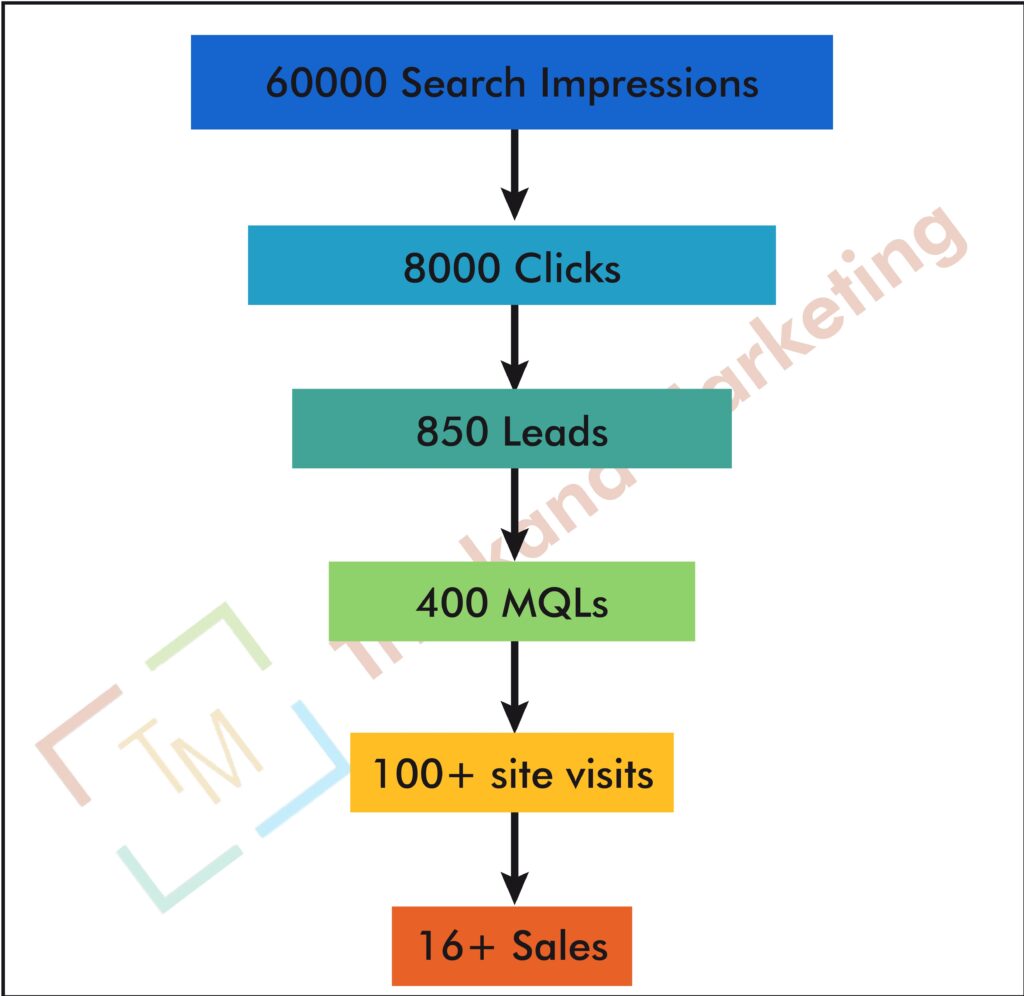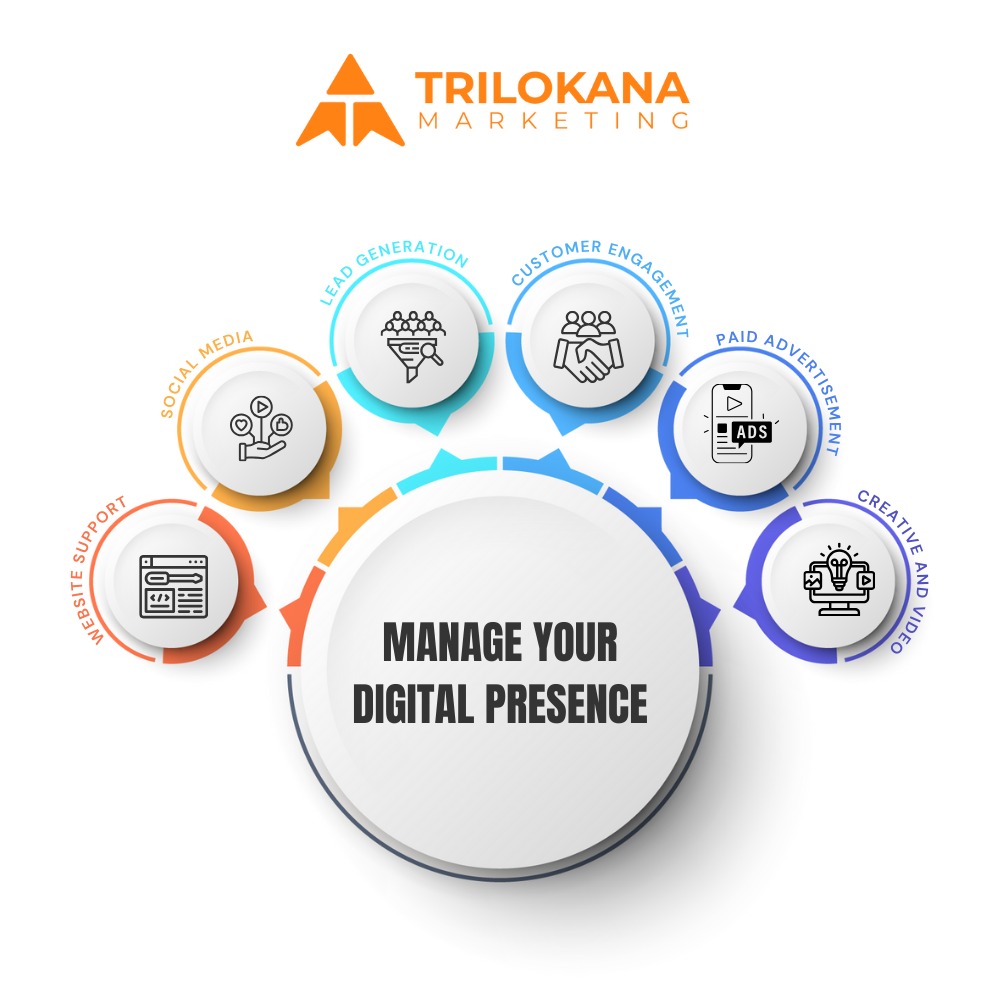Introduction
Migrating a website to WordPress can be a transformative step for your online presence, offering enhanced functionality, flexibility, and ease of use. However, a successful migration requires careful planning and execution to avoid downtime, data loss, and other issues. This comprehensive checklist will guide you through every stage of the WordPress migration process, ensuring a smooth transition and a fully operational site. Follow these steps to ensure that your migration is seamless and your website is ready for its new home.
- Pre-Migration Planning
Key Step: Proper planning is the foundation of a successful migration. It helps you anticipate potential challenges and prepare for a smooth transition.
Checklist:
- Define Migration Goals: Identify what you want to achieve with the migration, such as improved performance, better user experience, or updated design.
- Conduct a Site Audit: Evaluate your current site’s content, structure, and functionality. Make a list of all pages, posts, media files, and custom features that need to be migrated.
- Choose a WordPress Hosting Provider: Select a reliable hosting provider that supports WordPress and meets your site’s performance and security requirements. Consider managed WordPress hosting for added convenience.
- Create a Migration Timeline: Develop a detailed timeline for the migration process, including key milestones and deadlines. Allocate time for testing and troubleshooting.
- Backup Your Existing Website
Key Step: Before making any changes, ensure that you have a complete backup of your existing site. This provides a safety net in case anything goes wrong during migration.
Checklist:
- Perform Full Site Backup: Use backup tools or plugins to create a full backup of your site, including files, databases, and configurations.
- Verify Backup Integrity: Ensure that the backup files are complete and functional by testing them on a local environment or staging server.
- Store Backups Safely: Save backups in multiple locations, such as cloud storage or external drives, to ensure their security.
- Set Up a Staging Environment
Key Step: A staging environment allows you to test the migration process without affecting your live site. It’s crucial for identifying and fixing issues before the final migration.
Checklist:
- Create a Staging Site: Set up a staging site using a subdomain or a local server. Many hosting providers offer built-in staging environments.
- Clone Your Existing Site: Use migration tools or plugins to copy your current site to the staging environment. This includes all files, databases, and settings.
- Test Thoroughly: In the staging environment, test your site’s design, functionality, and performance. Check for broken links, missing media, and any issues with plugins or themes.
- Choose a WordPress Theme and Plugins
Key Step: Selecting the right theme and plugins is essential for replicating your site’s design and functionality on WordPress.
Checklist:
- Select a WordPress Theme: Choose a theme that matches your site’s design and functionality requirements. Consider themes from reputable sources like the WordPress theme repository or premium theme marketplaces.
- Install Essential Plugins: Identify and install plugins that provide the functionality you need, such as SEO tools, security features, and performance optimization. Ensure that these plugins are compatible with your chosen theme.
- Customize Your Theme: Use the WordPress Customizer or page builders to adjust the theme’s appearance and settings. Make sure it reflects your site’s branding and user experience goals.
- Migrate Content to WordPress
Key Step: Transfer your existing content to WordPress, ensuring that all pages, posts, media, and other elements are correctly imported and displayed.
Checklist:
- Import Content: Use migration plugins or WordPress import tools to transfer content from your old site to WordPress. Ensure that all text, images, and media are accurately imported.
- Verify Content Formatting: Check that the formatting of your content is preserved during the migration. Adjust any discrepancies in layout or design.
- Update Internal Links: Verify and update internal links to ensure they point to the correct pages on your new WordPress site. This helps maintain site navigation and SEO.
- Set Up Redirects
Key Step: Properly setting up redirects ensures that visitors and search engines are directed to the correct URLs on your new WordPress site.
Checklist:
- Create 301 Redirects: Set up 301 redirects from old URLs to their corresponding new URLs on WordPress. This helps preserve SEO rankings and direct users to the right pages.
- Update Robots.txt and Sitemap: Modify your robots.txt file and XML sitemap to reflect the new URL structure. Submit the updated sitemap to search engines.
- Monitor Redirects: Test redirects to ensure they work correctly and direct users to the appropriate content. Use tools like Screaming Frog or Google Search Console to identify and fix any redirect issues.
- Test Functionality and Performance
Key Step: Thorough testing is crucial to ensure that your WordPress site functions correctly and performs well before going live.
Checklist:
- Test Site Functionality: Check all site features, including forms, e-commerce functionality, and interactive elements. Verify that they work as expected on the new WordPress site.
- Evaluate Site Performance: Use performance testing tools like GTmetrix, Google PageSpeed Insights, or Pingdom to assess your site’s speed and performance. Make necessary optimizations to improve load times.
- Check Browser and Device Compatibility: Test your site across different browsers (Chrome, Firefox, Safari) and devices (desktop, tablet, mobile) to ensure consistent performance and appearance.
- Plan for DNS Changes
Key Step: Updating DNS records is essential for directing traffic to your new WordPress site. Proper DNS management minimizes downtime and ensures a smooth transition.
Checklist:
- Lower TTL Values: Before making DNS changes, lower the Time to Live (TTL) values for your DNS records. This reduces the propagation time for DNS changes.
- Update DNS Records: Once your WordPress site is ready, update your DNS records to point to the new server’s IP address. This change directs visitors to the new site location.
- Monitor DNS Propagation: Use tools like WhatsMyDNS or DNS Checker to track DNS propagation and ensure that the new site is being served to users correctly.
- Communicate with Stakeholders
Key Step: Keeping stakeholders informed about the migration helps manage expectations and provides transparency throughout the process.
Checklist:
- Notify Users: Inform your users about the upcoming migration, including any potential downtime or changes they should expect. Use email, social media, or site announcements.
- Update Stakeholders: Communicate with team members, clients, or partners about the migration timeline and any impact on their activities.
- Provide Support: Offer support channels for users who may encounter issues or have questions during and after the migration. Ensure that help is readily available.
- Post-Migration Monitoring and Optimization
Key Step: After the migration is complete, ongoing monitoring and optimization are essential for maintaining site performance and addressing any issues.
Checklist:
- Monitor Site Performance: Regularly check your site’s performance metrics, including load times, uptime, and user engagement. Use tools like Google Analytics and monitoring services.
- Check for Errors: Monitor for any errors or issues that arise post-migration. Address broken links, missing images, and functionality problems promptly.
- Optimize for SEO: Review your site’s SEO settings, including meta tags, sitemaps, and redirects. Ensure that SEO best practices are implemented and continue to monitor SEO performance.
Conclusion
Migrating a website to WordPress involves numerous steps, from initial planning to post-migration optimization. By following this ultimate checklist, you can ensure a smooth and successful migration that minimizes downtime, preserves SEO, and delivers a seamless user experience.
At Trilokana Marketing, we specialize in WordPress migration and are here to guide you through every step of the process. Our team of experts is dedicated to ensuring a flawless transition and helping you leverage the full potential of WordPress for your website. Contact us today to learn more about our WordPress migration services and how we can assist you in achieving a successful site migration.