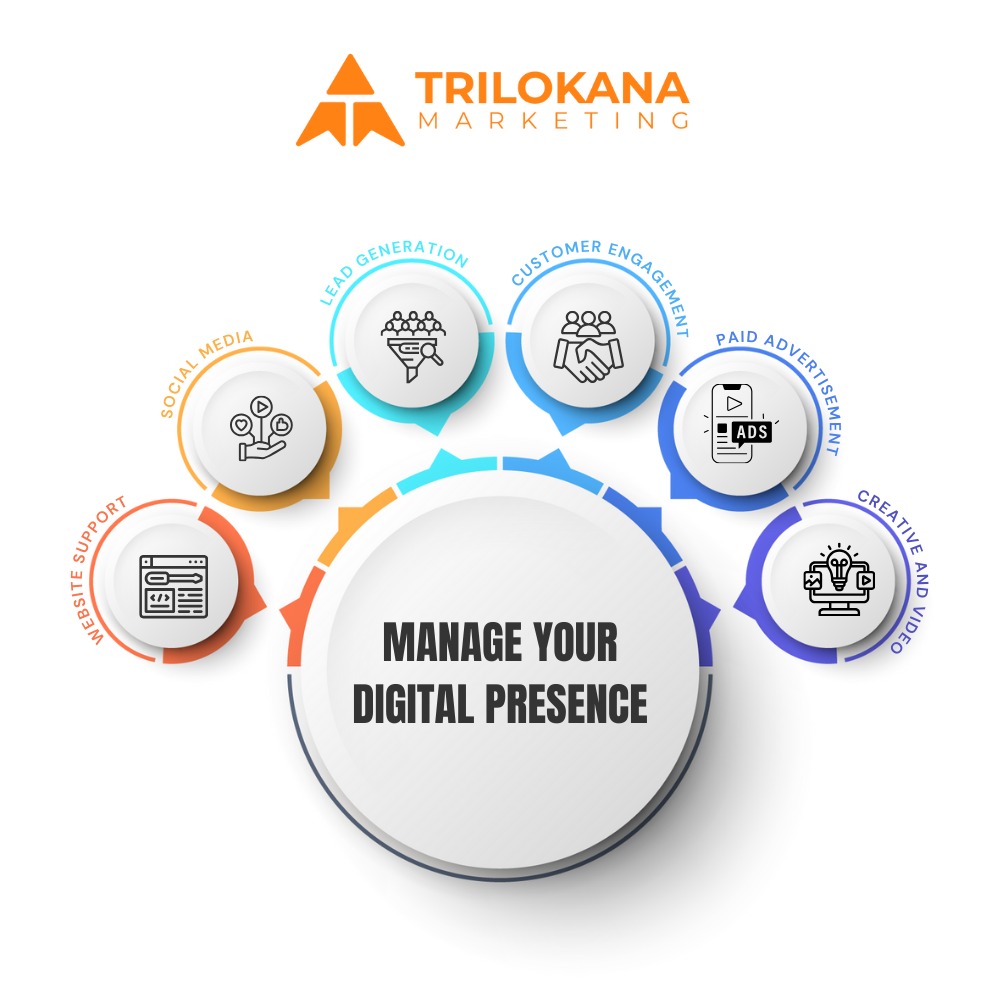Taboola is a native advertising platform that helps you place content across top publisher websites like MSN, Bloomberg, Business Insider, MoneyControl and many more. It blends into editorial content, making performance tracking different from traditional paid social or search platforms.
To master your Taboola campaigns, you need to understand these key performance metrics and how to optimize them.
🔑 1. Impressions
Definition: The number of times your ad (content thumbnail + headline) was shown on a publisher’s site.
- High impressions = good reach
- Low CTR with high impressions? May indicate weak headlines or mismatched targeting
🖱️ 2. Clicks
Definition: The number of users who clicked on your ad. Clicks in Taboola usually go to:
- Blog articles
- Landing pages
- Product pages
Note: Click = top-of-funnel. It doesn’t mean conversion yet.
📈 3. Click-Through Rate (CTR)
Formula: CTR = (Clicks ÷ Impressions) × 100
- A high CTR shows that your headline, image, and targeting are working.
- Average CTR for Taboola: 0.25%–1% (can vary by vertical)
Tips to Improve CTR:
- A/B test headlines and thumbnails
- Use curiosity and urgency
- Avoid overly branded imagery
💰 4. CPC (Cost Per Click)
Definition: How much you’re paying per click.
- Taboola uses a bidding system (CPC-based)
- Lower CPC = cheaper traffic, but may come with lower quality
Optimization Tip: Don’t just chase cheap clicks—balance CPC with conversion quality
🛒 5. Conversions
Definition: The number of actions completed on your landing page (purchase, signup, etc.).
Conversions must be tracked by:
- Installing Taboola Pixel (via GTM or direct embed)
- Setting up conversion goals (via Taboola or 3rd-party analytics)
📊 6. Conversion Rate (CR)
Formula: CR = (Conversions ÷ Clicks) × 100
- Helps you understand if your landing page and offer are compelling.
- Low CR (Conversion Rate)? Look at page speed, clarity of CTA (Call to Action), and audience mismatch.
- Verify if tracking and attribution is setup perfectly
🎯 7. CPA (Cost Per Acquisition)
Formula: CPA = Total Spend ÷ Conversions
- One of the most important metrics for ROI
- Track this closely when scaling e-Commerce and sale focused campaigns
Goal: Keep CPA below your target cost threshold (usually based on customer lifetime value -CLV)
💸 8. Spend
Definition: Total budget spent during a period.
Track daily, weekly, and per campaign to avoid overspending or under-delivering.
🧪 9. A/B Test Performance (Creative Score)
Taboola allows A/B testing of:
- Headlines
- Thumbnails
- Landing pages
- Image Ads
- Ad Text
- Geography Targeting
- Audience Targeting
You can view:
- CTR per variation
- CPC per variation
- Conversion Rate per variation
💡 Use Taboola’s Predictive Bid feature to optimize automatically based on performance data.
🔍 10. Viewable Impressions (for Video Ads)
For video or rich media, you’ll also see:
- Viewable Impressions: when 50% of the video is visible for 2+ seconds
- Completion Rate: % of users who watched to the end
These metrics matter more for awareness campaigns than direct response.
📱 11. Platform Breakdown (Mobile vs Desktop)
Taboola reports performance by:
- Mobile
- Desktop
- Tablet
This helps with:
- Landing page optimization (responsive design)
- Bid adjustments by device
🌍 12. Geo Performance
See which countries or cities perform best. You can:
- Exclude low-performing regions
- Increase bids in high-converting zones
📢 13. Publisher Site Performance
You’ll see which publisher websites your ads appeared on.
Use this data to:
- Whitelist high-performing domains
- Blacklist low-performing ones
- Allocate budget more efficiently
🧠 14. Audience Segmentation
Taboola lets you segment:
- New vs returning users
- Interest categories (finance, tech, etc.)
- Custom audiences (via Taboola Pixel)
Use segments to personalize creatives and target more effectively.
🔁 15. Retargeting Performance
Set up retargeting campaigns based on:
- Website visitors
- Page views
- Add-to-cart actions
Track:
- Frequency
- Impressions vs Conversions
- CTR vs CR
Retargeting typically shows higher ROAS if frequency and audience size are well managed.
⚙️ Bonus: Taboola Pixel Metrics
Once installed, the Taboola Pixel gives you:
- Page Views
- Scroll Depth
- Time on Page
- Add to Cart
- Lead Capture
- Purchase
This helps create conversion funnels and optimize based on micro-events.
Summary Table of Taboola Metrics
| Metric | What It Measures | Optimization Tip |
| Impressions | Reach across publisher network | Improve CTR with better creatives |
| Clicks | Top-of-funnel engagement | Qualify audience via better targeting |
| CTR | Ad appeal | A/B test headlines and images |
| CPC | Cost per click | Balance cost with quality |
| Conversions | Goal completions | Use Taboola Pixel tracking |
| Conversion Rate | Quality of traffic and landing page | Improve UX and messaging |
| CPA | Cost per desired action | Aim for under LTV |
| Spend | Budget tracking | Allocate to best-performing creatives |
| Geo/Device Data | Regional & platform performance | Adjust bids & exclude underperformers |
| Publisher Sites | Website-level data | Whitelist/blacklist as needed |
| Retargeting | Re-engagement strategy | Tighten audience, manage frequency |
| Pixel Events | Behavior tracking | Refine conversion funnel |
Summary of Taboola Ads
Taboola Ads can drive massive traffic at scale—if you track and optimize the right metrics. Focus on CTR, CVR, CPA, and Publisher performance to stretch your budget and maximize ROI.
At Trilokana Marketing, we’ve successfully executed over 100 Taboola campaigns, optimizing for performance through continuous A/B testing, precise audience targeting, and compelling creatives. By leveraging Taboola’s SmartBid and real-time analytics, we’ve consistently enhanced ROI and engagement across diverse industries.
Want help leveraging Taboola ads to generate website traffic and also drive sales, Contact Us