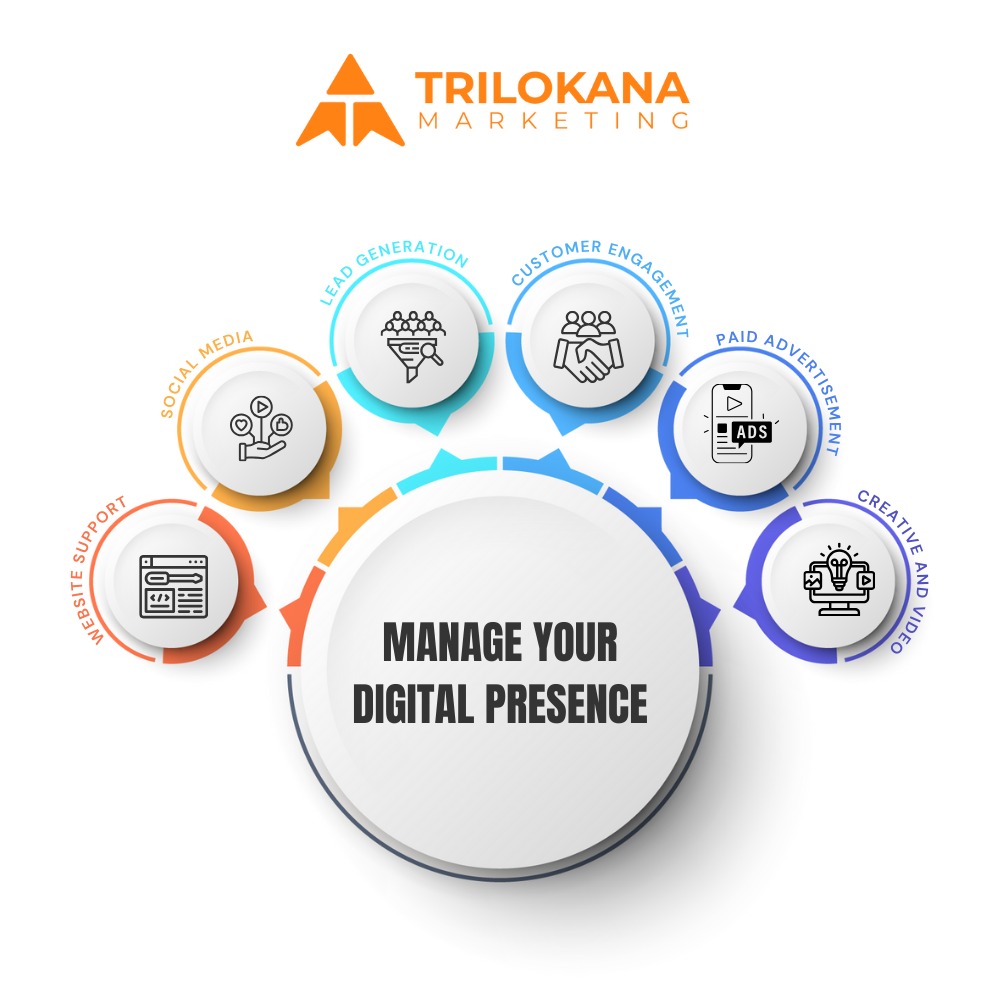Understand Every Metric on LinkedIn Posts and Profiles
Among mainstream social platforms, LinkedIn stands out as the go-to channel for professionals and B2B marketers. LinkedIn offers native analytics both at the post level and profile level, whether you’re managing a personal profile, a company page, or a creator profile. In addition, tools like Social Status, ShieldApp, AgencyAnalytics and other software tools provide deeper benchmarking and analytics across LinkedIn and other channels.
This guide covers LinkedIn metrics in detail so you can track performance accurately and benchmark effectively.
LinkedIn Impressions & Reach
Impressions
Impressions refer to the number of times your LinkedIn content has been shown on a screen. This includes posts appearing in someone’s feed, whether they actively scroll to view it or not. Impressions are non-unique – if the same user sees your post three times, it counts as three impressions.
Reach
Reach is the unique number of users who saw your post at least once. Unlike Twitter, LinkedIn does support both Impressions and Reach, making it easier to understand frequency (Impressions ÷ Reach).
LinkedIn Engagements & Engagement Rate
Engagements
LinkedIn Engagements refer to any user interaction with your post. This includes:
- Reactions (Like, Celebrate, Support, Love, Insightful, Curious)
- Comments
- Shares
- Link Clicks
- Profile Clicks
- Follows (on company page content)
- Video Views (if applicable)
LinkedIn rolls all of these into a single Engagements metric. Like other platforms, this bundling inflates the engagement number, which makes cross-platform comparison difficult.
Note: Engagement counts may vary slightly between mobile and desktop reports due to delayed syncing.
Engagement Rate (ER)
LinkedIn’s Engagement Rate is calculated as:
Engagements ÷ Impressions (expressed as a percentage).
While some marketers prefer ER based on Reach (Engagements ÷ Reach), LinkedIn sticks to Impressions. This may result in lower ERs when comparing with channels that use Reach as the denominator (e.g., Facebook, Instagram).
When analyzing ER across multiple posts, average the individual post ERs.
LinkedIn Click Metrics
Link Clicks
Link Clicks represent how many users clicked a URL in your post. This could be a website link, a whitepaper, or a YouTube link.
Keep in mind, just like Twitter, a click doesn’t guarantee a pageview on your site. Some users might drop off before the page fully loads.
Click-Through Rate (CTR)
CTR is calculated as: Link Clicks ÷ Impressions
It answers the question: “How effective is this post at driving traffic?” As with Engagement Rate, CTR ( Click Through Rate) on LinkedIn is divided by Impressions, not Reach. This limits comparability with platforms like Facebook, which use Reach.
LinkedIn Video Views & View Rates
Video Views
LinkedIn counts a video view after 2 seconds of watch time with the video at least 50% visible on screen. This is similar to Twitter’s Media View standard.
LinkedIn also provides detailed view metrics:
- 25% video completion
- 50% video completion
- 75% video completion
- 100% (full view)
View Rate
Video View Rate is: Video Views ÷ Impressions.
View Rates can also be broken down by 25%, 50%, etc., providing deeper insights into how engaging your videos are.
LinkedIn Profile-Level Metrics
While LinkedIn post analytics are quite detailed, profile-level insights differ slightly depending on whether you’re using a Personal Profile, Creator Profile, or Company Page.
Profile Views
Profile Views is the number of people who visited your personal or company profile. For creators and individuals, LinkedIn often displays job titles, companies, and locations of the viewers.
Followers & Growth Rate
Followers indicate your audience size. New followers are gained through direct follows or when users engage with your content and click the follow button.
Growth Rate is calculated as: (Followers at end of period − Followers at start) ÷ Followers at start
Growth Rate is useful to track momentum over time (weekly, monthly, quarterly).
Company Page Metrics
For admins of Company Pages, LinkedIn offers additional metrics:
- Page Views
- Unique Visitors
- Button Clicks (e.g., “Visit Website”)
- Job Views (if jobs are listed)
- Follower Demographics (industry, job function, location)
LinkedIn Hashtag Performance
When you include hashtags in posts, LinkedIn tracks how often those hashtags help with visibility, though data isn’t always surfaced directly in analytics. You can see general performance by tracking Impressions on hashtagged posts over time.
Summary of Linkedin Metrics
LinkedIn analytics offer rich insights into how your content and profile are performing. However, it’s crucial to remember the differences in metric definitions across platforms, especially when comparing with Facebook, Instagram, or Twitter.
To accurately benchmark across channels:
- Stick to public engagements (likes, comments, shares)
- Normalize ER or CTR calculations
- Use third-party tools to compare apples-to-apples
We’ll keep updating this guide as LinkedIn rolls out new metrics and changes how existing ones are calculated.
At Trilokana Marketing, we run these reports weekly or monthly for our clients to assess the performance of our social media presence across Linkedin and other channels. We also execute Linkedin Paid campaigns for increasing brand awareness among relevant focused target customers and also run campaigns for lead generation.
To understand these metrics and identify ways to improve our metrics or execute Linkedin paid campaigns, Contact Us.