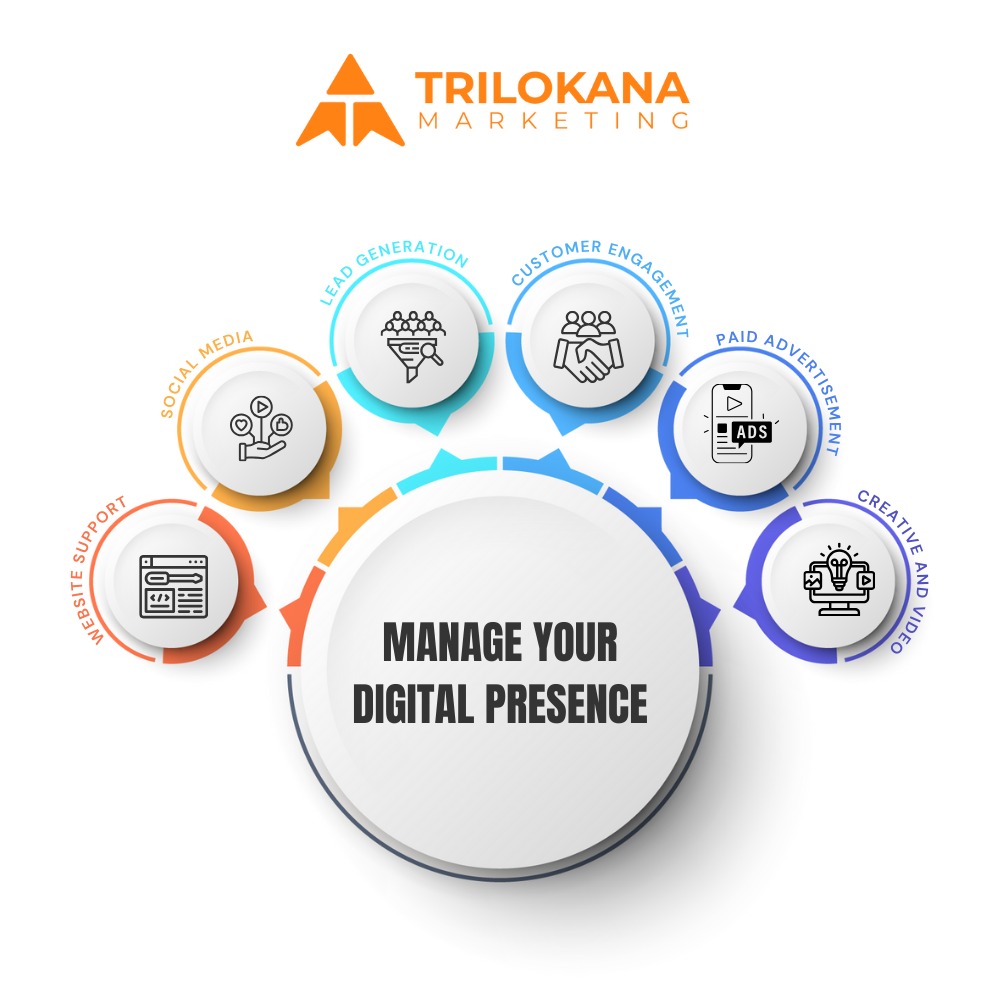Introduction
Migrating a website to WordPress offers numerous advantages, including greater flexibility, enhanced functionality, and improved user experience. However, one critical aspect that often causes concern is how to maintain search engine optimization (SEO) throughout the migration process. SEO is vital for sustaining your site’s visibility and traffic, and any disruption during migration can lead to a loss of rankings and search engine traffic. This comprehensive guide provides a step-by-step approach to preserving SEO during your WordPress migration, ensuring that your site continues to perform well in search engine results.
- Pre-Migration SEO Audit
Key Step: Conducting a thorough SEO audit before migration helps you understand your current SEO standing and identify potential risks.
Checklist:
- Analyze Current SEO Performance: Use tools like Google Analytics and Google Search Console to review your current SEO metrics, including traffic sources, keywords, and top-performing pages.
- Document Existing URLs: Create a comprehensive list of all current URLs on your site. This will be essential for setting up redirects and preserving link equity.
- Evaluate Site Structure and Content: Assess your site’s architecture, including internal linking, page hierarchy, and content. Note any critical pages or posts that must be preserved in the new WordPress site.
- Identify SEO Issues: Check for any existing SEO issues such as broken links, duplicate content, or crawl errors. Address these issues before migration to avoid transferring problems to the new site.
- Choose a Reliable Hosting Provider
Key Step: Selecting a high-quality hosting provider is crucial for SEO performance. Ensure that your new hosting environment is optimized for WordPress and provides reliable uptime and speed.
Checklist:
- Select a Managed WordPress Host: Consider using a managed WordPress hosting provider that specializes in optimizing WordPress sites for performance and security.
- Verify Server Performance: Ensure that the hosting provider offers fast server response times and reliable uptime, as these factors impact SEO.
- Check for HTTPS Support: Ensure that the hosting provider supports HTTPS, as having a secure site is a ranking factor for search engines.
- Set Up a Staging Environment
Key Step: A staging environment allows you to test the migration process without affecting your live site, minimizing the risk of SEO disruptions.
Checklist:
- Create a Staging Site: Set up a staging site using a subdomain or local server. This will be a replica of your live site where you can perform the migration and testing.
- Migrate Content to Staging: Use migration tools or plugins to transfer your site’s content, including pages, posts, media, and settings, to the staging environment.
- Test SEO Features: Verify that SEO features such as meta tags, title tags, and schema markup are correctly implemented on the staging site.
- Implement 301 Redirects
Key Step: Setting up 301 redirects ensures that visitors and search engines are redirected from old URLs to their new counterparts, preserving link equity and avoiding broken links.
Checklist:
- Create a Redirect Map: Based on the list of existing URLs, create a redirect map that outlines which old URLs will redirect to which new URLs on the WordPress site.
- Use Redirect Plugins: Install and configure a WordPress redirect plugin, such as Redirection or Simple 301 Redirects, to manage and implement redirects.
- Test Redirects: Thoroughly test all redirects to ensure they are working correctly and directing users to the appropriate pages.
- Update Internal Links and Navigation
Key Step: Updating internal links and site navigation ensures that all links point to the correct pages on your new WordPress site, maintaining user experience and SEO.
Checklist:
- Review and Update Internal Links: Check all internal links within your content, navigation menus, and site structure. Update any broken or outdated links to point to the new URLs.
- Adjust Navigation Menus: Ensure that your site’s navigation menus reflect the new URL structure and provide clear access to all important pages.
- Update Sitemaps: Generate a new XML sitemap for your WordPress site and submit it to search engines via Google Search Console and Bing Webmaster Tools.
- Optimize for Mobile and Speed
Key Step: Mobile-friendliness and site speed are important SEO factors. Ensure that your new WordPress site is optimized for both.
Checklist:
- Choose a Responsive Theme: Select a WordPress theme that is responsive and provides a seamless experience across all devices.
- Optimize Site Speed: Use caching plugins, optimize images, and leverage content delivery networks (CDNs) to improve site speed. Tools like Google PageSpeed Insights can help identify performance issues.
- Test Mobile Compatibility: Check that your WordPress site functions well on various mobile devices and screen sizes. Ensure that all elements, including buttons and forms, are easily accessible on mobile.
- Monitor and Fix SEO Issues Post-Migration
Key Step: After the migration, monitor your site for any SEO issues and address them promptly to minimize any negative impact on rankings.
Checklist:
- Monitor Search Console: Regularly check Google Search Console for any crawl errors, indexing issues, or manual actions. Address any issues that arise as soon as possible.
- Track Keyword Rankings: Use SEO tools to monitor your keyword rankings and track any fluctuations. Identify any drops in rankings and investigate potential causes.
- Fix Broken Links: Use tools like Screaming Frog or Broken Link Checker to identify and fix any broken links that may have occurred during the migration.
- Update SEO Plugins and Settings
Key Step: Ensure that your SEO plugins and settings are properly configured on your new WordPress site to maintain SEO performance.
Checklist:
- Install SEO Plugins: Install and configure SEO plugins like Yoast SEO or Rank Math to manage on-page SEO elements, such as meta descriptions, title tags, and XML sitemaps.
- Review SEO Settings: Verify that your SEO settings, such as canonical tags and schema markup, are correctly implemented on your WordPress site.
- Reconfigure Analytics Tracking: Set up Google Analytics and other tracking tools to monitor your site’s performance and gather data on user behavior and SEO metrics.
- Communicate with Search Engines
Key Step: Inform search engines about the migration to ensure they are aware of the changes and can properly index your new site.
Checklist:
- Submit Updated Sitemap: Submit your new XML sitemap to Google Search Console and Bing Webmaster Tools to help search engines crawl and index your new site.
- Request URL Indexing: Use the URL Inspection tool in Google Search Console to request indexing of important pages and ensure they are included in search results.
- Monitor Indexing Progress: Keep an eye on your site’s indexing status and address any issues that may arise. Check for any pages that are not being indexed and investigate the reasons.
- Plan for Ongoing SEO Maintenance
Key Step: Continuously monitor and optimize your site’s SEO performance to ensure long-term success and address any issues that arise after the migration.
Checklist:
- Perform Regular SEO Audits: Conduct periodic SEO audits to assess your site’s performance, identify areas for improvement, and address any emerging issues.
- Update Content Regularly: Keep your site’s content fresh and relevant by regularly updating and adding new content. This helps maintain engagement and search engine visibility.
- Stay Informed on SEO Trends: Keep up-to-date with the latest SEO trends and best practices to ensure that your site remains competitive and aligned with search engine algorithms.
Conclusion
Preserving SEO during a WordPress migration is essential for maintaining your site’s search engine rankings and traffic. By following this ultimate checklist, you can ensure a smooth migration process that minimizes disruptions to your SEO performance. From pre-migration planning to post-migration monitoring, each step plays a crucial role in preserving your site’s SEO success.
At Trilokana Marketing, we specialize in WordPress migrations and SEO optimization. Our team of experts is here to guide you through every stage of the migration process, ensuring that your site remains optimized for search engines and continues to perform well. Contact us today to learn more about our WordPress migration services and how we can help you achieve a successful site transition while preserving your SEO rankings.