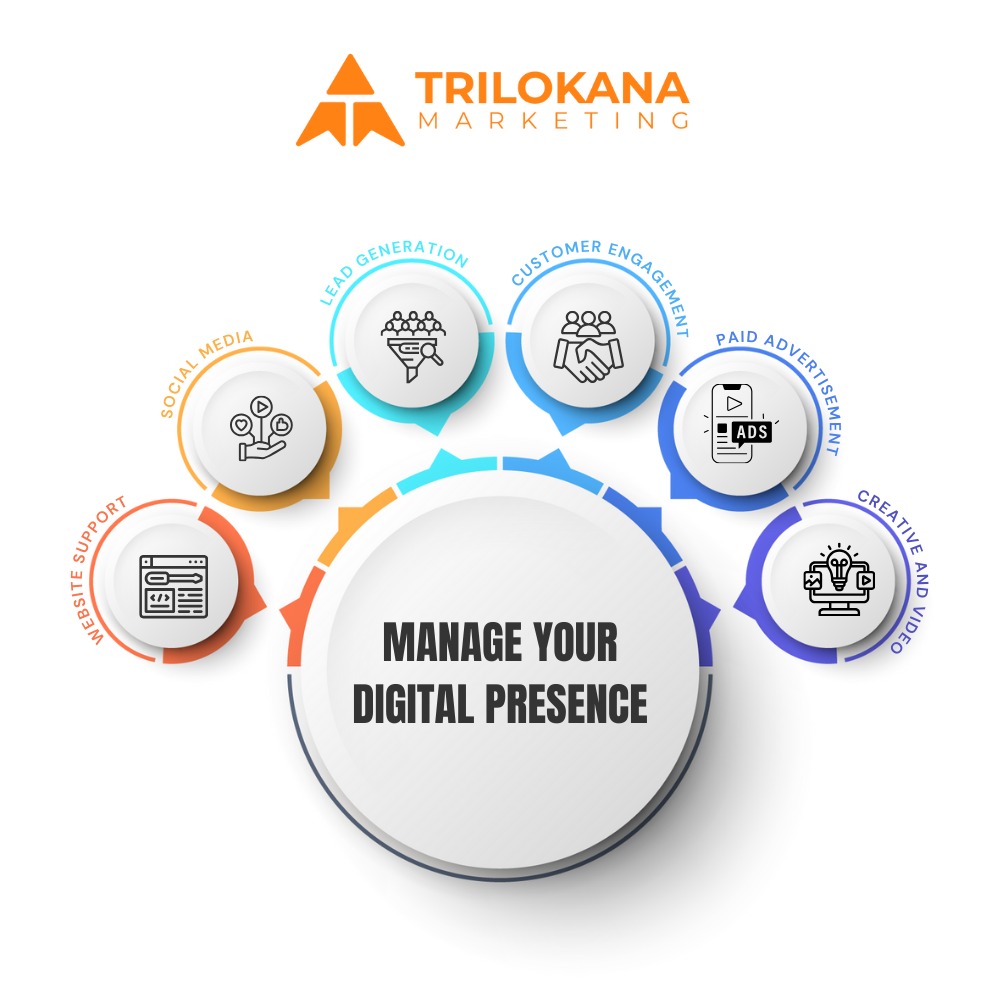Facebook remains one of the most powerful social platforms for marketers, content creators, and brands. With its extensive suite of analytics tools, Facebook allows you to measure both post-level engagement and page-level performance.
In this guide, we break down all the essential Facebook metrics you need to understand—how they’re calculated, what they mean, and how they compare to metrics on other platforms.
Post-Level Metrics on Facebook
Reach
Reach refers to the number of unique users who saw your content. Unlike Impressions, Reach does not count multiple views from the same person.
- Organic Reach: Views your post gets without paid promotion.
- Paid Reach: Views from paid ads or boosted posts.
- Viral Reach: When people see your content via shares, comments, or likes from their friends.
Reach is a top-of-funnel metric, telling you how many people your content is potentially influencing.
Impressions
Impressions are the total number of times your post was shown, regardless of whether it was seen by the same person multiple times.
- High Impressions + Low Reach = High frequency (same people seeing it repeatedly).
- High Reach + Low Impressions = Poor post repetition or short content lifespan.
Note: Unlike X (Twitter), Facebook supports both Reach and Impressions, allowing for deeper funnel analysis.
Engagements & Engagement Rate
Engagements
Engagements include all interactions users have with your content:
- Likes/Reactions (Love, Haha, Wow, Sad, Angry)
- Comments
- Shares
- Clicks (link, photo, video, “see more”)
- Saves
Engagements are critical for understanding what types of content resonate with your audience.
Engagement Rate (ER)
Engagement Rate is calculated as: ER = Engagements / Reach × 100
It tells you how engaging your content is for the people who actually saw it. A higher ER means stronger relevance or emotional connection with your audience.
💡 Pro Tip: Facebook’s ER can vary significantly by industry. Always benchmark against similar pages for context.
Reactions Breakdown
Facebook Reactions go beyond the standard “Like”:
- ❤️ Love
- 😂 Haha
- 😲 Wow
- 😢 Sad
- 😡 Angry
Each Reaction provides unique insight into emotional sentiment toward your content, helping you shape future messaging.
Link Clicks & Click Through Rate (CTR)
Link Clicks
This counts the number of times users clicked a link in your post—whether to a website, blog, or another destination.
Click Through Rate (CTR) : CTR = Link Clicks / Reach × 100
It shows how effective your post is at driving traffic. Low CTR with high Reach may indicate poor call-to-action or content mismatch.
Video Views & Video Metrics
Facebook tracks several video-specific metrics:
- 3-second views (default view metric)
- ThruPlays (15-second views)
- Video retention (how long people watch)
- View Completion Rates (25%, 50%, 75%, 100%)
These metrics reveal how compelling your video content is and whether users stick around to watch.
Post Clicks (Other Clicks)
This includes:
- Clicking “see more”
- Clicking your profile or page name
- Expanding images/videos
These actions aren’t considered direct engagement but still show interest in your content.
Page-Level Metrics on Facebook
- Page Likes & Followers
- Page Likes: Total number of users who have “Liked” your page.
- Followers: Users who’ve chosen to follow your page updates.
These numbers often differ slightly, as users can follow without liking and vice versa.
Page Views
This counts the total number of times users visited your Facebook page.
You can break this down by:
- Age and gender
- Country and city
- Device type
It gives you insight into who’s exploring your brand beyond just post-level engagement.
Page Reach
Page Reach shows how many unique users saw any content from your page, including posts, stories, ads, or mentions.
You can filter this into:
- Total Page Reach
- Post Reach (organic vs paid)
- Story Reach
Page Impressions
Just like post-level Impressions, this counts how many times your page’s content was served, regardless of user uniqueness.
Referral Traffic from Facebook
If you’re using Facebook to drive web traffic, use tools like Meta Pixel and Google Analytics to see:
- Which posts generate the most traffic
- Conversion rates from Facebook visitors
- Bounce rates and session durations
Message Responses & Response Rate
For pages using Facebook Messenger:
- Response Rate shows how fast you reply to messages
- Facebook gives a “Very responsive to messages” badge if your average response time is under 15 minutes with at least 90% response rate
Audience Demographics
Page Insights allows you to see:
- Age
- Gender
- Top cities and countries
- Language
This is vital for targeting ads and refining content strategies.
Important Considerations
- Cross-channel metrics are not equal. Facebook’s definition of Engagement Rate is different from X (Twitter) or Instagram.
- Always look at metrics in context—e.g., a low Reach on a highly engaging post may still indicate content worth promoting.
Conclusion
Facebook provides some of the most detailed and useful analytics of any social platform. By mastering the key metrics—Reach, Engagement, CTR, Video Views, and Page Insights—you can make smarter decisions to grow your audience and improve your content strategy.
For best results:
- Benchmark your performance monthly
- Use third-party tools like Social Status, Meta Business Suite, or Sprout Social for enhanced analytics
- Focus on audience behavior, not just vanity metrics
At Trilokana Marketing, we run these reports weekly or monthly for our clients to assess the performance of our social media presence across Facebook and other Social Media channels.
To level up game in Social Media leveraging the best creative and advanced analytics, get in touch.