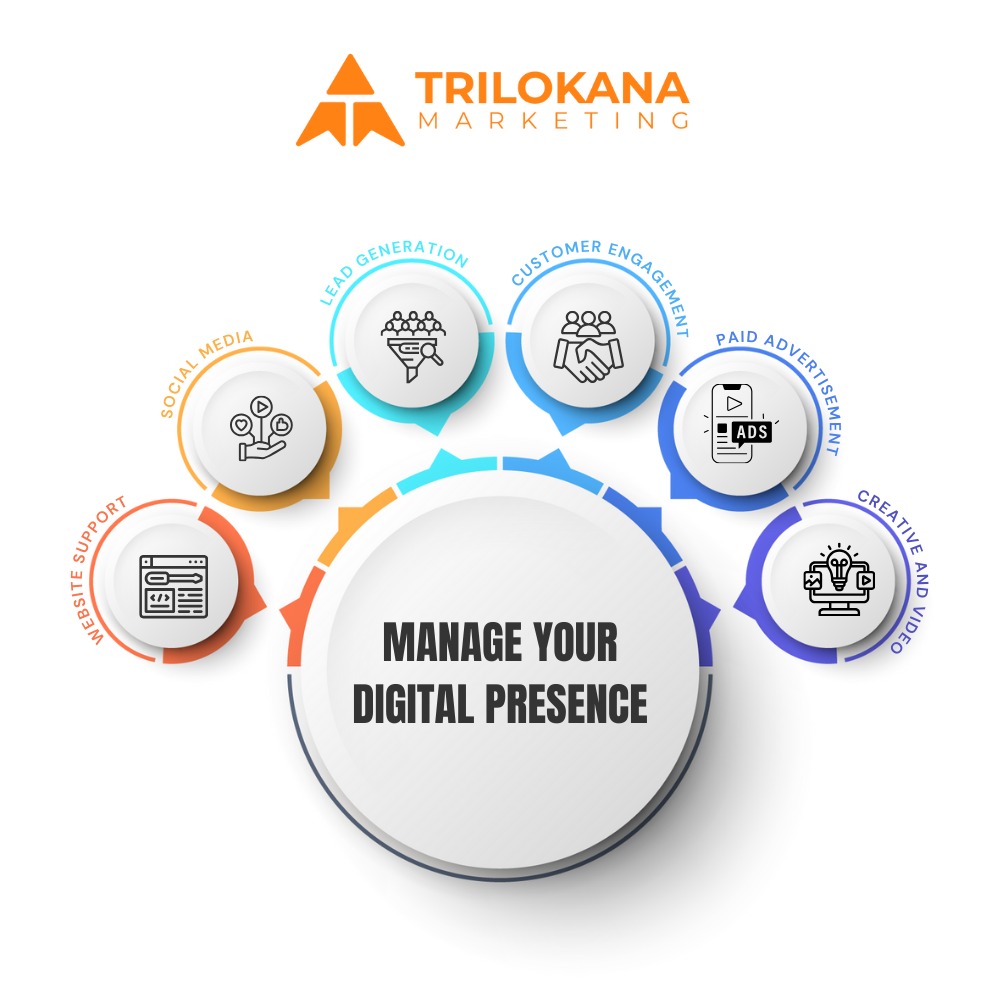Google Ads Metrics
Whether you run search, display, YouTube, or remarketing campaigns, these are the most important Google Ads metrics.
-
Impressions
Number of times your ad was shown.
Important for brand awareness and top-of-funnel analysis.
-
Clicks
Total number of clicks on your ad.
⚠️ Clicks ≠ Conversions. Always look deeper.
-
Click-Through Rate (CTR)
CTR = Clicks / Impressions × 100
- Strong CTRs indicate ad relevancy.
- Typical CTR benchmarks:
- Search: 3–6%
- Display: 0.5–1%
- YouTube: 0.5–2%
-
Average CPC (Cost Per Click)
How much you’re paying per click on average.
- Influenced by competition, ad quality, and bidding strategy.
Lower CPC = better efficiency (assuming conversion rate is steady).
-
Conversions
Number of goal completions (form fill, purchase, etc.) from ad clicks.
Track these using Google Tag Manager or GA4 event integration.
-
Conversion Rate (CVR)
CVR = Conversions / Clicks × 100
A key metric for determining the effectiveness of your landing page or offer.
🧪 Always test variations to improve CVR through A/B testing.
-
Cost Per Conversion (CPA)
CPA = Total Cost / Conversions
Use this to measure the cost-efficiency of your campaigns.
- Lower CPA = higher ROI
- Adjust targeting or ad creative if CPA is rising
-
ROAS (Return on Ad Spend)
ROAS = Revenue / Ad Spend
This metric is essential for eCommerce businesses.
Example:
- Spend $1,000
- Earn $4,000 in revenue
- ROAS = 4.0x
Aim for ROAS targets that align with your business margins.
In Summary
Google’s suite of analytics tools provides incredible insight across organic, paid, and on-site behavior. Mastering these metrics enables marketers to make data-driven decisions that improve traffic, increase engagement, and boost ROI.
Key Takeaways:
- Use GA4 to track users, engagement, and conversions on-site.
- Leverage Search Console to optimize visibility in organic search.
- Monitor Google Ads to ensure your paid campaigns deliver value.
Want deeper reporting? Use tools like Looker Studio (formerly Data Studio) to build dashboards that integrate all Google metrics in one view.
Stay Ahead of Google Trends
Subscribe to our blog or follow us on Feedly to keep learning how to make the most of your data. We publish performance tips, Google algorithm updates, and metric breakdowns regularly.
At Trilokana Marketing, we run these reports weekly or monthly for our clients to assess the performance of our social media presence across Linkedin and other channels.
To understand these metrics and identify ways to improve our metrics, schedule a meeting.