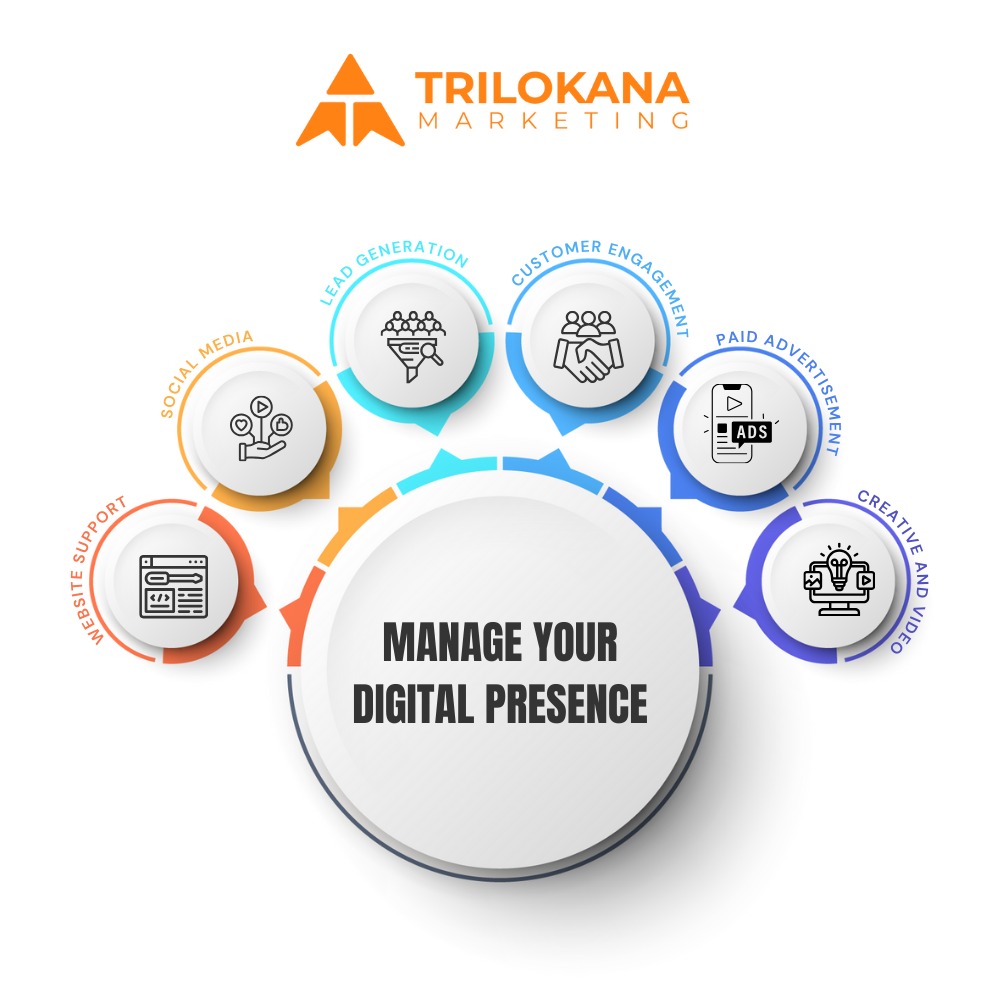In today’s digital landscape, Google Ads is a powerful tool for healthcare providers looking to attract more patients. As patients increasingly turn to the internet for healthcare information, Google Ads allows hospitals, clinics, and private practices to position themselves where potential patients are searching. With a well-planned strategy, healthcare organizations can use Google Ads to drive targeted traffic, increase appointments, and grow their practice.
In this comprehensive guide, we’ll explore how Google Ads works, why it’s essential for healthcare marketing, and how you can create an effective campaign to reach more patients.
Table of Contents
Why Google Ads Is Crucial for Healthcare Marketing
Healthcare is becoming more competitive, and patients are increasingly using online search engines to find healthcare providers. Google Ads helps healthcare organizations:
- Reach a wider audience: Google Ads enables healthcare providers to connect with patients who are actively searching for services in their area.
- Target specific conditions: Ads can be tailored to specific keywords, such as “urgent care near me” or “pediatrician in [city],” ensuring that your ad reaches people looking for exactly what you offer.
- Trackable results: With Google Ads, every click, impression, and conversion can be tracked and analyzed, helping you optimize your campaigns for better results.
In addition to increasing visibility, Google Ads also helps build trust with potential patients. Ads from reputable healthcare providers are seen as trustworthy sources of medical care.
How Google Ads Works: A Quick Overview
Google Ads is an online advertising platform where businesses bid on keywords to display their ads in Google search results. Advertisers only pay when users click on their ads (pay-per-click or PPC). The ads are displayed based on factors such as:
- Keywords: The words or phrases users type into Google search.
- Bidding: The amount you’re willing to pay per click.
- Ad quality: Google uses a quality score that measures the relevance of your ad and landing page to the user’s search.
For healthcare providers, this means that when someone searches for services like “dermatologist near me” or “physical therapy clinic,” your ad could appear at the top of their search results, driving more patients to your practice.
Setting Up a Google Ads Campaign for Healthcare
Choosing the Right Campaign Type
Google Ads offers several types of campaigns, but for healthcare providers, the most effective options are:
- Search campaigns: These text ads appear on Google search results pages when users search for relevant terms. Ideal for targeting patients actively looking for healthcare services.
- Display campaigns: Visual ads appear on websites across Google’s Display Network. While not as direct as search campaigns, they help build brand awareness.
- Local campaigns: These ads target users in a specific geographic area, making them perfect for hospitals and clinics wanting to attract local patients.
Targeting the Right Audience
Accurate audience targeting is key to ensuring your ads reach the right patients. Google Ads allows healthcare providers to target by:
- Location: Focus your ads on specific cities, neighborhoods, or regions where your healthcare services are available.
- Demographics: Target based on age, gender, household income, and more. For instance, pediatricians can target parents or guardians, while senior care providers may target older patients.
- Interests and search behavior: Use Google’s audience targeting tools to reach people who have shown interest in health-related topics, such as wellness or preventive care.
Setting Your Budget
Healthcare providers often have a fixed marketing budget, so it’s important to allocate spending wisely. Google Ads allows you to:
- Set a daily budget: Control how much you’re willing to spend per day.
- Choose a bidding strategy: Options include manual CPC (cost per click), where you set the maximum bid, or automated bidding, which adjusts bids to get the most conversions.
The key is to start with a manageable budget and scale up as you learn which ads deliver the best results.
Best Practices for Creating Effective Healthcare Ads
Keyword Research and Selection
Choosing the right keywords is the foundation of a successful Google Ads campaign. For healthcare providers, it’s important to target keywords that reflect patient needs and search behaviors. Tools like Google Keyword Planner can help identify relevant keywords.
Here are some examples of effective healthcare keywords:
- “Primary care physician near me”
- “Best hospital for [condition] in [city]”
- “Affordable urgent care”
- “[Specialty] doctor accepting new patients”
In addition to targeting specific services, consider using long-tail keywords that capture more detailed patient searches, such as “pediatric dentist accepting Medicaid in [city].”
Crafting Compelling Ad Copy
Your ad copy needs to be clear, concise, and focused on what makes your healthcare practice unique. Here are some tips for creating compelling ads:
- Highlight benefits: What sets your practice apart? Mention quick appointment scheduling, specialized care, or trusted physicians.
- Use relevant keywords: Ensure the primary keyword is included in the headline or description.
- Convey urgency: Words like “same-day appointments” or “available 24/7” encourage immediate action.
Here’s an example of a well-crafted ad:
- Headline: “Best Pediatric Care in [City] – Book Same-Day Appointments”
- Description: “Expert pediatricians providing personalized care. Accepting new patients. Call today to schedule an appointment!”
Creating a Strong Call-to-Action (CTA)
Your CTA is what encourages potential patients to take action. Common healthcare CTAs include:
- “Book an appointment today”
- “Call now for immediate care”
- “Schedule your consultation”
Make sure your CTA is clear and easily actionable, directing users to the next step in the patient journey.
Landing Pages that Convert
Once someone clicks on your ad, they should be directed to a relevant landing page that provides the information they need and encourages them to convert (e.g., book an appointment, call your office).
Effective healthcare landing pages include:
- Clear information: Provide easy access to details about the service they’re interested in (e.g., office hours, accepted insurance, or physician credentials).
- Patient testimonials: Include positive reviews or testimonials to build trust.
- A visible CTA: Ensure the page includes a clear call-to-action, such as a “Book Now” button, phone number, or appointment form.
Maximizing ROI with Google Ads Features
Google Ads offers a range of features that can help you get the most out of your ad spend.
Utilizing Ad Extensions
Ad extensions allow you to include additional information in your ads, such as:
- Location extensions: Show your hospital or clinic’s address and distance from the searcher.
- Call extensions: Include a clickable phone number, making it easier for potential patients to contact you directly.
- Sitelink extensions: Link to specific pages on your website, such as “Pediatrics,” “Urgent Care,” or “Telemedicine.”
These extensions increase the visibility of your ad and provide additional ways for patients to engage with your practice.
Remarketing Campaigns
Remarketing allows you to show ads to people who have previously visited your website. For healthcare providers, remarketing can be especially useful for:
- Encouraging appointment follow-ups: If someone visited your appointment page but didn’t schedule, remarketing can remind them to book.
- Promoting health services: Display ads for services they may need based on their previous website behavior.
Location Targeting and Local SEO
Healthcare providers primarily serve local communities, so it’s critical to use location-based targeting in your campaigns. Local SEO helps ensure your ads appear for searches in specific geographic areas.
By focusing on location-based keywords, such as “[specialty] near me” or “hospital in [city],” you’ll drive local traffic to your practice.
Tracking and Analyzing Your Google Ads Performance
Tracking the performance of your Google Ads campaigns is essential to ensuring that you’re getting the best return on investment (ROI).
Important Metrics to Monitor
Key performance indicators (KPIs) you should regularly track include:
- Click-through rate (CTR): The percentage of people who click your ad after seeing it. A high CTR indicates that your ad copy and keywords are relevant to your audience.
- Cost per click (CPC): The average amount you’re paying for each click. Keeping CPC low while maintaining quality traffic is essential.
- Conversion rate: The percentage of people who take a desired action (e.g., book an appointment) after clicking your ad.
- Cost per conversion: How much you’re spending to achieve one conversion (e.g., an appointment booking). Lowering this cost should be a priority for optimizing ad spend.
Using Google Analytics for Deeper Insights
Integrating Google Analytics with your Google Ads account provides deeper insights into how visitors interact with your website after clicking on your ad. You can track:
- Session duration: How long users stay on your site.
- Pages per session: The number of pages they visit.
- Bounce rate: The percentage of visitors who leave without interacting with your site.
These insights help you understand user behavior and make informed decisions about optimizing your ads and landing pages.
Common Mistakes to Avoid in Healthcare Google Ads Campaigns
While Google Ads is an effective tool for healthcare providers, it’s easy to make mistakes that can lead to wasted budget and poor results. Here are some common pitfalls to avoid:
- Ignoring negative keywords: Negative keywords prevent your ad from appearing for irrelevant searches. For example, a pediatric practice might use “adult” as a negative keyword to avoid irrelevant clicks.
- Not optimizing landing pages: Ensure your landing pages are fast, mobile-friendly, and provide clear paths to conversion. Slow or unclear pages lead to high bounce rates.
- Focusing too much on broad keywords: While it may be tempting to target general terms like “doctor,” focusing on more specific, long-tail keywords will bring in more qualified leads.
Driving Patient Growth with Google Ads
Google Ads is a powerful tool for healthcare providers looking to reach more patients and grow their practice. By creating well-targeted campaigns, crafting compelling ads, and using advanced features like ad extensions and remarketing, you can significantly increase patient engagement and appointments.
Remember, success with Google Ads requires continuous monitoring, analysis, and optimization. Regularly reviewing your campaign’s performance and making data-driven adjustments will help you maximize your return on investment and build a strong online presence.
By using Google Ads effectively, your healthcare practice can reach new heights, connecting with patients when they need you most and ensuring their path to better health starts with your services.