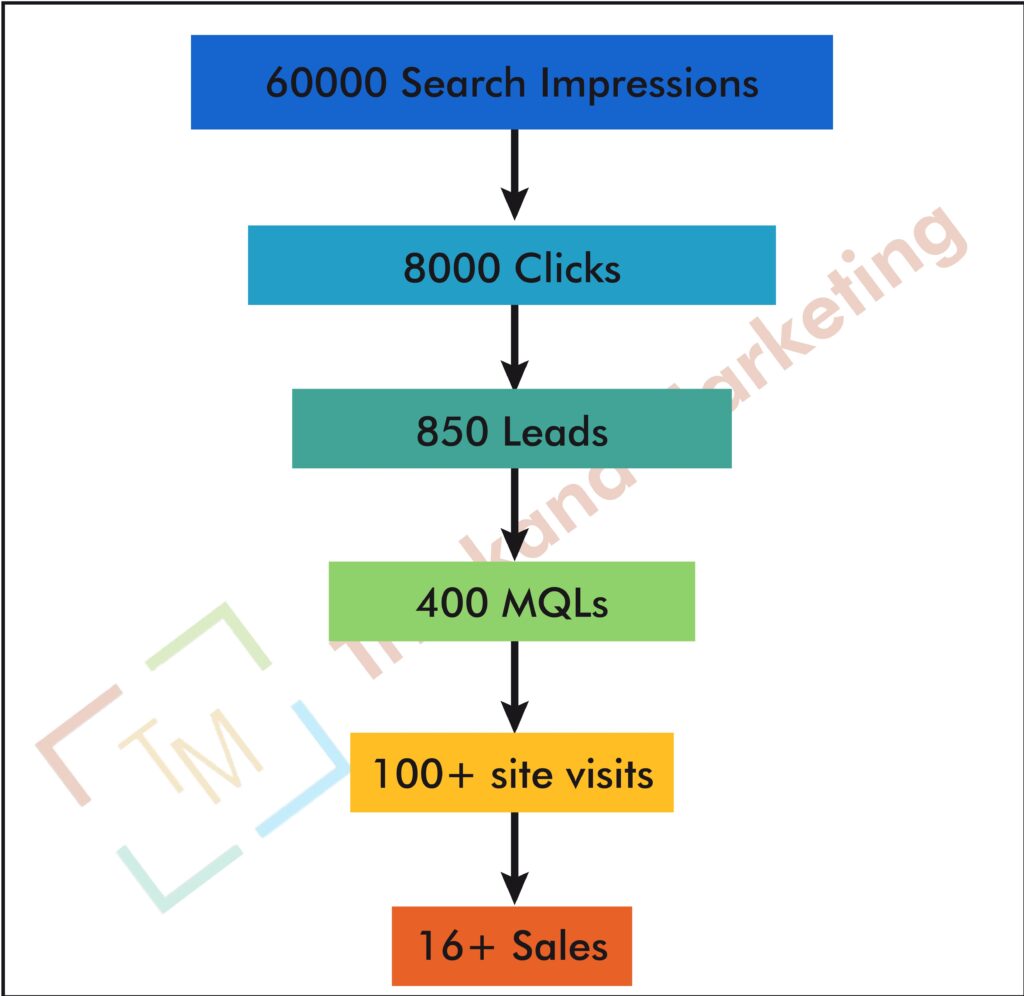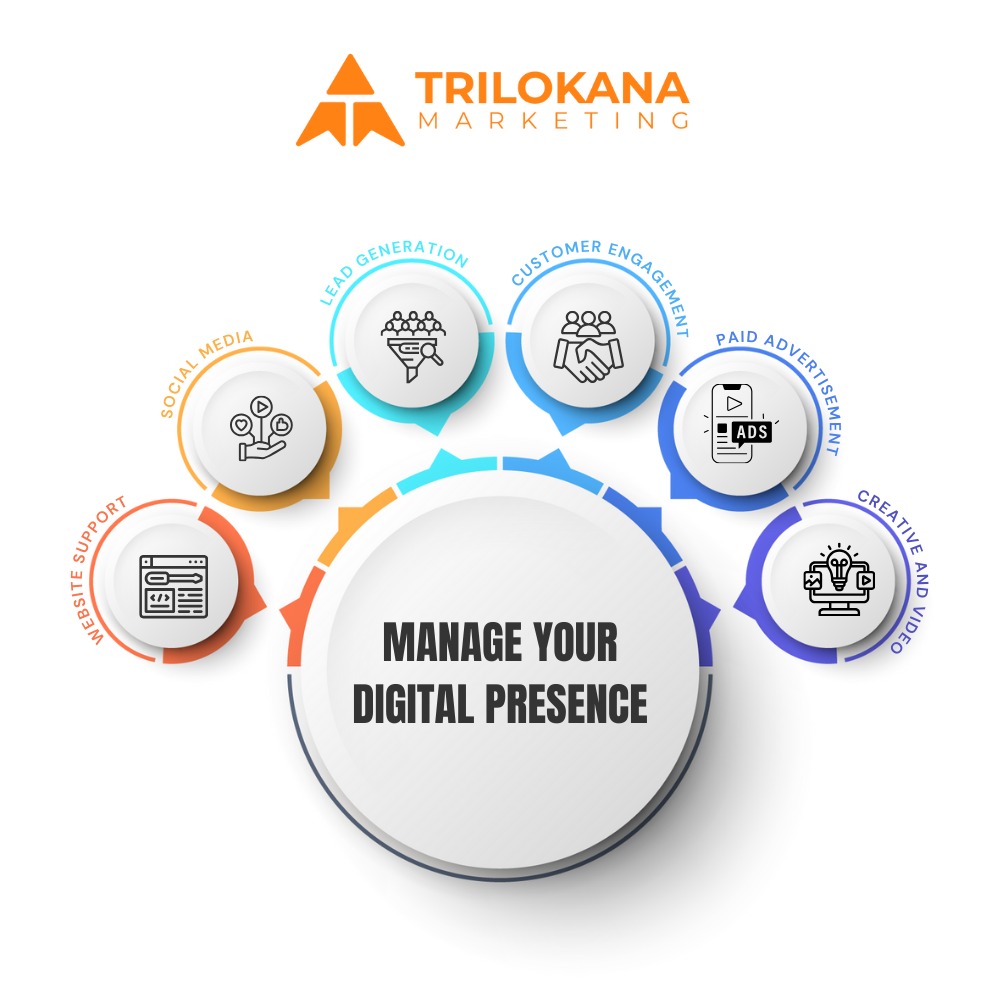Choosing the Right Platform: WooCommerce vs. Wix – A Comprehensive Comparison
In the fast-paced world of e-commerce, selecting the right platform is crucial for the success of your online store. Two prominent contenders in the e-commerce space are WooCommerce and Wix. Both offer unique features and advantages, but they cater to different needs and types of users. Whether you’re an entrepreneur launching a new venture or a seasoned business owner looking to upgrade your online presence, understanding the key differences between WooCommerce and Wix can help you make an informed decision.
At Trilokana Marketing, we are committed to guiding businesses through the complexities of e-commerce platform selection. This in-depth comparison between WooCommerce and Wix will explore their features, benefits, and limitations to help you choose the best platform for your needs.
-
Overview of WooCommerce and Wix
“Platform Overview: An Introduction to WooCommerce and Wix”
1.1 What is WooCommerce?
WooCommerce is an open-source e-commerce plugin designed to integrate with WordPress, transforming a standard WordPress site into a powerful online store. Launched in 2011, it has become one of the most popular e-commerce solutions due to its flexibility, extensive customization options, and scalability.
- Integration with WordPress: WooCommerce seamlessly integrates with WordPress, leveraging its content management capabilities to enhance e-commerce functionality.
- Customization: The platform offers extensive customization through themes, plugins, and custom code, making it suitable for a wide range of store types and sizes.
- Cost: WooCommerce itself is free, but additional costs may include web hosting, premium themes, plugins, and potentially custom development.
1.2 What is Wix?
Wix is a cloud-based website builder that allows users to create websites using drag-and-drop functionality. Founded in 2006, Wix has evolved to include e-commerce capabilities, enabling users to build and manage online stores with relative ease.
- Hosted Solution: Wix is a fully hosted platform, which means that it handles hosting, security, and software updates.
- Ease of Use: It provides an intuitive drag-and-drop interface and a variety of pre-designed templates, making it accessible to users with varying levels of technical expertise.
- Cost: Wix operates on a subscription model with various pricing tiers, which include hosting and support but may also involve additional costs for apps and premium features.
-
Ease of Use and Setup
“User Experience: Comparing Ease of Use and Setup for WooCommerce and Wix”
2.1 WooCommerce: Flexibility with a Learning Curve
WooCommerce offers significant flexibility but requires a certain level of technical knowledge, especially for users new to WordPress.
- Installation: WooCommerce is installed as a plugin on a WordPress site. Users must first set up a WordPress site before installing WooCommerce, which can be a barrier for beginners.
- Setup: The initial setup involves configuring product categories, payment gateways, and shipping options. WooCommerce provides a setup wizard to guide users through these steps, but additional configuration may be required for more advanced features.
- Learning Curve: Users familiar with WordPress will find WooCommerce relatively easy to navigate. However, those new to WordPress may encounter a steeper learning curve due to the platform’s extensive customization options and settings.
2.2 Wix: User-Friendly and Streamlined
Wix is designed for ease of use, offering a straightforward setup process and an intuitive interface.
- Setup: Wix provides a simple, step-by-step setup process for creating a website and adding e-commerce functionality. Users can choose from a variety of templates and use the drag-and-drop editor to customize their site.
- Interface: The Wix editor is user-friendly, allowing users to make changes to their site visually without needing to write code. This makes it accessible to users with minimal technical expertise.
- Learning Curve: Wix’s drag-and-drop functionality and pre-designed templates make it easy for users to get started quickly. The platform is designed to be intuitive and does not require extensive technical knowledge.
-
Design and Customization
“Design Flexibility: Customization Options in WooCommerce vs. Wix”
3.1 WooCommerce: High Customization Potential
WooCommerce offers a high degree of customization, leveraging the WordPress ecosystem to provide a flexible design environment.
- Themes: Users can choose from thousands of WordPress themes, many of which are compatible with WooCommerce. Themes can be customized using the WordPress Customizer or through custom code.
- Plugins: The WooCommerce ecosystem includes a wide range of plugins that extend functionality and enhance design. Users can add features such as advanced product options, SEO tools, and social media integration.
- Custom Development: WooCommerce allows for extensive custom development, including custom themes and plugins. This provides the flexibility to create a unique and tailored online store.
3.2 Wix: Template-Based Customization
Wix offers design flexibility through its template-based system and drag-and-drop editor.
- Templates: Wix provides a variety of pre-designed templates that can be customized to fit specific needs. Templates are designed to be visually appealing and responsive, catering to different types of businesses.
- Drag-and-Drop Editor: The Wix editor allows users to customize their site by dragging and dropping elements into place. This provides a high level of design control without requiring coding skills.
- Limitations: While Wix’s templates are highly customizable, there may be limitations compared to the extensive customization options available with WooCommerce. Advanced design changes may be restricted by the platform’s built-in constraints.
-
Features and Functionality
“Feature Comparison: Key Functionalities of WooCommerce and Wix”
4.1 WooCommerce: Extensive and Flexible Features
WooCommerce provides a comprehensive set of features that can be extended through plugins and custom development.
- Product Management: WooCommerce supports various product types, including physical, digital, and variable products. Users can manage inventory, set prices, and offer discounts.
- Payment Gateways: WooCommerce integrates with numerous payment gateways, including PayPal, Stripe, and Authorize.net. Additional gateways can be added through plugins.
- Shipping Options: The platform offers flexible shipping options, including flat rate, free shipping, and real-time carrier rates. Advanced shipping features can be added through plugins.
- SEO Tools: WooCommerce benefits from WordPress’s SEO capabilities, with plugins like Yoast SEO providing additional optimization tools and features.
4.2 Wix: Built-In E-Commerce Capabilities
Wix provides a range of built-in features for e-commerce, designed to be easy to use and integrate seamlessly with its website builder.
- Product Management: Wix supports various product types and offers features for managing inventory, setting prices, and creating product variations. Users can easily add and organize products through the Wix dashboard.
- Payment Gateways: Wix integrates with several payment gateways, including Wix Payments, PayPal, and Stripe. Payment processing is straightforward and built into the platform.
- Shipping Options: Wix offers basic shipping options, including flat rate, local delivery, and real-time carrier rates. Advanced shipping features are available through the Wix App Market.
- SEO Tools: Wix includes built-in SEO tools and features, such as customizable meta tags and site maps. The platform also offers SEO apps to enhance optimization efforts.
-
Cost and Budget Considerations
“Cost Analysis: Comparing Expenses for WooCommerce and Wix”
5.1 WooCommerce: Flexible Costs with Potential Additional Expenses
WooCommerce’s cost structure is flexible but can vary based on user choices and needs.
- Software Cost: WooCommerce itself is free, but users will need to pay for web hosting, domain registration, and SSL certificates. Hosting costs typically range from $5 to $50 per month, depending on the provider and plan.
- Themes and Plugins: While many themes and plugins are free, premium options can add to the cost. Premium themes typically range from $30 to $100, and plugins may have one-time or recurring fees.
- Development Costs: Custom development and design services can increase costs, especially if specialized features or bespoke design work is required.
5.2 Wix: Predictable Pricing with All-Inclusive Plans
Wix offers a predictable pricing model with various subscription plans that include hosting and support.
- Subscription Plans: Wix’s pricing plans range from basic options to more advanced e-commerce plans. Costs typically range from $23 to $500 per month, depending on the features and level of support needed.
- Additional Costs: While Wix’s subscription plans include hosting and SSL certificates, additional costs may arise from purchasing premium apps or upgrading to higher-tier plans for advanced features.
- Development Costs: Wix’s drag-and-drop editor reduces the need for custom development, but users may still incur costs for premium features and design services.
-
Performance and Scalability
“Scalability and Performance: Assessing WooCommerce and Wix”
6.1 WooCommerce: Scalable with Proper Management
WooCommerce can be scaled to accommodate growing businesses, but it requires careful management to ensure performance.
- Performance: The performance of a WooCommerce store depends on factors such as hosting, website optimization, and plugin usage. High-traffic sites may require advanced caching and performance optimization strategies.
- Scalability: WooCommerce can handle larger stores with extensive product catalogs, but scaling may require additional server resources and optimization. Businesses should choose reliable hosting and consider using a content delivery network (CDN) for better performance.
6.2 Wix: Built for Performance and Simplicity
Wix is designed to provide consistent performance and scalability, particularly for smaller to medium-sized businesses.
- Performance: Wix’s hosted solution ensures reliable performance and stability. The platform handles server management and performance optimization, allowing users to focus on their business.
- Scalability: Wix is suitable for small to medium-sized businesses but may have limitations for very large or complex e-commerce operations. Businesses with significant growth potential should evaluate Wix’s scalability in relation to their needs.
-
Support and Community
“Support Systems: Comparing Help Resources for WooCommerce and Wix”
7.1 WooCommerce: Community-Driven and Accessible Support
WooCommerce benefits from the extensive WordPress community and a range of support options.
- Community Resources: The WooCommerce and WordPress communities offer forums, blogs, and tutorials to assist users. Many issues can be resolved through community-driven resources.
- Professional Support: Users can access professional support through WooCommerce’s paid services, third-party developers, and agencies specializing in WooCommerce.
- Documentation: WooCommerce provides comprehensive documentation to help users with setup, customization, and troubleshooting.
7.2 Wix: Structured Support and Resources
Wix provides structured support and resources to assist users with their e-commerce needs.
- Customer Support: Wix offers support through live chat, email, and a knowledge base. Users can access help articles, tutorials, and community forums.
- Community Resources: Wix has an active community with forums, guides, and tutorials. The Wix Help Center provides extensive resources and support documentation.
- Expert Services: Wix’s App Market includes a range of third-party apps and services that offer additional support and functionality.
-
Security and Compliance
“Security and Compliance: Ensuring Protection with WooCommerce and Wix”
8.1 WooCommerce: Security with User Responsibility
WooCommerce’s security relies on the user’s ability to manage updates and configurations.
- Updates: Regular updates to WordPress, WooCommerce, themes, and plugins are crucial for maintaining security. Users must stay vigilant to protect against vulnerabilities.
- SSL Certificates: SSL certificates are required for secure transactions, and users must obtain and configure them through their hosting provider.
- Compliance: Users are responsible for ensuring their WooCommerce store complies with regulations like GDPR, PCI-DSS, and CCPA. Compliance may require additional plugins or custom development.
8.2 Wix: Built-In Security and Compliance
Wix offers built-in security features and compliance tools, reducing the burden on users.
- Security Features: Wix provides SSL certificates, regular security updates, and monitoring to protect user data and transactions. The platform handles security measures as part of its hosted solution.
- Compliance: Wix’s infrastructure is designed to comply with various regulations, including GDPR and CCPA. The platform offers tools and features to help users meet compliance requirements.
“Final Decision: WooCommerce vs. Wix – Which Platform Fits Your E-Commerce Needs?”
Choosing between WooCommerce and Wix depends on your specific requirements, technical expertise, and business goals.
- WooCommerce is ideal for users who are comfortable with WordPress and seek a highly customizable and flexible platform. It is well-suited for businesses that require extensive customization and are prepared to manage hosting and security.
- Wix is a great choice for users looking for a user-friendly, all-in-one solution with built-in hosting and support. It offers an intuitive interface and streamlined setup, making it ideal for those who want a hassle-free experience with reliable performance.
At Trilokana Marketing, we are dedicated to helping you choose the right e-commerce platform for your business. Whether you opt for WooCommerce for its flexibility and integration with WordPress or Wix for its ease of use and all-in-one features, our team is here to support you in achieving your online business goals.