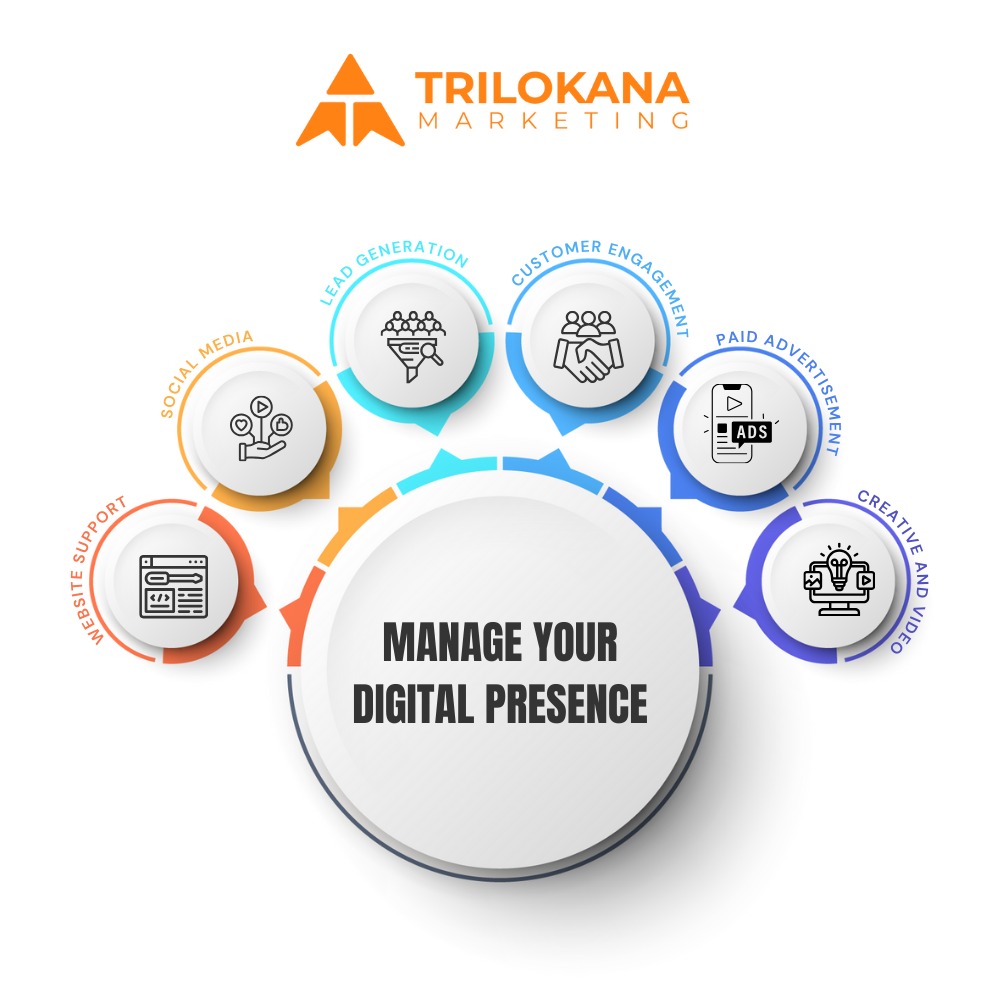Tailoring Your Web Presence: WordPress vs. Custom Website Development – Which Approach Suits Your Business?
When it comes to building a website, choosing the right development approach is crucial to achieving your business goals. Two of the most common options are WordPress and custom website development. Each offers unique advantages and limitations, and the best choice for your business depends on various factors, including your budget, timeline, and specific requirements.
At Trilokana Marketing, we understand that selecting the right approach can significantly impact your online success. In this comprehensive comparison, we’ll explore the key differences between WordPress and custom website development, helping you make an informed decision that aligns with your business needs.
-
Overview of WordPress and Custom Website Development
“Understanding the Basics: What Sets WordPress and Custom Development Apart?”
1.1 What is WordPress?
WordPress is an open-source content management system (CMS) that powers a significant portion of the web. Originally designed as a blogging platform, WordPress has evolved into a versatile tool for building various types of websites, from blogs to e-commerce stores.
- Flexibility: WordPress offers a vast array of themes and plugins that allow users to customize their sites according to their needs.
- Ease of Use: With its user-friendly interface, WordPress enables users to manage content, design, and functionality without extensive technical knowledge.
- Community Support: As an open-source platform, WordPress benefits from a large community of developers and users who contribute to its continuous improvement.
1.2 What is Custom Website Development?
Custom website development involves creating a website from scratch using coding languages such as HTML, CSS, JavaScript, and server-side languages like PHP or Python. This approach offers a high degree of flexibility and control over the design, functionality, and performance of your site.
- Tailored Solutions: Custom development provides a solution that is specifically designed to meet your unique requirements, offering a high level of customization.
- Full Control: Developers have full control over every aspect of the site, from its architecture to its functionality and user experience.
- Scalability: Custom websites can be built to accommodate future growth and changes, making them suitable for complex projects with evolving needs.
-
Ease of Use and Management
“Managing Your Site: Comparing Ease of Use Between WordPress and Custom Development”
2.1 WordPress: User-Friendly Management
WordPress is renowned for its ease of use, making it accessible to users with little to no technical expertise. The platform’s intuitive interface allows users to manage content, install plugins, and customize themes with ease.
- Content Management: WordPress’s built-in editor and content management tools make it simple to create and update posts, pages, and media.
- Theme and Plugin Integration: Users can enhance functionality and design by installing themes and plugins, many of which require no coding knowledge.
- Learning Curve: While WordPress is user-friendly, some advanced features and customizations may require a learning curve or additional training.
2.2 Custom Website Development: Advanced Management
Managing a custom-built website often requires a higher level of technical expertise. Custom websites are usually developed with specific coding and database solutions, and ongoing management may involve direct interaction with the codebase.
- Technical Knowledge: Users may need technical knowledge to make updates, manage content, and troubleshoot issues.
- Content Management Systems: Some custom websites incorporate a custom CMS or an off-the-shelf CMS, which may offer varying degrees of ease of use.
- Ongoing Maintenance: Regular maintenance and updates often require the involvement of developers or technical support teams.
-
Design and Customization
“Designing Your Website: Flexibility and Customization Options in WordPress vs. Custom Development”
3.1 WordPress: Design Flexibility and Limitations
WordPress offers a broad range of themes and design options, allowing users to create visually appealing websites. However, the level of customization can vary depending on the chosen theme and plugins.
- Themes and Templates: WordPress provides thousands of themes, both free and premium, catering to various industries and design preferences.
- Customizations: Users can customize themes using the WordPress Customizer or additional plugins, but some complex design changes may require coding knowledge.
- Design Constraints: While WordPress themes offer flexibility, certain design limitations may exist based on theme and plugin compatibility.
3.2 Custom Website Development: Unlimited Design Possibilities
Custom website development offers unparalleled design flexibility, allowing for the creation of unique and complex layouts tailored to specific needs and branding requirements.
- Bespoke Design: Developers can create a custom design that aligns perfectly with your brand identity and business goals.
- Functionality Integration: Custom development allows for the integration of unique functionalities and interactive elements that may not be available in pre-built themes.
- Design Freedom: There are no constraints from pre-designed templates or themes, enabling the creation of a fully bespoke website.
-
Features and Functionality
“Functionality at Your Fingertips: Comparing Features in WordPress vs. Custom Websites”
4.1 WordPress: Features Through Plugins
WordPress’s extensive plugin ecosystem allows users to add a wide range of features and functionalities to their sites without needing to code.
- Plugins: With thousands of plugins available, users can easily add features such as SEO tools, contact forms, e-commerce capabilities, and more.
- Integration: WordPress integrates with various third-party services and tools, including email marketing platforms, CRM systems, and social media.
- Limitations: While plugins provide many functionalities, reliance on third-party plugins can sometimes lead to compatibility issues or security vulnerabilities.
4.2 Custom Website Development: Tailored Functionality
Custom website development provides the opportunity to build specific features and functionalities that are tailored to your exact requirements.
- Custom Features: Developers can create bespoke features that align with your business processes and objectives, ensuring a perfect fit.
- Integration Capabilities: Custom development allows for the integration of unique tools and systems, including custom APIs and data management solutions.
- Performance Optimization: Custom websites can be optimized for performance and scalability based on specific needs, ensuring efficient operation.
-
SEO Capabilities
“Optimizing for Search: SEO Features and Tools in WordPress vs. Custom Development”
5.1 WordPress: SEO-Friendly Platform
WordPress is well-regarded for its strong SEO capabilities, offering various tools and plugins to help optimize your site for search engines.
- SEO Plugins: Plugins like Yoast SEO and Rank Math provide comprehensive tools for on-page SEO, including meta tags, sitemaps, and keyword optimization.
- Customizable URLs: WordPress allows for customizable permalinks, making it easier to create SEO-friendly URLs.
- Content Optimization: The platform’s structure supports the creation of optimized content, including headings, alt text for images, and internal linking.
5.2 Custom Website Development: SEO Flexibility
Custom websites can be optimized for search engines according to specific requirements, offering a high degree of control over SEO factors.
- Tailored SEO Strategies: Developers can implement custom SEO strategies, including advanced technical SEO and schema markup.
- Performance Optimization: Custom development allows for fine-tuning website performance, including page speed and mobile responsiveness, which are crucial for SEO.
- Integration with SEO Tools: Custom websites can integrate with various SEO tools and analytics platforms to track performance and optimize content.
-
Cost and Budget Considerations
“Balancing the Budget: Cost Comparison Between WordPress and Custom Website Development”
6.1 WordPress: Cost-Effective Solution
WordPress is generally a more cost-effective solution for building and maintaining a website, with various pricing options available depending on your needs.
- Initial Costs: WordPress itself is free, but you will need to pay for hosting, premium themes, and plugins. Costs for these can range from $100 to $500 for a basic site.
- Development Costs: While custom theme development and plugin integration can add to the cost, it is often less expensive than custom development.
- Ongoing Costs: Regular updates, hosting fees, and maintenance costs are typically lower compared to custom websites.
6.2 Custom Website Development: Higher Investment
Custom website development typically involves a higher initial investment due to the bespoke nature of the project and the need for specialized expertise.
- Development Costs: Custom development costs can range from $5,000 to $100,000 or more, depending on the complexity and features required.
- Design and Functionality: The cost of designing and developing a custom website is higher due to the need for specialized skills and tailored solutions.
- Ongoing Costs: Ongoing maintenance and updates for custom websites may also be more expensive, requiring developer involvement for technical support.
-
Support and Maintenance
“Keeping Your Site Running: Support and Maintenance for WordPress vs. Custom Websites”
7.1 WordPress: Community and Professional Support
WordPress benefits from a large community and a wide range of professional support options, making it easier to find help when needed.
- Community Resources: The WordPress community offers extensive resources, including forums, tutorials, and documentation.
- Professional Support: Many agencies and developers specialize in WordPress support and maintenance, providing professional assistance as needed.
- Maintenance Requirements: Regular updates to themes, plugins, and WordPress itself are essential for security and performance.
7.2 Custom Website Development: Specialized Support
Custom websites often require specialized support and maintenance, which may involve ongoing relationships with developers or technical support teams.
- Dedicated Support: Custom websites may require dedicated support from developers who are familiar with the specific codebase and functionality.
- Maintenance Contracts: Many businesses with custom websites enter into maintenance contracts to ensure ongoing support and updates.
- Technical Expertise: Maintaining a custom website may require technical expertise, making it important to have access to knowledgeable support resources.
-
Scalability and Future Growth
“Planning for the Future: Scalability and Growth Potential with WordPress vs. Custom Development”
8.1 WordPress: Scalable Solutions
WordPress is highly scalable and can accommodate growing websites with increasing traffic and content.
- Scalability: WordPress can handle a wide range of site sizes, from small blogs to large e-commerce stores.
- Multisite Capabilities: WordPress Multisite allows for the management of multiple sites from a single dashboard, making it suitable for expanding online presence.
- Third-Party Integration: The platform supports integration with various tools and services to support growth and expansion.
8.2 Custom Website Development: Built for Growth
Custom websites can be designed with scalability in mind, allowing for future growth and changes.
- Tailored Solutions: Custom development allows for the creation of scalable solutions that can adapt to evolving business needs.
- Performance Optimization: Developers can build custom websites with performance optimization in mind, ensuring they can handle increased traffic and functionality.
- Flexible Architecture: Custom websites can be built with a flexible architecture that supports future updates and enhancements.
“Making the Choice: WordPress vs. Custom Website Development – What’s Best for Your Business?”
Choosing between WordPress and custom website development involves weighing the pros and cons of each approach in relation to your business goals, budget, and requirements.
WordPress is a versatile and cost-effective solution that offers ease of use, a wide range of features, and strong community support. It is ideal for businesses looking for a flexible and scalable platform without extensive technical requirements.
Custom website development, on the other hand, provides a tailored solution with unlimited design possibilities and full control over functionality. It is best suited for businesses with specific needs, complex requirements, or those looking to create a highly unique online presence.
At Trilokana Marketing, we are committed to helping you navigate the complexities of website development. Whether you choose WordPress for its accessibility and features or opt for custom development for a bespoke solution, our team is here to support you in achieving your online objectives.