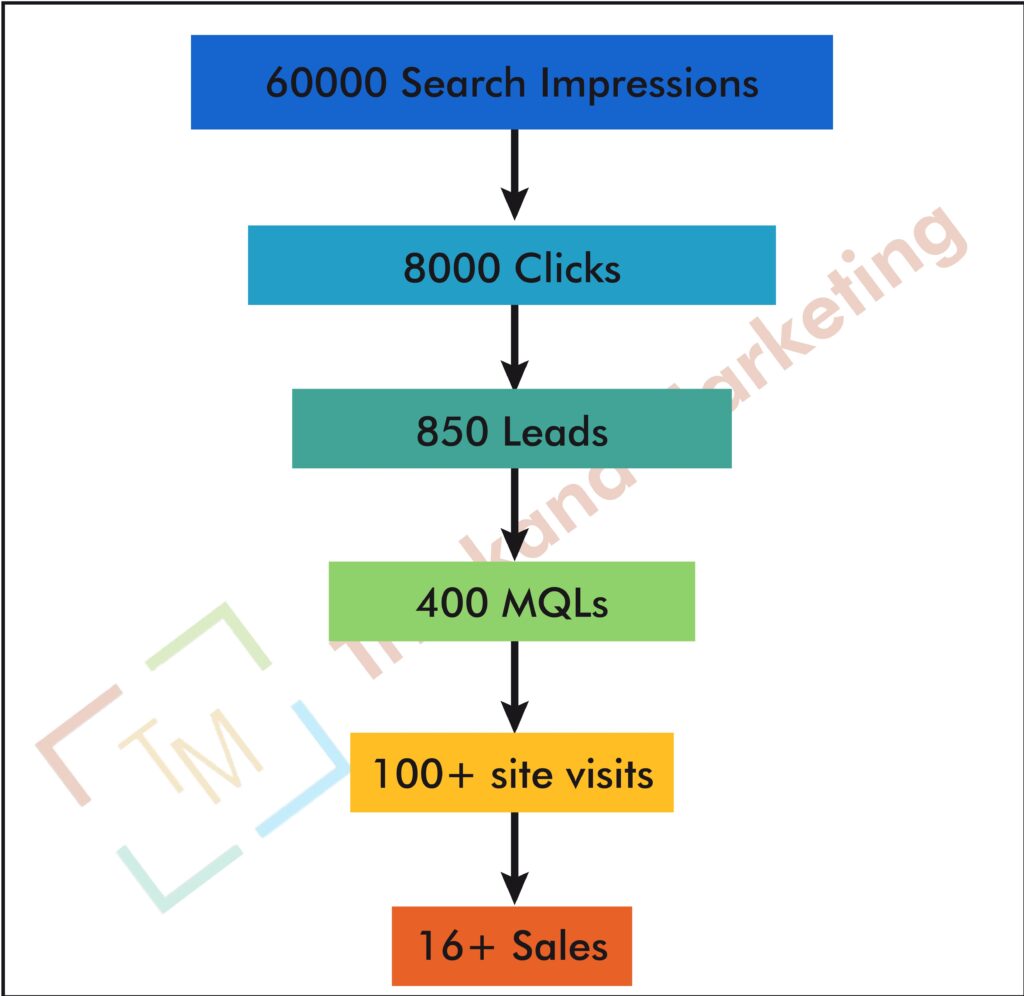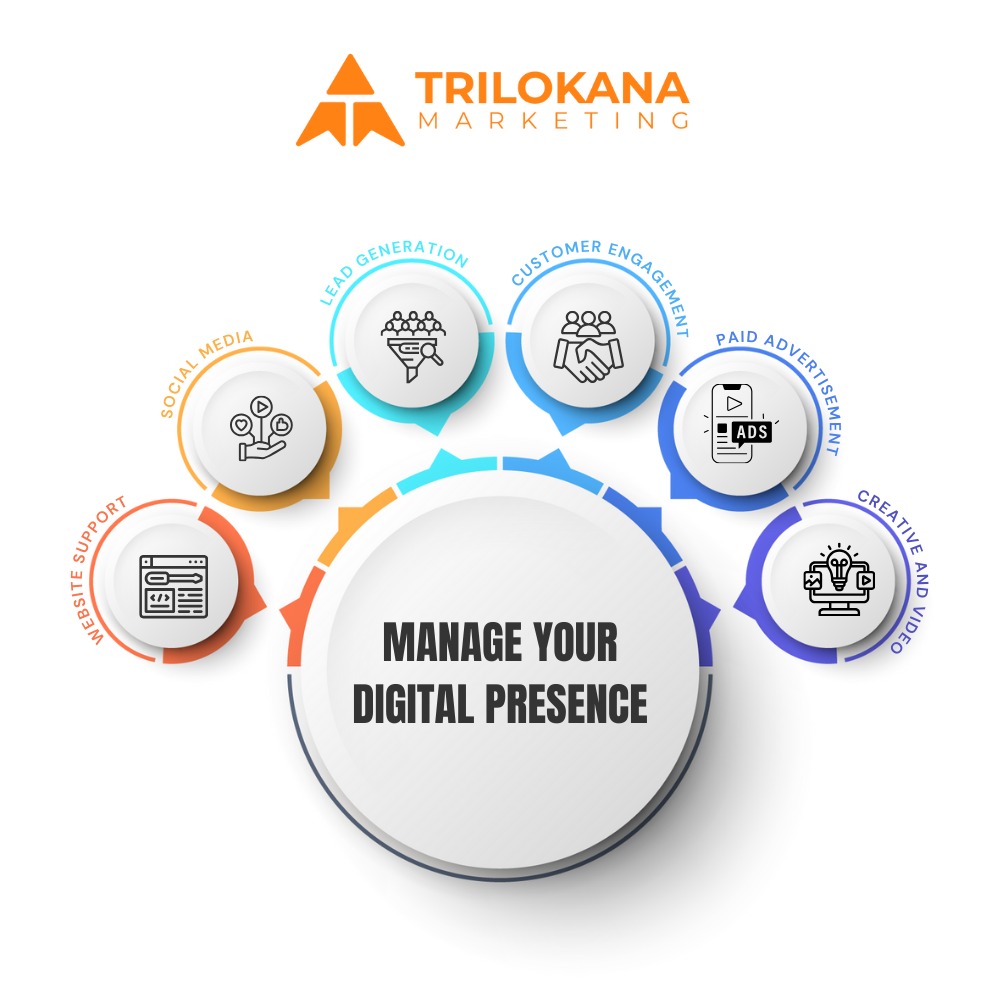Introduction
In today’s digital landscape, site speed and performance are crucial for user experience, SEO, and overall site effectiveness. A slow-loading WordPress site can lead to higher bounce rates, lower search engine rankings, and diminished user satisfaction. Fortunately, optimizing your WordPress site for speed and performance involves a combination of best practices, tools, and techniques. This guide will provide a comprehensive overview of how to enhance your site’s performance, ensuring a faster and more efficient user experience.
- Choose a Reliable Hosting Provider
Why Hosting Matters
Your hosting provider plays a significant role in your site’s speed and performance. A high-quality hosting service can provide faster server response times and better overall performance.
What to Consider
- Hosting Types: Choose between shared, VPS, dedicated, or managed WordPress hosting based on your site’s needs and budget. Managed WordPress hosting often provides optimized performance for WordPress sites.
- Server Location: Opt for a hosting provider with servers located close to your target audience to reduce latency and improve load times.
- Performance Features: Look for hosting providers that offer performance-enhancing features such as SSD storage, caching, and CDN integration.
- Optimize Images and Media
The Impact of Images on Performance
Large, unoptimized images can significantly slow down your site’s load times. Properly optimizing images and media files is essential for maintaining speed and performance.
How to Optimize Images
- Image Compression: Use tools like Smush, Imagify, or ShortPixel to automatically compress and optimize images without sacrificing quality.
- Image Formats: Choose the appropriate image formats (e.g., JPEG for photographs, PNG for graphics) and consider modern formats like WebP for better compression.
- Responsive Images: Implement responsive images to ensure that images are served in the right size based on the user’s device and screen resolution.
- Implement Caching Solutions
The Benefits of Caching
Caching improves site performance by storing static versions of your pages and serving them to visitors, reducing the need for dynamic content generation with each request.
Types of Caching
- Page Caching: Use plugins like WP Rocket or W3 Total Cache to cache entire pages and reduce server load.
- Browser Caching: Configure browser caching to store static files (e.g., CSS, JavaScript) on visitors’ browsers, speeding up subsequent visits.
- Object Caching: Implement object caching to store database query results and reduce database load. Use plugins like Redis Object Cache for effective object caching.
- Minify and Combine CSS, JavaScript, and HTML
Why Minification Matters
Minifying and combining CSS, JavaScript, and HTML files reduces file sizes and the number of requests made to the server, improving load times.
How to Minify and Combine Files
- Use Minification Plugins: Plugins like Autoptimize or Fast Velocity Minify can automatically minify and combine your site’s CSS, JavaScript, and HTML files.
- Combine Files: Reduce the number of HTTP requests by combining multiple CSS or JavaScript files into a single file.
- Defer JavaScript: Use deferred loading to postpone the execution of non-essential JavaScript until after the page has loaded.
- Optimize Your Database
The Importance of Database Optimization
A well-optimized database ensures faster query execution and improves overall site performance. Regular database maintenance can help prevent slowdowns.
How to Optimize Your Database
- Use Database Optimization Plugins: Plugins like WP-Optimize or WP-Sweep can clean up and optimize your database by removing overhead, post revisions, and transient options.
- Regular Maintenance: Schedule regular database optimizations to keep your database in peak condition.
- Database Indexing: Ensure that your database tables are properly indexed to speed up query performance.
- Implement a Content Delivery Network (CDN)
The Role of CDNs in Performance
A Content Delivery Network (CDN) distributes your site’s static files across multiple servers worldwide, reducing latency and speeding up load times for users regardless of their location.
How to Use a CDN
- Choose a CDN Provider: Select a reliable CDN provider such as Cloudflare, KeyCDN, or StackPath.
- Integrate with WordPress: Use plugins or CDN integration settings in your hosting provider’s dashboard to configure CDN settings and link your site to the CDN.
- Configure CDN Caching: Set up CDN caching rules to optimize how static files are stored and served by the CDN.
- Optimize Your WordPress Theme
The Impact of Themes on Performance
A well-coded, lightweight theme can have a significant impact on your site’s performance. Conversely, a poorly coded or bloated theme can slow down your site.
How to Optimize Your Theme
- Choose a Lightweight Theme: Opt for themes designed with performance in mind, such as Astra or GeneratePress.
- Remove Unnecessary Features: Disable or remove unnecessary theme features, widgets, and scripts that may impact performance.
- Use Child Themes: Implement changes and customizations using a child theme to ensure that performance optimizations are preserved during theme updates.
- Limit Plugins and Optimize Plugin Use
The Impact of Plugins on Performance
While plugins add functionality to your WordPress site, excessive or poorly coded plugins can slow down performance.
How to Manage Plugins
- Evaluate Plugins: Regularly review and deactivate unused plugins. Remove any plugins that are not essential to your site’s functionality.
- Choose Well-Coded Plugins: Opt for plugins that are well-coded, regularly updated, and compatible with the latest WordPress version.
- Use Performance-Optimizing Plugins: Consider using plugins that are specifically designed to enhance performance, such as caching plugins or database optimization tools.
- Enable GZIP Compression
The Benefits of GZIP Compression
GZIP compression reduces the size of files sent from the server to the user’s browser, resulting in faster load times and improved performance.
How to Enable GZIP Compression
- Use a Caching Plugin: Many caching plugins, such as WP Rocket or W3 Total Cache, offer built-in GZIP compression features that can be enabled with a single click.
- Modify .htaccess File: Add GZIP compression directives to your site’s .htaccess file to enable compression for text-based files such as CSS, JavaScript, and HTML.
- Optimize Your Site’s Mobile Performance
The Importance of Mobile Optimization
With a significant portion of web traffic coming from mobile devices, optimizing your site for mobile performance is essential for providing a positive user experience.
How to Optimize for Mobile
- Responsive Design: Ensure that your site uses a responsive design that adapts to different screen sizes and devices.
- Mobile-Friendly Testing: Use tools like Google’s Mobile-Friendly Test to evaluate and improve your site’s mobile performance.
- Optimize Mobile Images: Serve appropriately sized images for mobile devices and use lazy loading to defer the loading of offscreen images.
- Monitor and Test Performance Regularly
The Role of Performance Monitoring
Regular monitoring and testing are essential for maintaining optimal site performance and identifying areas for improvement.
How to Monitor and Test Performance
- Use Performance Monitoring Tools: Tools like Google PageSpeed Insights, GTmetrix, or Pingdom provide valuable insights into your site’s performance and recommendations for improvement.
- Conduct Regular Tests: Perform regular speed tests and performance audits to track changes and address any emerging issues.
- Analyze Performance Metrics: Review performance metrics, such as load times, page size, and server response times, to identify areas that require optimization.
Conclusion
Optimizing your WordPress site for speed and performance is crucial for providing an exceptional user experience, improving search engine rankings, and ensuring efficient site operation. By implementing the strategies outlined in this guide, including choosing a reliable hosting provider, optimizing images, leveraging caching solutions, and minimizing file sizes, you can enhance your site’s performance and achieve faster load times. Regular monitoring and testing will help you maintain optimal performance and address any issues promptly. Embrace these optimization techniques to create a faster, more efficient WordPress site that meets the needs of your users and supports your online goals.