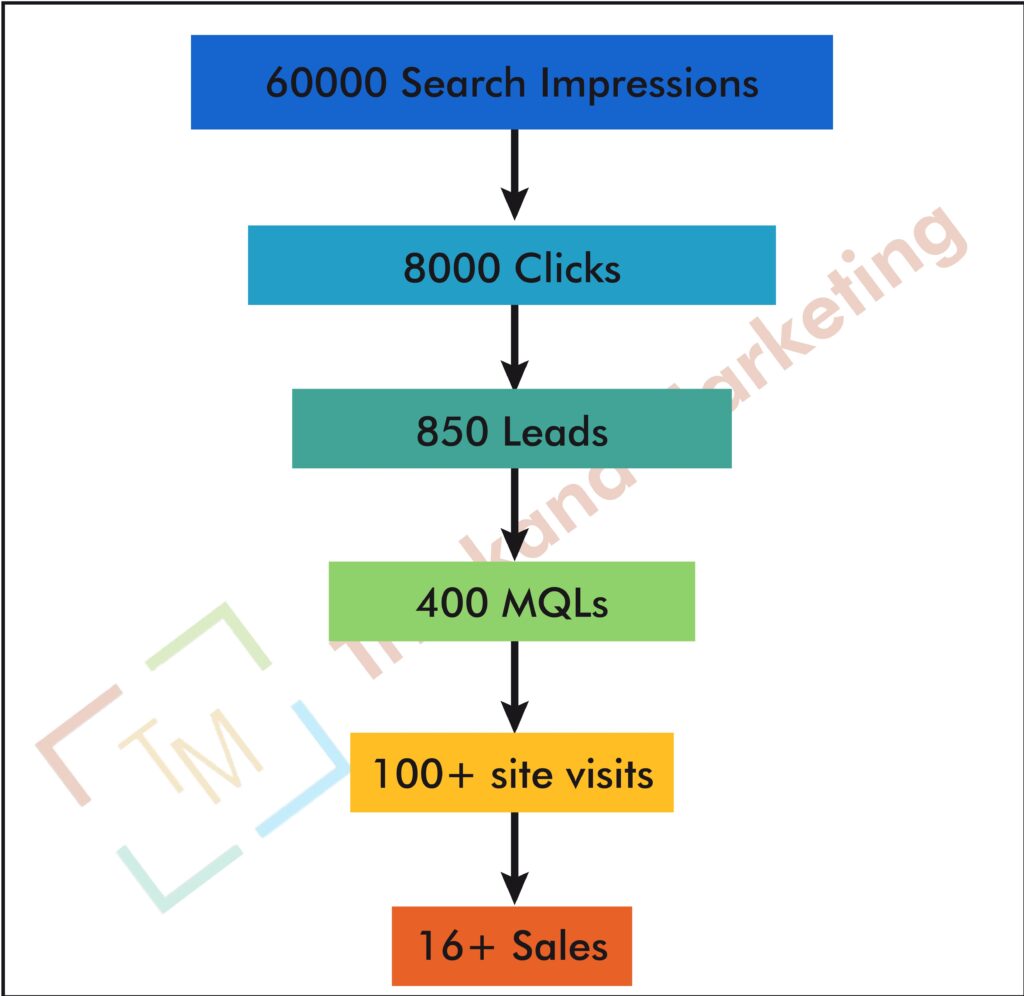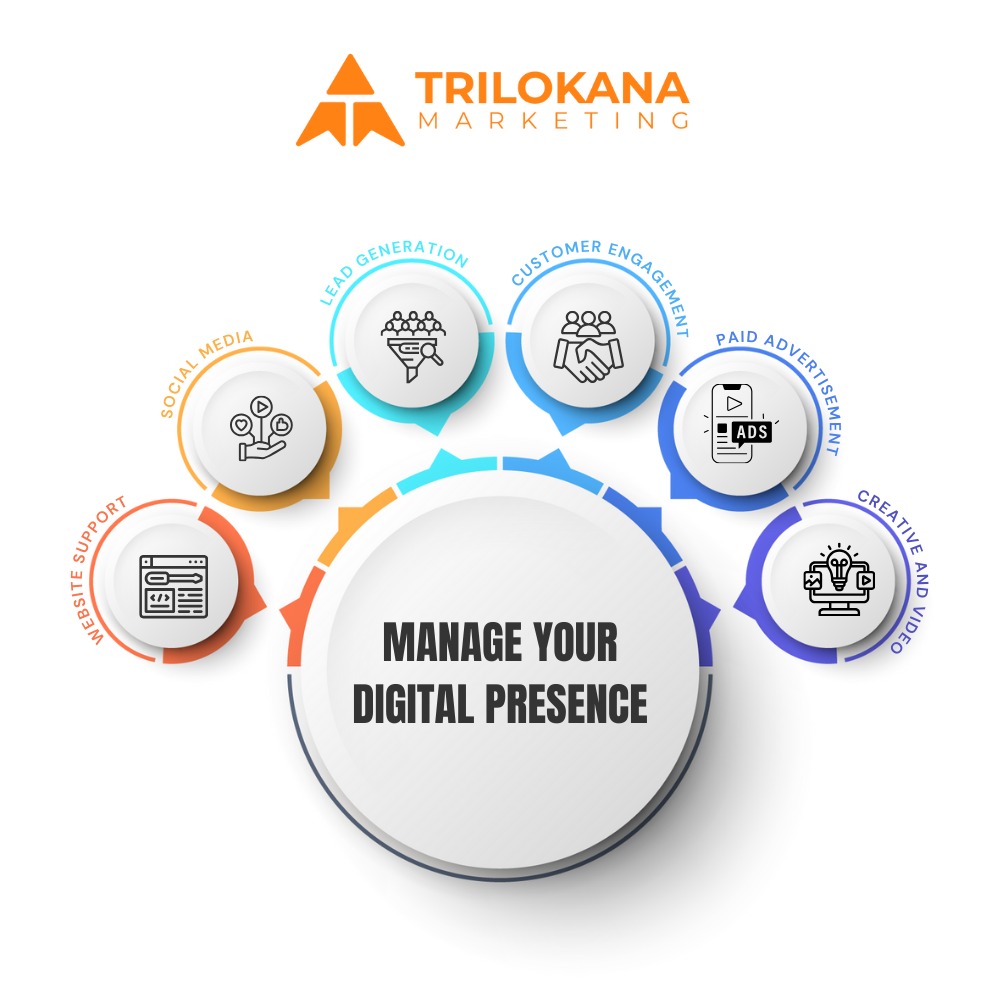Unlocking Business Intelligence: A Comparative Analysis of Looker Studio and Other BI Tools.
The realm of Business Intelligence (BI) tools is vast, and selecting the right one can significantly impact how organizations analyze and leverage data. Looker Studio has gained attention for its innovative approach to BI, but how does it stack up against other leading tools? This guide delves into Looker Studio’s unique features, advantages, and limitations compared to other popular BI solutions.
What is Looker Studio?
“Looker Studio: A Modern BI Solution for Data-Driven Decision Making.”
Looker Studio, part of Google Cloud, offers a comprehensive platform designed to transform raw data into actionable insights. Its intuitive interface and robust data modeling capabilities make it a compelling choice for businesses looking to harness their data more effectively.
Key Features of Looker Studio
“Top Features of Looker Studio: Empowering Data Analysis.”
-
Advanced Data Modeling:
“Data Modeling Redefined: Looker Studio’s Powerful Data Relationships.”
Looker Studio’s data modeling capabilities allow users to define relationships between data sources, ensuring consistency and accuracy across reports.
-
Real-Time Data Analysis:
“Stay Current: Real-Time Data Insights with Looker Studio.”
With Looker Studio, users can analyze data in real-time, making it easier to make timely decisions based on the latest information.
-
Customizable Dashboards:
“Tailored Dashboards: Crafting Visualizations That Fit Your Needs.”
Create highly customizable dashboards that provide a clear view of key metrics and performance indicators.
-
Embedded Analytics:
“Seamless Integration: Embedding Analytics into Your Applications.”
Looker Studio allows for the embedding of interactive reports and dashboards within other applications, enhancing accessibility and usability.
Comparison with Other BI Tools
“Looker Studio vs. The Competition: How Does It Compare?”
Tableau
“Tableau: Visual Analytics and Its Strengths.”
- Visualization Capabilities:
“Visual Mastery: Tableau’s Strong Suit.”
Tableau is renowned for its advanced visualization capabilities, offering a wide range of chart types and design options.
- Ease of Use:
“User-Friendly Interface: Tableau’s Intuitive Design.”
Tableau’s drag-and-drop interface simplifies the creation of reports and dashboards, making it accessible for users with varying levels of technical expertise.
Comparison with Looker Studio:
“Looker Studio vs. Tableau: Balancing Customization and Usability.”
While Tableau excels in visualization, Looker Studio offers deeper data modeling and integration capabilities, providing a more holistic approach to data analysis.
Power BI
“Power BI: Integrating with Microsoft Ecosystems.”
- Microsoft Integration:
“Seamless Integration: Power BI and the Microsoft Suite.”
Power BI integrates seamlessly with Microsoft products, offering a familiar interface for users within the Microsoft ecosystem.
- Cost-Effectiveness:
“Affordable Analytics: Power BI’s Competitive Pricing.”
Power BI is known for its cost-effectiveness, making it an attractive option for budget-conscious organizations.
Comparison with Looker Studio:
“Looker Studio vs. Power BI: Weighing Cost and Advanced Features.”
Looker Studio’s advanced data modeling and real-time analytics offer a more sophisticated approach compared to Power BI’s integration and cost benefits.
Qlik Sense
“Qlik Sense: Associative Data Analysis and Flexibility.”
- Associative Data Model:
“Uncover Insights: Qlik Sense’s Associative Data Model.”
Qlik Sense’s associative data model allows users to explore data in a non-linear fashion, revealing hidden insights and relationships.
- Data Integration:
“Integrated Insights: Qlik Sense’s Robust Data Connectivity.”
With extensive data integration options, Qlik Sense enables users to combine data from various sources effectively.
Comparison with Looker Studio:
“Looker Studio vs. Qlik Sense: Exploring Data Models and Integration.”
Looker Studio’s strength lies in its data modeling and real-time capabilities, while Qlik Sense offers unique data exploration features and integration flexibility.
Advantages of Looker Studio
“Why Choose Looker Studio? Exploring Its Key Advantages.”
- Enhanced Data Modeling:
“Data Precision: Looker Studio’s Advanced Modeling Techniques.”
Looker Studio’s data modeling capabilities ensure accurate and consistent data analysis, reducing errors and improving decision-making.
- Google Cloud Integration:
“Cloud Connectivity: Leveraging Google Cloud Integration.”
Integration with Google Cloud provides additional resources and scalability, enhancing Looker Studio’s performance and capabilities.
- Scalability and Flexibility:
“Grow with Ease: Scalability and Flexibility in Looker Studio.”
Looker Studio’s architecture supports scalability, making it suitable for businesses of all sizes and industries.
Limitations of Looker Studio
“Understanding Looker Studio’s Limitations: What to Consider.”
- Learning Curve:
“Navigating Complexity: The Learning Curve of Looker Studio.”
The sophisticated features of Looker Studio may require a steep learning curve for new users, potentially impacting initial adoption.
- Cost Considerations:
“Evaluating Costs: Considerations for Looker Studio’s Pricing.” |
Looker Studio’s pricing model may be a concern for smaller businesses or those with budget constraints.
“Making the Right Choice: Looker Studio and Its Position in the BI Landscape.”
In , Looker Studio offers a powerful and unique approach to business intelligence, setting itself apart with advanced data modeling, real-time analytics, and seamless Google Cloud integration. While it has some limitations, its strengths make it a compelling choice for businesses seeking in-depth data analysis and customization.