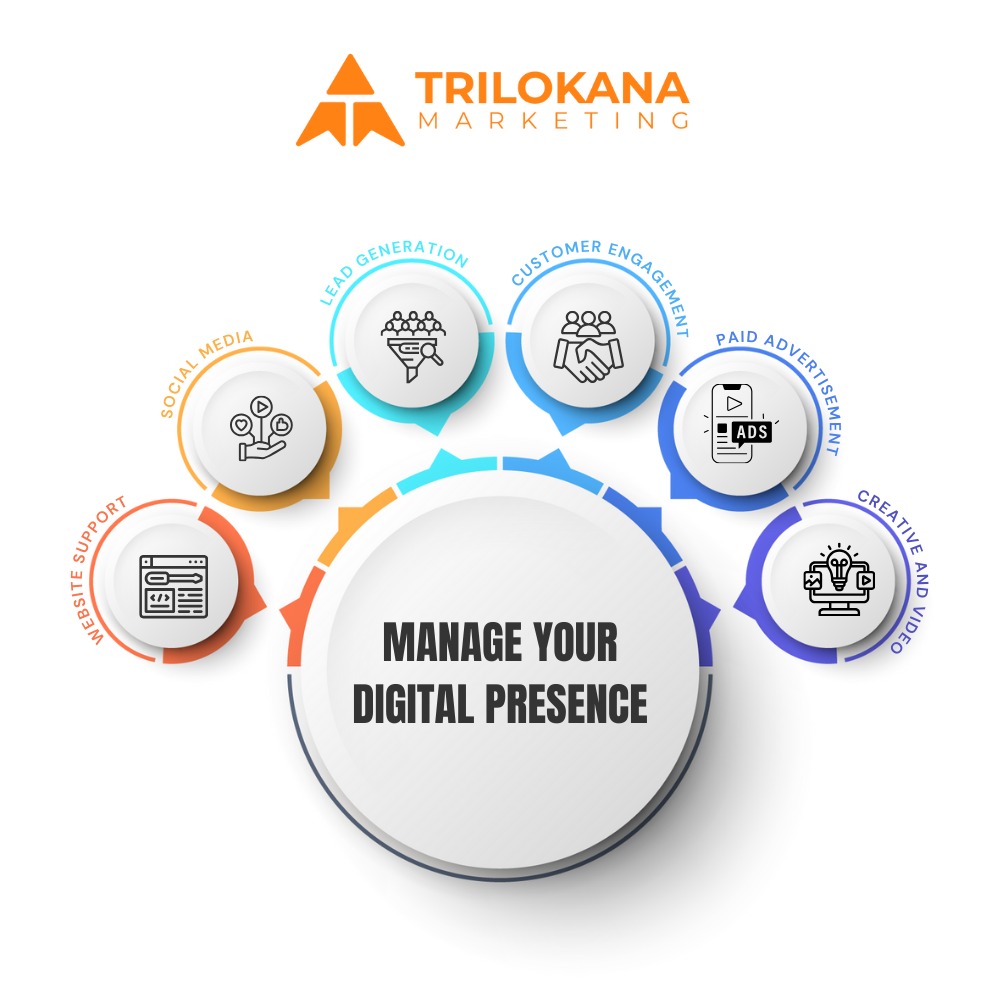Looker Studio is a powerful data analytics and visualization tool designed to help businesses turn their data into actionable insights. Its wide range of features makes it a preferred choice for many organizations. Here’s a comprehensive look at the top 15 features of Looker Studio that you need to know:
Customizable Dashboards
“Tailor-Made for Your Needs”
“Design dashboards that align with your specific business needs and objectives.”
Looker Studio offers extensive customization options for creating dashboards. Users can:
Personalize Layouts: Arrange widgets and components to highlight key metrics.
Integrate Multiple Data Sources: Combine data from various platforms into a unified dashboard.
Customize Visual Elements: Adjust colors, fonts, and styles to match branding and preferences.
Customizable dashboards ensure that your data is presented in a way that’s most relevant to your organization.
2. Real-Time Data Updates
Stay Current with the Latest Information
“Access up-to-date data to make informed decisions in real-time.”
With Looker Studio, users benefit from real-time data updates. This feature allows you to:
Monitor Live Data: See the latest changes in your data as they happen.
Receive Instant Notifications: Get alerts on critical data updates or anomalies.
Make Timely Decisions: Base decisions on the most current information available.
Real-time updates are crucial for staying ahead of market trends and making swift, informed decisions.
3. Advanced Data Modeling
“Build Complex Data Structures”
*“Create sophisticated data models to uncover deeper insights.”
Looker Studio supports advanced data modeling, which includes:
Custom Metrics and Dimensions:Define and calculate metrics tailored to your business.
Data Transformations: Cleanse and prepare data for accurate analysis.
Hierarchical Models: Construct complex models to handle multi-dimensional data.
Advanced data modeling enables precise analysis and the creation of detailed reports.
4. Interactive Visualizations
“Engage with Your Data”
“Transform data into interactive visual experiences.”
Looker Studio provides a range of interactive visualization options:
Dynamic Charts and Graphs:Use interactive charts to explore different data views.
Drill-Down Features:Click on visual elements to drill down into more detailed data.
Customizable Widgets: Create and modify widgets to suit specific analytical needs.
Interactive visualizations help users better understand their data and engage with it more effectively.
5. Multi-Source Integration
Unify Your Data Landscape
“Combine data from various sources into a single, cohesive view.”
One of Looker Studio’s strengths is its ability to integrate with multiple data sources:
Seamless Connections: Integrate with databases, cloud services, and spreadsheets.
Data Aggregation: Merge data from disparate sources for a holistic view.
Automatic Synchronization: Keep data synchronized across platforms in real-time.
Multi-source integration ensures a comprehensive view of your data, facilitating better analysis.
6. Advanced Filtering and Segmentation
Zoom in on Key Data Segments
“Apply sophisticated filters to focus on specific data subsets.”
Looker Studio offers advanced filtering and segmentation features:
Complex Filters: Apply multiple filters to refine data views.
Segmentation: Break data into segments based on various criteria.
Dynamic Filters: Use interactive filters to explore data from different angles.
These features help users drill down into specific data subsets to uncover actionable insights.
7. Scheduled Reports and Alerts
Automate Reporting and Notifications
*“Set up automated reports and alerts to stay informed effortlessly.”
With Looker Studio, users can automate reports and notifications:
Report Scheduling: Automatically generate and distribute reports at specified intervals.
Alert Configurations: Set up alerts for specific data conditions or thresholds.
Custom Notifications: Receive notifications through email or other channels.
Scheduled reports and alerts ensure that important information is delivered timely and efficiently.
8. Collaboration Tools
Work Together on Data Analysis
“Enhance teamwork with built-in collaboration features.”
Looker Studio provides several collaboration tools:
Shared Dashboards: Share dashboards and reports with team members or stakeholders.
Permissions Management: Control access levels based on user roles.
Real-Time Editing: Collaborate on data analysis and reports in real-time.
Collaboration tools facilitate teamwork and improve the efficiency of data-driven projects.
9. Data Governance and Security
Protect Your Data
“Ensure data privacy and compliance with robust security features.”
Looker Studio includes robust data governance and security features:
Access Controls: Manage who can view or edit data and reports.
Data Encryption: Encrypt data both in transit and at rest.
Compliance Features: Adhere to industry regulations and standards.
Strong data governance and security measures help protect sensitive information and ensure compliance.
10. API and Integration Support
Extend Functionality and Integrate Seamlessly
“Utilize APIs to customize and extend Looker Studio’s capabilities.”
Looker Studio supports API and integration features:
API Access: Use APIs to integrate with other systems or build custom solutions.
Custom Integrations: Connect Looker Studio with additional tools and platforms.
Developer Resources: Access comprehensive documentation and support for development.
API and integration support allow for customization and enhanced functionality.
11. Performance Optimization
Handle Large Datasets Efficiently
“Ensure smooth performance with optimized data handling capabilities.”
Looker Studio is designed for high performance:
Scalable Architecture: Manage large datasets and high query loads efficiently.
Performance Tuning: Optimize performance settings based on specific needs.
Efficient Processing: Handle complex queries and data processing smoothly.
Performance optimization ensures that users can work effectively with large and complex datasets.
12. Customizable Alerts and Notifications
Stay Informed of Key Changes
“Receive alerts and notifications tailored to your data needs.”
Looker Studio allows for customized alerts and notifications:
Threshold-Based Alerts: Set alerts based on specific data thresholds or conditions.
Custom Notifications: Define notification preferences and delivery methods.
Real-Time Updates: Get notified immediately of critical data changes.
Customizable alerts and notifications help users stay informed of important data events and trends.
13. User-Friendly Interface
Navigate with Ease
“Enjoy an intuitive interface designed for all user levels.
The interface of Looker Studio is designed to be user-friendly:
Drag-and-Drop Functionality: Easily arrange and configure dashboard elements.
Intuitive Navigation: Navigate through features and tools with a clean layout.
Guided Workflows: Follow step-by-step guides for common tasks and setups.
The user-friendly interface makes it easy for users to get started and effectively use the platform.
14. Detailed Audit Logs
Track Data Access and Changes
*“Monitor and review data access and modifications with detailed audit logs.”
Looker Studio provides detailed audit logs:
Activity Tracking: Track user activities, data access, and changes.
Audit Trails: Review logs to ensure compliance and security.
Incident Investigation: Use logs to investigate and resolve any issues.
Detailed audit logs help maintain transparency and accountability in data management.
15. Extensive Documentation and Support
Get Help When You Need It
“Access a wealth of resources and support for troubleshooting and learning.”
Looker Studio offers comprehensive documentation and support:
Online Documentation: Access detailed guides and manuals for self-help.
Community Forums: Engage with other users and experts for advice and solutions.
Customer Support: Contact support for personalized assistance and troubleshooting.
Extensive documentation and support resources ensure that users can get help and make the most of Looker Studio’s features.
Leverage Looker Studio’s robust features to enhance your data analysis and visualization capabilities.
Looker Studio’s wide array of features—from customizable dashboards and real-time updates to advanced data modeling and security—provides a comprehensive solution for data analysis and visualization. By understanding and utilizing these top features, businesses can gain deeper insights, make more informed decisions, and drive success in their data-driven initiatives.