Bing Advertising
What Is Microsoft Advertising And Features
Microsoft Advertising is a platform that provides various online advertising solutions. Previously known as Bing Ads, it allows businesses to display ads on the Bing search engine and its network of partner sites, including Yahoo and AOL. Here are key features and aspects of Microsoft Advertising:
- Search Advertising: Advertisers can create text ads that appear on Bing search results pages. These ads are targeted based on keywords that users search for.
- Audience Targeting: Microsoft Advertising offers robust targeting options, allowing advertisers to reach specific demographics, locations, device types, and even specific times of day.
- Microsoft Search Network: Ads are not only displayed on Bing but also on partner sites like Yahoo and AOL, extending the reach of campaigns
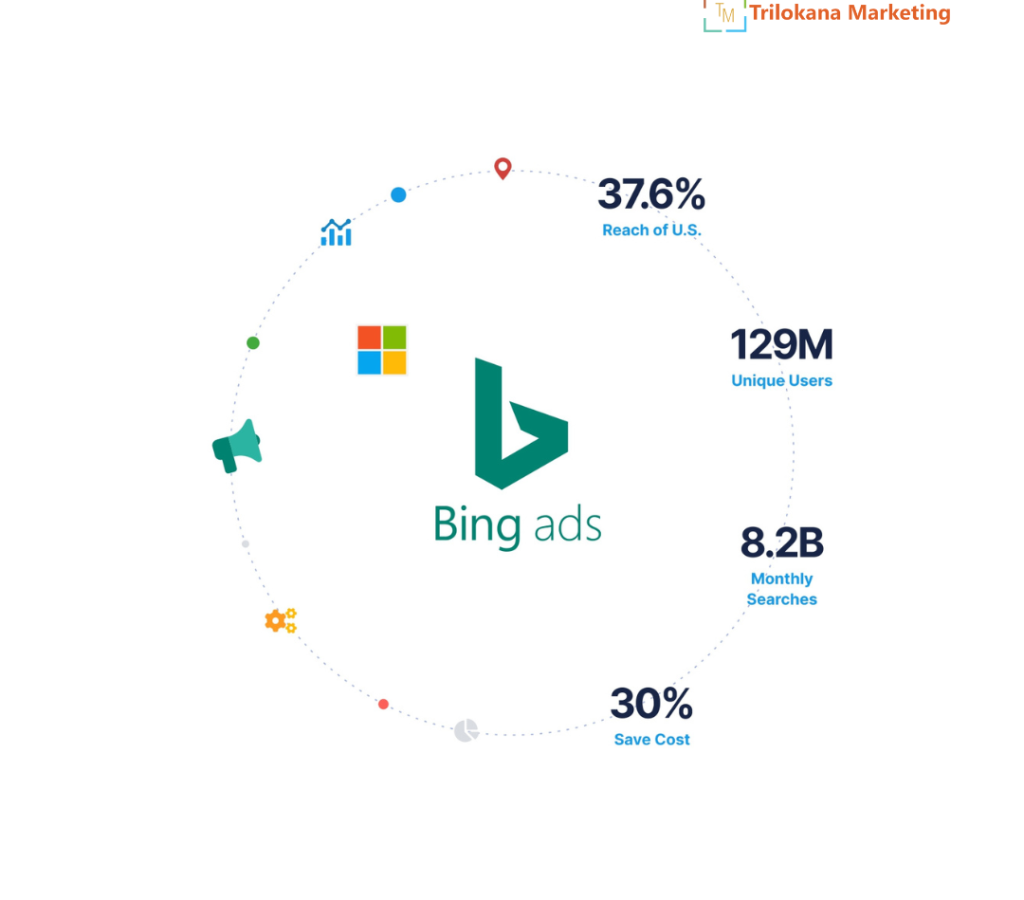
- Shopping Campaigns: Similar to Google Shopping, Microsoft Advertising offers shopping campaigns where product listings can be displayed in search results, featuring images, prices, and other details.
- LinkedIn Profile Targeting: Unique to Microsoft Advertising, this feature allows advertisers to target users based on LinkedIn profile information, leveraging Microsoft’s ownership of LinkedIn.
- Ad Extensions: These are additional pieces of information that can be added to text ads, such as location, phone number, site links, callouts, and more, to make ads more informative and compelling.
- Conversion Tracking and Analytics**: The platform provides tools to track conversions and measure the performance of ad campaigns, helping advertisers optimize their strategies.
- Budget and Bidding: Advertisers can set daily budgets and use various bidding strategies to control how much they spend and how their ads are positioned.
- Integration with Other Tools: Microsoft Advertising can integrate with various marketing tools and platforms, including Google Ads, for easier management of cross-platform campaigns.
Overall, Microsoft Advertising is a comprehensive platform for businesses looking to enhance their online presence through targeted advertising on the Microsoft Search Network and the Microsoft Audience Network.
Microsoft Advertising is Easy to Use with Google Ads
While both Microsoft Advertising and Google Ads are powerful advertising platforms, they do have their own distinct features and interfaces. Microsoft Advertising (formerly Bing Ads) does strive to make its platform user-friendly and accessible, but it may have differences in terms of navigation, targeting options, and reporting compared to Google Ads. However, if you’re familiar with Google Ads, you might find it relatively easy to adapt to Microsoft Advertising since they share some similarities in terms of basic concepts and campaign structures. Still, there may be a learning curve involved, especially if you’re accustomed to the Google Ads interface.
Your Step-by-Step Guide to Launching a Microsoft Ads Campaign Sure! Here’s a concise step-by-step guide to launching a Microsoft Ads campaign:
- Sign Up or Log In: Go to the Microsoft Advertising website and sign up for an account or log in if you already have one.
- Campaign Creation: Click on “Create Campaign” and select your campaign objective (e.g., website visits, conversions).
- Ad Group Setup: Create ad groups within your campaign and choose relevant keywords for each.
- Ad Creation: Craft compelling ad copy for your ads, including headlines and descriptions.
- Set Budget and Bidding: Define your daily budget and select your bidding strategy.
- Targeting: Choose your target audience, including demographics, location, and device preferences.
- Review and Launch: Double-check your campaign settings and launch your ads!
With these steps, you’ll be ready to start advertising on Microsoft Advertising!
LinkedIn Data in for More Precise Targeting
Integrating LinkedIn data into your Microsoft Advertising campaigns can indeed enhance targeting precision. Here’s how you can do it:
- Microsoft Advertising and LinkedIn Integration: Microsoft Advertising offers integration with LinkedIn for targeting based on LinkedIn profile data. This integration allows you to target users based on their job titles, company industries, company sizes, and more, leveraging the rich professional data available on LinkedIn.
- Set Up LinkedIn Profile Targeting: Within your Microsoft Advertising campaign settings, you can choose to target specific LinkedIn attributes. When creating or editing your campaign, navigate to the targeting options, select “Profile Targeting,” and then specify the LinkedIn attributes you want to target, such as job function, industry, company, or seniority.
- Refine Targeting Based on LinkedIn Insights: Use LinkedIn’s insights and audience analytics to understand your target audience better. Identify key characteristics, interests, or behaviors of your ideal audience on LinkedIn, and use this information to refine your targeting strategy within Microsoft Advertising.
- Leverage LinkedIn Audience Expansion: Microsoft Advertising also offers an audience expansion feature that can help broaden your reach while still maintaining relevance. This feature uses machine learning to identify additional users similar to your target audience based on their LinkedIn profiles and behaviors.
- Monitor and Optimize: Regularly monitor the performance of your campaigns targeting LinkedIn data. Adjust your targeting criteria, ad creatives, and bidding strategies based on the insights gained from campaign performance data to continually improve targeting precision and campaign effectiveness.
By leveraging LinkedIn data within your Microsoft Advertising campaigns, you can reach a highly relevant and engaged audience of professionals, leading to better campaign performance and ROI.
(FAQs) About Microsoft Advertising
Microsoft Advertising is a pay-per-click (PPC) advertising platform that allows businesses to display ads on the Bing search engine and its partner networks, including Yahoo and AOL.
Advertisers bid on keywords related to their products or services. When users search for those keywords on Bing or its partner sites, relevant ads are displayed. Advertisers pay only when their ads are clicked.
Some benefits include access to a large audience, lower competition compared to Google Ads, lower cost-per-click (CPC) in some cases, and integration with other Microsoft products like LinkedIn.
Visit the Microsoft Advertising website and sign up for an account. You’ll need to provide basic information about your business and payment details.
After logging into your account, click on “Create Campaign” and follow the steps to define your campaign objectives, set up ad groups, create ads, choose targeting options, set budgets, and launch your campaign.
You can target your ads based on keywords, location, device type, demographics, time of day, and more.
Monitor your campaign performance regularly, test different ad variations, adjust your bidding strategy, refine your keyword list, and utilize ad extensions to improve ad visibility and performance.

