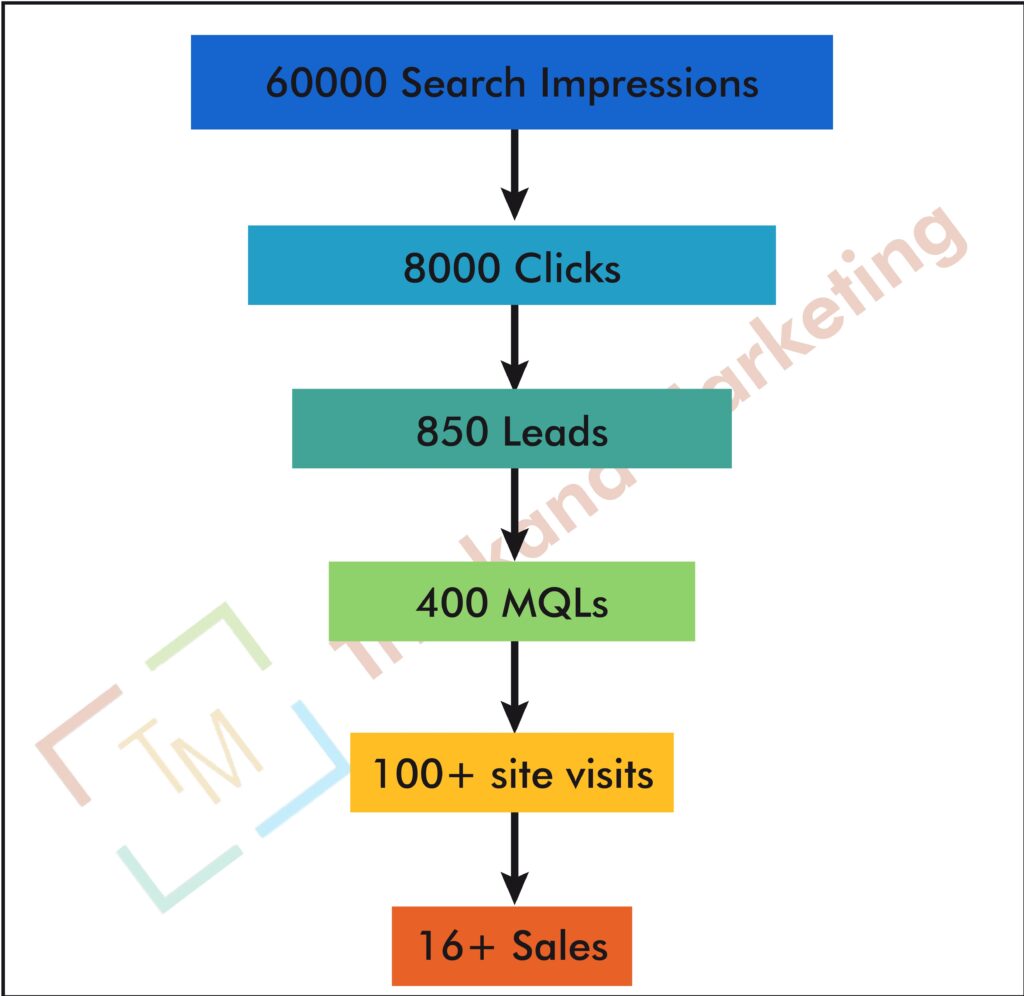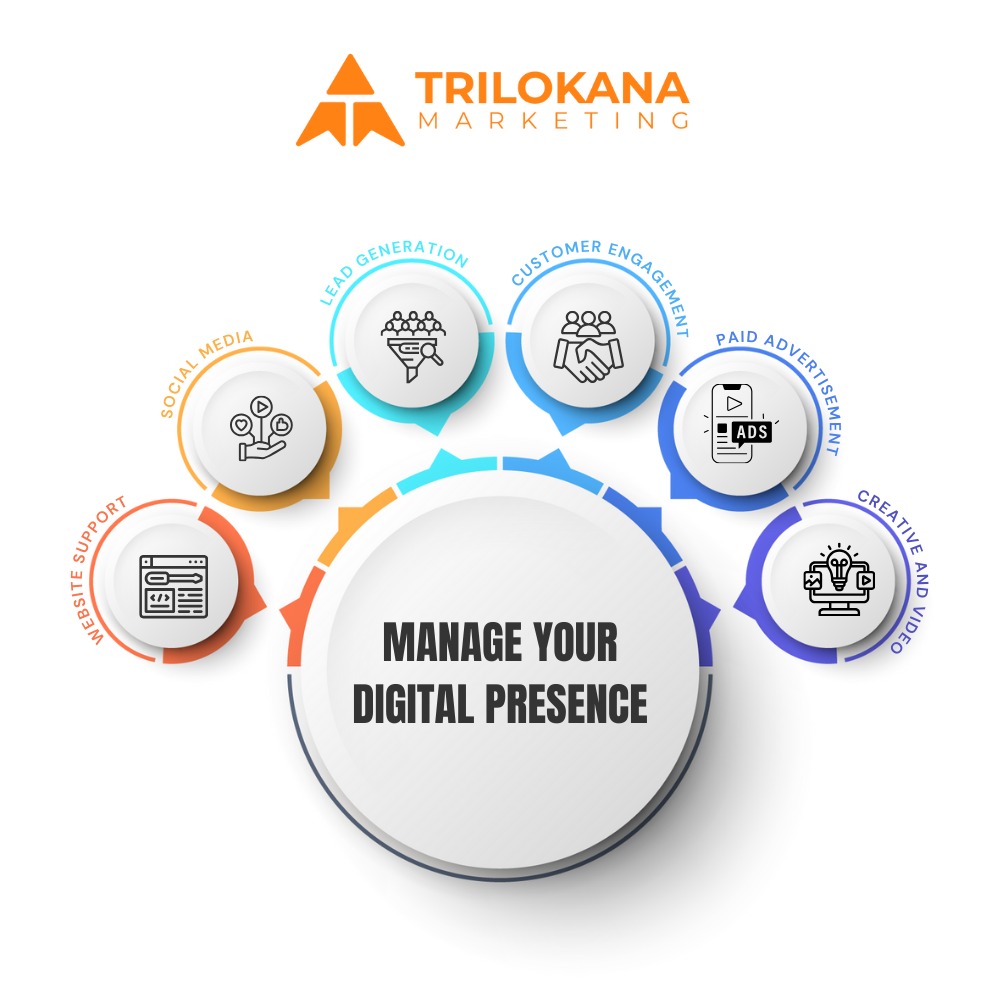If You Are the Channel Admin (Using Telegram App)
Telegram offers built-in analytics for public channels with over 50 subscribers:
On Telegram Desktop:
- Open your Telegram Desktop app.
- Go to your Channel.
- Click on the three-dot menu (top right).
- Select Statistics.
- You’ll see data like:
Views and shares per post
Growth and follower sources
Muted users, interactions, etc. - Unfortunately, there’s no direct “Download” button, but you can:
Take screenshots
Copy data manually
Use browser extensions like “Full Page Screen Capture” if viewing from Telegram Web
On Telegram Mobile App:
- Open the channel > Tap the channel name at the top.
- Tap the “More” (⋯) or “Statistics” option.
- Scroll through insights like:
New followers
Post performance
Engagement metrics
Again, you can:
- Screenshot the insights
- Manually record them in a spreadsheet
🧰 To Automate or Export Data (Advanced Users):
1. Use Telegram Bots like @Combot or @TGStatBot
- Add these bots to your channel.
- They offer detailed metrics and export options (TGStat even gives CSV exports).
2. Use TGStat.com (for public channels)
- Go to https://tgstat.com.
- Search for your public channel.
- If it’s listed, you’ll see analytics.
- Use the Export/Download CSV option if available.
3. Use Telegram API + Python (for Developers)
- You can use the Telethon or Pyrogram libraries to fetch message views, forward counts, and user stats.
- Requires Telegram API credentials and some coding knowledge.
📝 Pro Tip:
If you’re regularly tracking growth or post performance, set up a Google Sheet or Excel file and log key metrics weekly. You can automate this using bots or custom scripts if needed.
Let me know if you want to run Telegram Ads. Please Contact Us we can help you!
Here are the remaining links to our blog articles and pages—feel free to explore them.-Contextual Search Ads Are Now Available in Telegram Ads: A Game-Changer for Marketers – Trilokana Marketing.
Telegram Ads Agency – Trilokana Marketing.