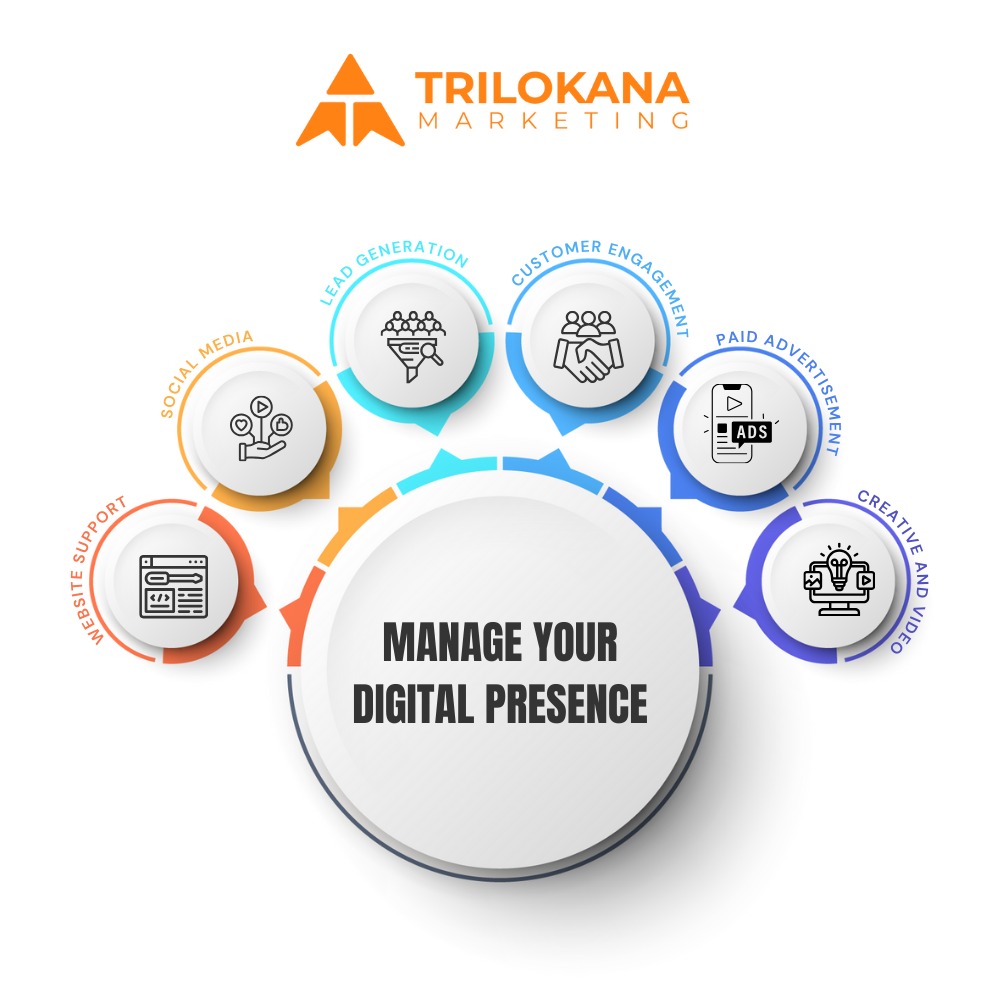When you think about building a WordPress website, one of the first elements that likely comes to mind is a contact form. While contact forms are essential for connecting with your audience, relying solely on them limits the potential of what forms can achieve for your site. Expanding your use of forms can help you gather leads, improve engagement, and elevate your user experience (UX).
Forms offer a wealth of opportunities for dynamic interaction, lead generation, and valuable data collection. In this article, we’ll explore how forms can go beyond the basics, introduce eight creative ways to use them on your WordPress site, and share some tips for optimizing their effectiveness. Spoiler: the most innovative ideas are saved for the end, so stick around!
The Role of Forms in Enhancing Your Website
Forms are much more than just contact tools. They are versatile assets that help you collect information directly from your users, whether on your website, through email, or even via social media.
They can:
- Simplify lead generation.
- Help you build a mailing list.
- Gather customer insights.
- Facilitate seamless user interactions.
With plugins like WPForms, Gravity Forms, or Jetpack’s Form block, creating and embedding forms is quick and straightforward. These tools also allow customization to suit various needs, making forms one of the most flexible features on WordPress sites.
Eight Creative Ways to Use Forms on Your WordPress Site
Ready to move beyond the traditional contact form? Let’s dive into some innovative use cases.
1. Host Exciting Contests and Giveaways
Contests and giveaways are excellent for boosting engagement and attracting new visitors to your site. Use forms to collect names, email addresses, or social media handles for entry into your contest. A simple form not only makes participation effortless but also serves as a lead-generation tool for future campaigns.
Example:
Embed a form on your homepage inviting visitors to “Enter to Win” a free product or service.
Use the collected data to build your mailing list and nurture potential customers.
2. Register Users for Events or Memberships
Whether you’re hosting a webinar, launching a new product, or offering exclusive membership perks, registration forms simplify the process for your audience.
Features to consider:
Add fields for name, email, and optional preferences (e.g., dietary restrictions for in-person events).
Enable payment options for paid events.
These forms streamline sign-ups while gathering key attendee information in one place.
3. Collect Valuable User Feedback
Understanding your audience’s preferences is vital for business growth. Create surveys or polls to capture insights about your products, services, or content.
How to implement:
- Use tools like Crowdsignal to create detailed surveys.
- Add a Poll block on your WordPress site for quick and easy audience feedback.
This approach helps you tailor your offerings to better meet customer needs.
4. Grow Your Mailing List with Signup Forms
Email marketing remains a powerful tool for building and maintaining an engaged audience. Adding a newsletter signup form to your website can significantly expand your reach.
Tips for success:
- Place signup forms in highly visible areas, such as headers, footers, or sidebars.
- Use exit-intent pop-ups to capture users before they leave your site.
These small additions can lead to significant growth in your email subscriber base.
5. Simplify Job Applications
Hiring the right talent is crucial for any business, and making the application process user-friendly is key to attracting top candidates. A job application form allows potential employees to submit their information and attach documents such as resumes directly through your site.
Benefits include:
- Streamlined data collection for easy review.
- Customizable fields to match your specific hiring needs.
6. Create Interactive “Name It!” Campaigns
People love contributing to something creative. Use forms to involve your audience in naming a new product, mascot, or feature.
Example:
- Launch a campaign asking visitors to submit suggestions for your next product name.
- Use their input to create buzz and foster a sense of community.
This interactive approach not only engages users but can also lead to some truly memorable ideas.
7. Enable Product Customization Requests
If your business offers customizable products, forms are an ideal way to let customers specify their preferences. For example:
- Include fields for size, color, engraving text, or other customizable options.
- Automate the data to feed directly into your order management system.
This adds a personal touch and makes the purchasing process seamless.
8. Accept Donations or Pledges
For non-profits or community-driven initiatives, forms can be used to accept donations or pledges.
Key features:
- Add secure payment fields for credit card or PayPal transactions.
- Include options for recurring donations or one-time contributions.
This setup simplifies the donation process while encouraging ongoing support from your audience.
Tips for Making Your Forms Effective
Regardless of the type of form you create, following these best practices will maximize their impact:
- Keep it simple: Only ask for the information you truly need to avoid overwhelming users.
- Use clear instructions: Provide examples or placeholders to guide users on how to complete fields.
- Minimize typing: Where possible, use dropdowns, checkboxes, and multiple-choice options to save time.
- Test for mobile-friendliness: Ensure your forms work seamlessly across devices to avoid losing mobile users.
Transform Your Site with Creative Forms
Forms are a simple yet powerful tool for enhancing your WordPress website. By thinking beyond the standard contact form, you can unlock their potential to increase leads, foster engagement, and improve UX.
Whether you’re running a giveaway, collecting feedback, or streamlining job applications, forms offer endless possibilities for creativity and utility. Ready to take your WordPress site to the next level?
Start building your dream website today with Trilokana Marketing expert WordPress solutions!